Calculating encoder bandwidth – Grass Valley Aurora Browse v.6.5 Installation User Manual
Page 45
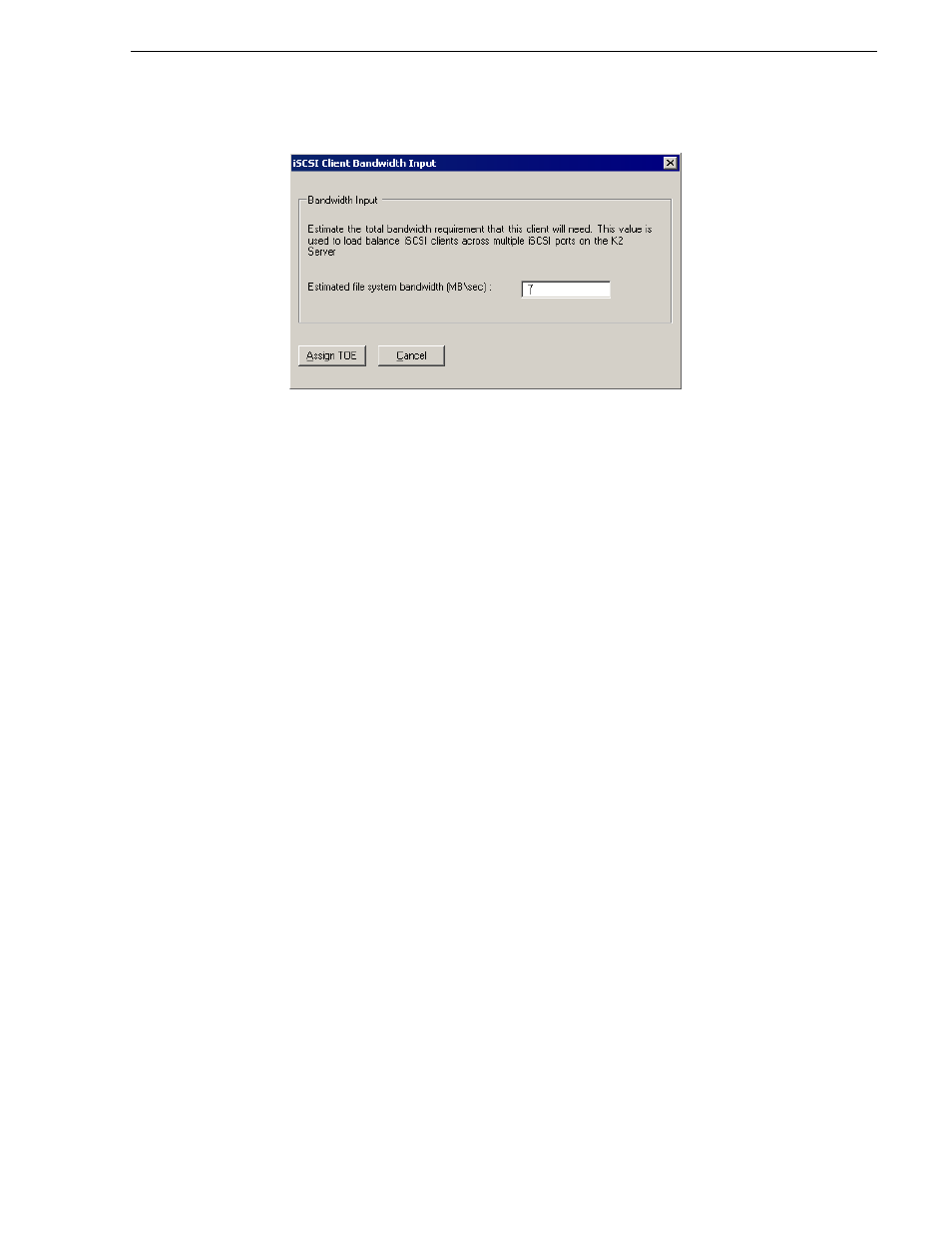
November 1, 2008
Aurora Browse Installation and Configuration Guide
45
Add encoders to the K2 Storage System
b. Enter the total bandwidth requirement for this encoder machine. (For
instructions see the next section,
“Calculating encoder bandwidth” on page 45
).
c. Click
Assign TOE
.
9. Click
Next
.
4. At the Completing the Configuration Wizard screen, click
Finish
.
The wizard closes and the encoder reboots.
5. Repeat this procedure for each Aurora Proxy Encoder or SmartBin encoder that is
an iSCSI client on the K2 Storage System.
Calculating encoder bandwidth
One feature of the K2 iSCSI network is its ability to load balance each iSCSI client’s
connection to the K2 storage system. In order to do this, calculate the amount of
bandwidth each client machine will use, using this formula:
(Video Bit Rate in Mbps x Number of Streams) / 8 (to convert to MB)
1. Determine the highest bit rate you use on the Aurora Proxy Encoder or SmartBin
encoder.
The bit rates for the DV formats are: DV25 = 28.8 Mbps; DV50 = 57.6 Mbps; and
DV100 = 115.2 Mbps for the NTSC and PAL video formats.
MPEG bit rates are variable; enter the bit rate set in Aurora Edit.
2. Multiply the highest bit rate by the number of streams that are licensed on this
machine. Only one stream should be configured on an Aurora Proxy Encoder or
SmartBin encoder (Aurora FTP and SmartBin Service if there is one), so for
encoders you always multiply the highest bit rate by 1, which of course does not
change the value.
3. Divide that number by 8 to convert Mbps to MB.
4. Round the MB number to the nearest integer.
5. Enter this number in the iSCSI Client Bandwidth Input screen in the K2
Configuration application wizard.
6. At the conclusion of the configuration process, the K2 Configuration application
restarts the encoder.
