Install software for k2 support, Installing the stornext file system – Grass Valley Aurora Browse v.6.5 Installation User Manual
Page 25
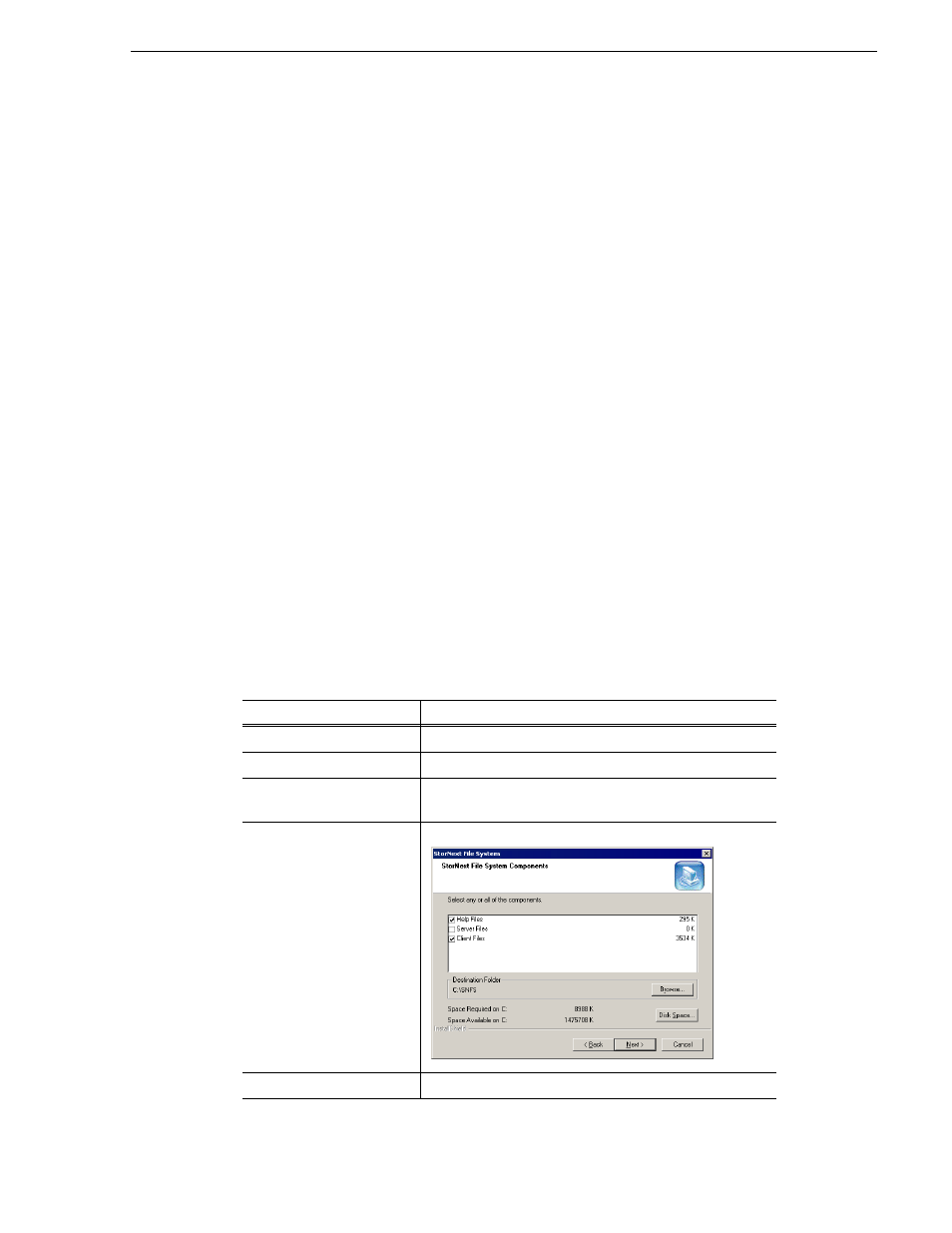
November 1, 2008
Aurora Browse Installation and Configuration Guide
25
Install software for K2 support
Install software for K2 support
If your system includes a K2 Storage System and Aurora Proxy Encoders, you need
to install the following software, in this order:
1. StorNext File System
2. Grass Valley Generic iSCSI Client Installation
3. GVG_MLib software
After installing software, configuration is also required, as instructed in the following
sections later in this manual:
•
•
“Add encoders to the K2 Storage System” on page 40
Installing the StorNext File System
The StorNext File System software is located on the Aurora Suite CD-ROM. Refer to
release notes to verify the version.
NOTE: Use the standard SNFS installer, not the “simple” installer which is
designed for K2 systems only.
To install the StorNext software:
1. Navigate to the directory that contains the software.
2. Double-click on the setup.exe file.
3. Install the software following these instructions:
On this screen...
Do this...
Welcome (2 screens)
Click
Next
.
License Agreement
Click
Yes
.
Choose Destination
Location
Accept the default location and click
Next
.
StorNext File System
Components
Select
Help Files
and
Client Files
; do not select Server Files.
Select Program Folder
Accept the default location and click
Next.
