Building a gre over ipsec vpn network, Adding ipsec devices, Adding gre over ipsec vpn domains – H3C Technologies H3C Intelligent Management Center User Manual
Page 86
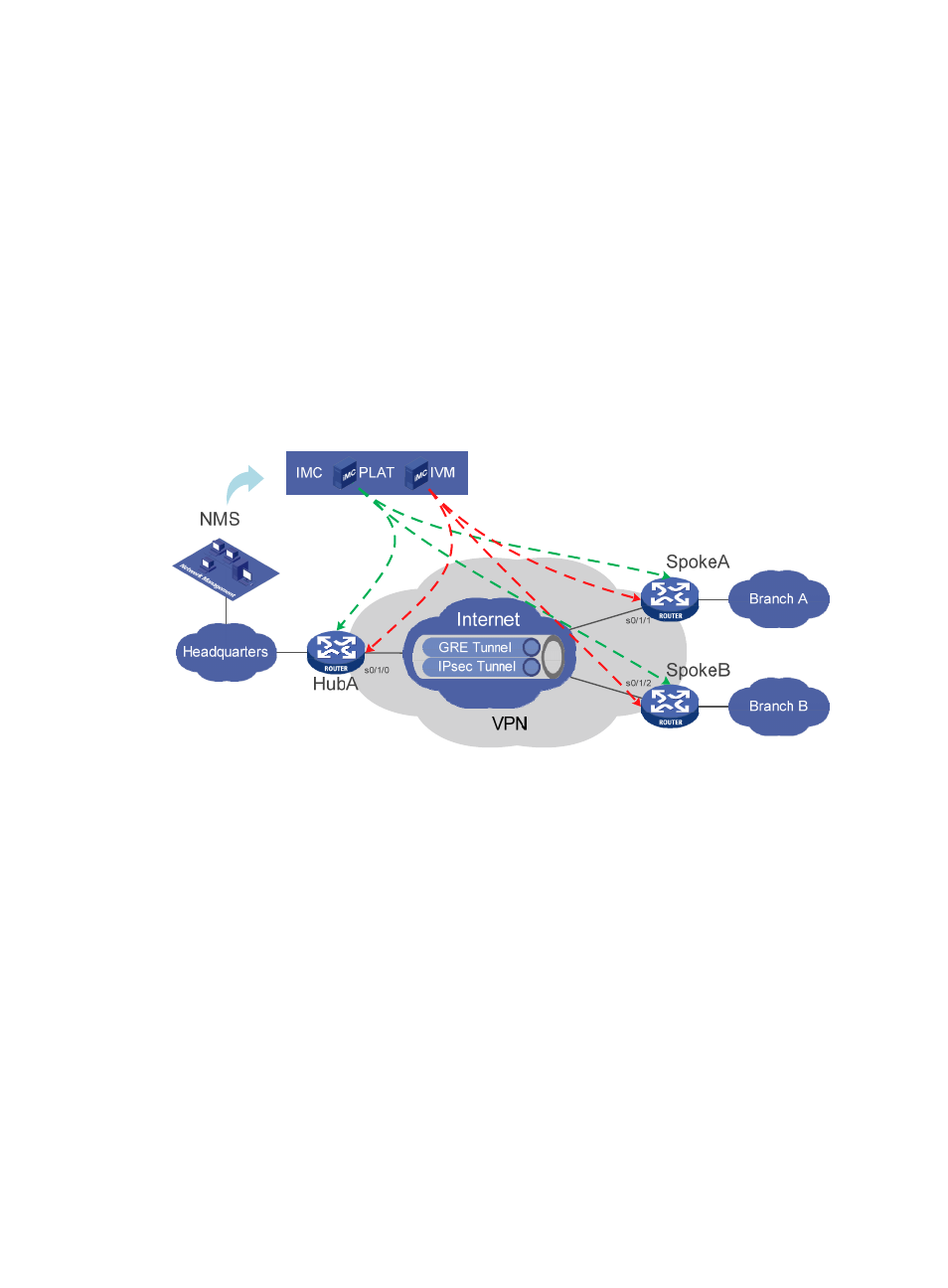
76
{
View Hub's Current Configuration
{
View Spoke's Current Configuration
{
View IVM's Configuration for Hub
{
View IVM's Configuration for Spoke
5.
Click the menu options to verify that all settings are complete.
6.
Select the tunnels to be deployed.
7.
Click Deploy.
Building a GRE over IPsec VPN network
As shown in
the administrator deploys two GRE over IPsec tunnels, one between HubA and
SpokeA and the other between HubA and SpokeB, to build a GRE over IPsec VPN.
Figure 36 Building a GRE over IPsec VPN network
Adding IPsec devices
After you add IPsec devices to the IMC Platform, IVM automatically manages the IPsec devices.
For information about IPsec device management, see "
." For information about
adding devices to the IMC Platform, see HP Intelligent Management Center v7.0 Enterprise and Standard
Platform Administrator Guide.
Adding GRE over IPsec VPN domains
IVM defines a GRE over IPsec VPN as a GRE over IPsec VPN domain, in which GRE over IPsec tunnels
have similar settings.
To add a GRE over IPsec VPN domain:
1.
Click the Service tab.
2.
From the navigation tree, select IPsec VPN Manager > IPsec Resources > VPN Domains.
