Configuring network management protocols, Configuring snmp, N in – H3C Technologies H3C Intelligent Management Center User Manual
Page 26: Figure 20
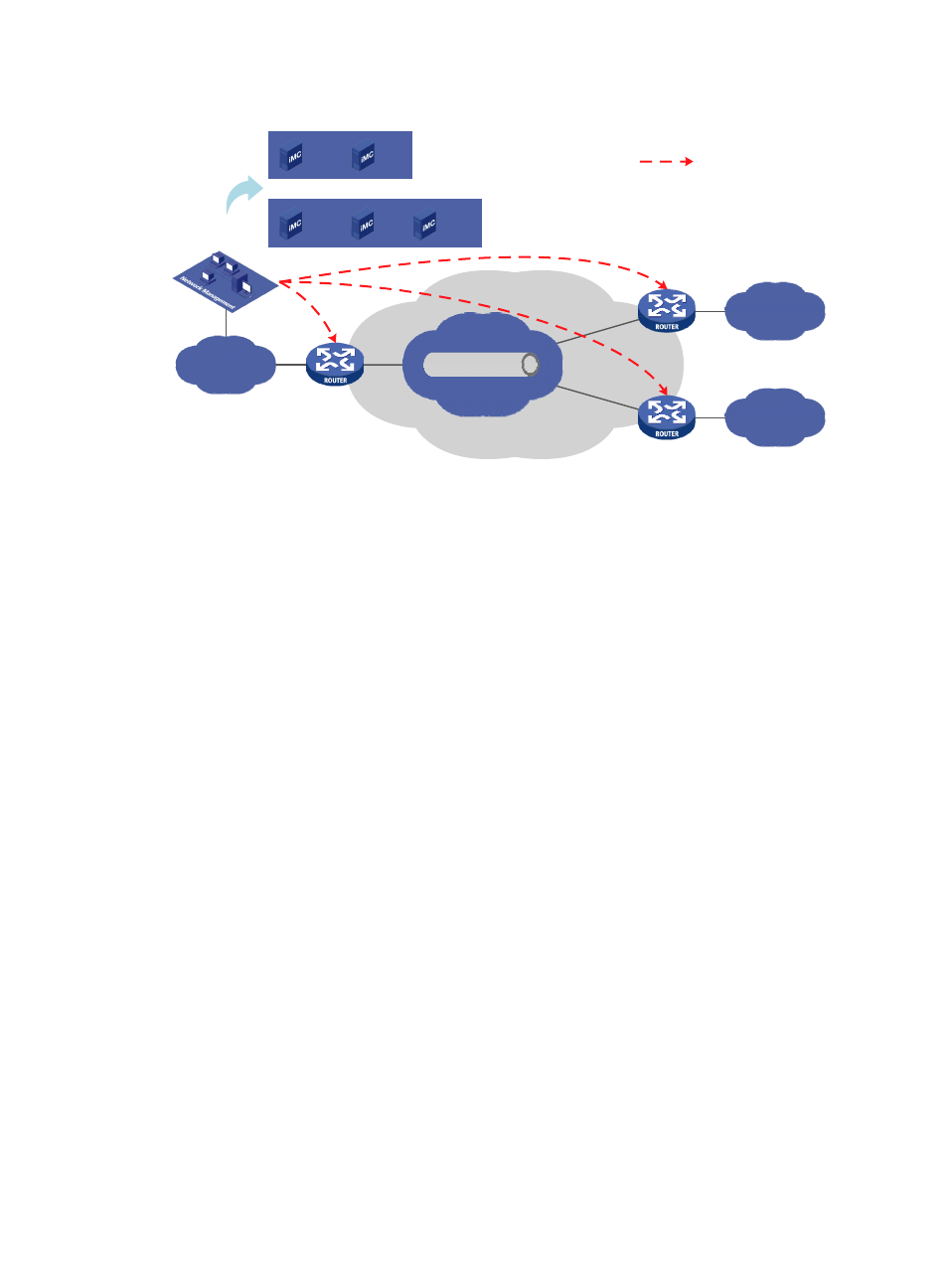
16
Figure 20 IMC components
For a static network scenario, deploy the following components:
•
IMC Platform—Manages the hub and all spokes.
•
IMC IVM—Deploys tunnel configurations and VPN configurations to the hub and spokes.
For branch and hybrid network scenarios, deploy the following components:
•
IMC Platform—Manages the hub.
•
IMC IVM—Deploys tunnel configurations and VPN configurations to the hub. It works with BIMS to
obtain the IP address of each spoke, and deploy tunnel and VPN configurations to spokes.
•
IMC BIMS—Manages all spokes. IMC BIMS manages spokes as customer-premises equipment
(CPE).
For information about the hardware and software requirements of each IMC component, see the
component's Readme file. For information about installing and deploying IMC components, see IMC
deployment guides, for example, HP IMC Centralized Deployment Guide with Remote Database.
Configuring network management protocols
The IMC Platform supports three management protocols: SNMP, Telnet, and SSH.
IMC BIMS is an Auto-Configuration Server and uses CWMP to manage devices.
This section briefly introduces how to configure management protocols on an HP router. Configuration
commands vary with device models. For more information, see the command references of your device.
Configuring SNMP
SNMP protocol has three versions: SNMPv1, SNMPv2c, and SNMPv3. This example describes
configuration on the device to support SNMPv2c.
# Enable SNMPv2c, and create the read-only community and the read and write community for SNMP.
[Hub] snmp-agent sys-info version v2c
Headquarters
Tunnel
Internet
Branch 1
Branch 2
Headquarters
NMS
Spoke
Hub
Spoke
VPN
BIMS
or
PLAT
IVM
PLAT
IVM
BIMS
Management
