H3C Technologies H3C Intelligent Management Center User Manual
Page 110
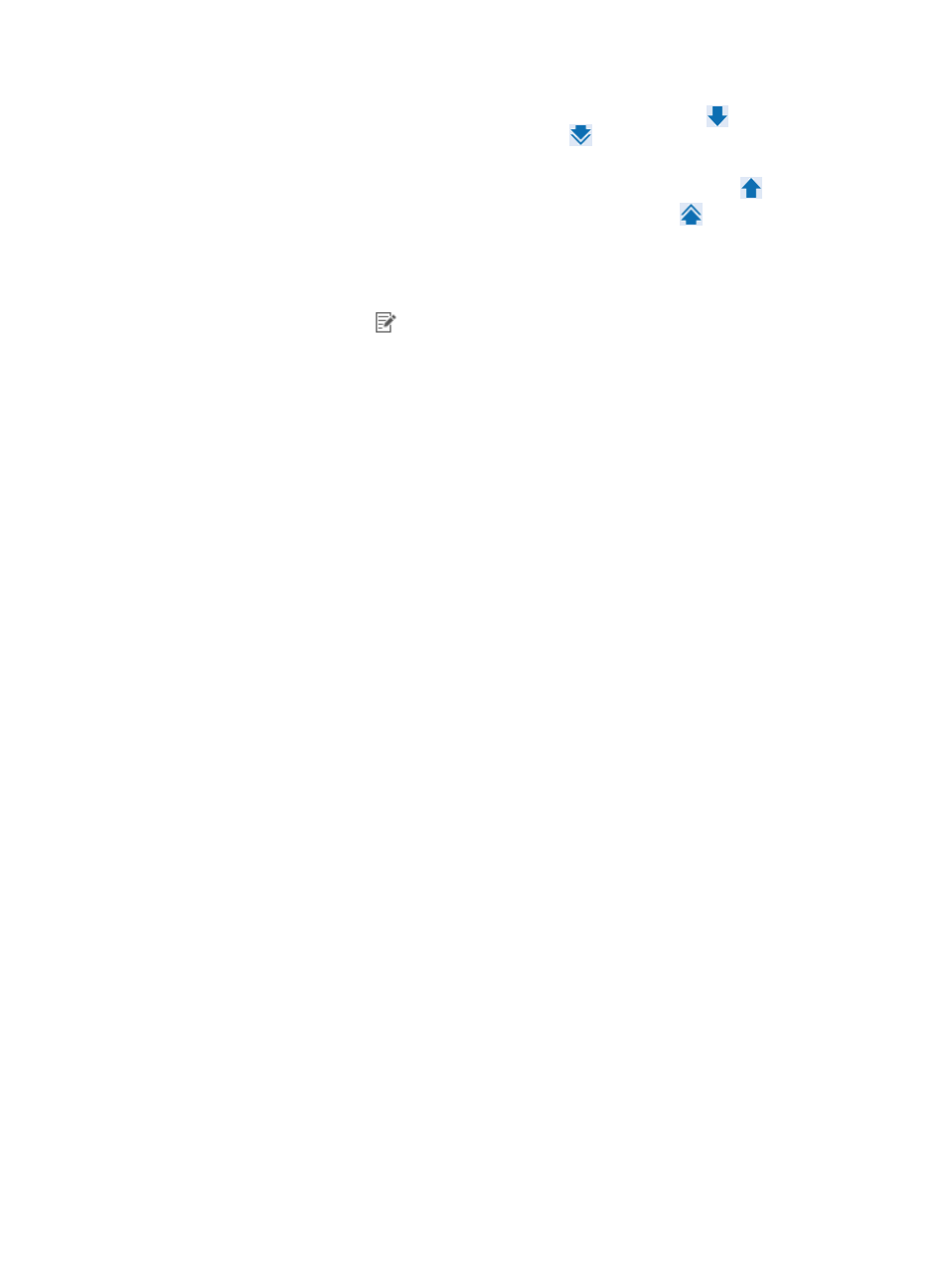
100
c.
Select devices in the Devices Found list and click the Add selected icon
to add the devices
to the Selected Devices list, or click the Add all icon
to add all devices in the Devices Found
list to the Selected Devices list.
d.
Select devices in the Selected Devices list and click the Remove Selected icon
to remove the
devices from the Selected Devices list, or click the Remove all icon
to remove all devices
from the Selected Devices list.
e.
Click OK.
4.
To modify a spoke device:
a.
Click the Modify icon
for that spoke device.
A window appears.
b.
Modify the private IP address of the spoke device.
The VAM server uses private IP addresses to identify VAM clients.
c.
Select a CA domain from the CA Domain list.
CA domains are configured on the spoke device. The CA Domain list displays CA domains that
IVM obtains from the device. The CA domain takes effect only when the IKE authentication type
is CA Authentication. There is no need to select a CA domain when the IKE authentication
method is Pre-Shared Key.
d.
Click OK.
5.
To remove a spoke device:
a.
Select the spoke device in the spoke device list.
b.
Click Delete Device.
6.
Configure other spoke settings:
a.
Enter the IP address and port of the primary VAM server in the Primary VAM Server IP and
Primary VAM Server Port boxes.
The Primary VAM Server IP and Primary VAM Server Port boxes are filled with the VAM
Server1 settings configured in "
." You can modify the settings at
this step.
b.
Enter the IP address and port of the secondary VAM server in the Secondary VAM Server IP
and Secondary VAM Server Port boxes.
The Secondary VAM Server IP and Secondary VAM Server Port boxes are filled with the VAM
Server2 settings configured in "
." The two options are available
only when VAM Server2 has been configured. You can modify the settings at this step.
c.
Enter the VAM client name of the spoke in the VAM Client Name box.
This setting corresponds to the CLI command vam client name client-name.
d.
Enter the AAA authentication username for Hub 1 in the VAM Username box.
If the authentication method is RADIUS, whether to include the domain name in the entered
username depends on the Username Format setting in RADIUS.
e.
Select the Plaintext or Ciphertext format for the AAA authentication key in the Password Type
field.
f.
Enter the AAA authentication key for the spoke in the VAM Password box.
g.
Enter the interval between VAM packet retransmissions in the Retransmission Interval box.
The default interval is 5 seconds.
