Access the vpn domain topology page – H3C Technologies H3C Intelligent Management Center User Manual
Page 63
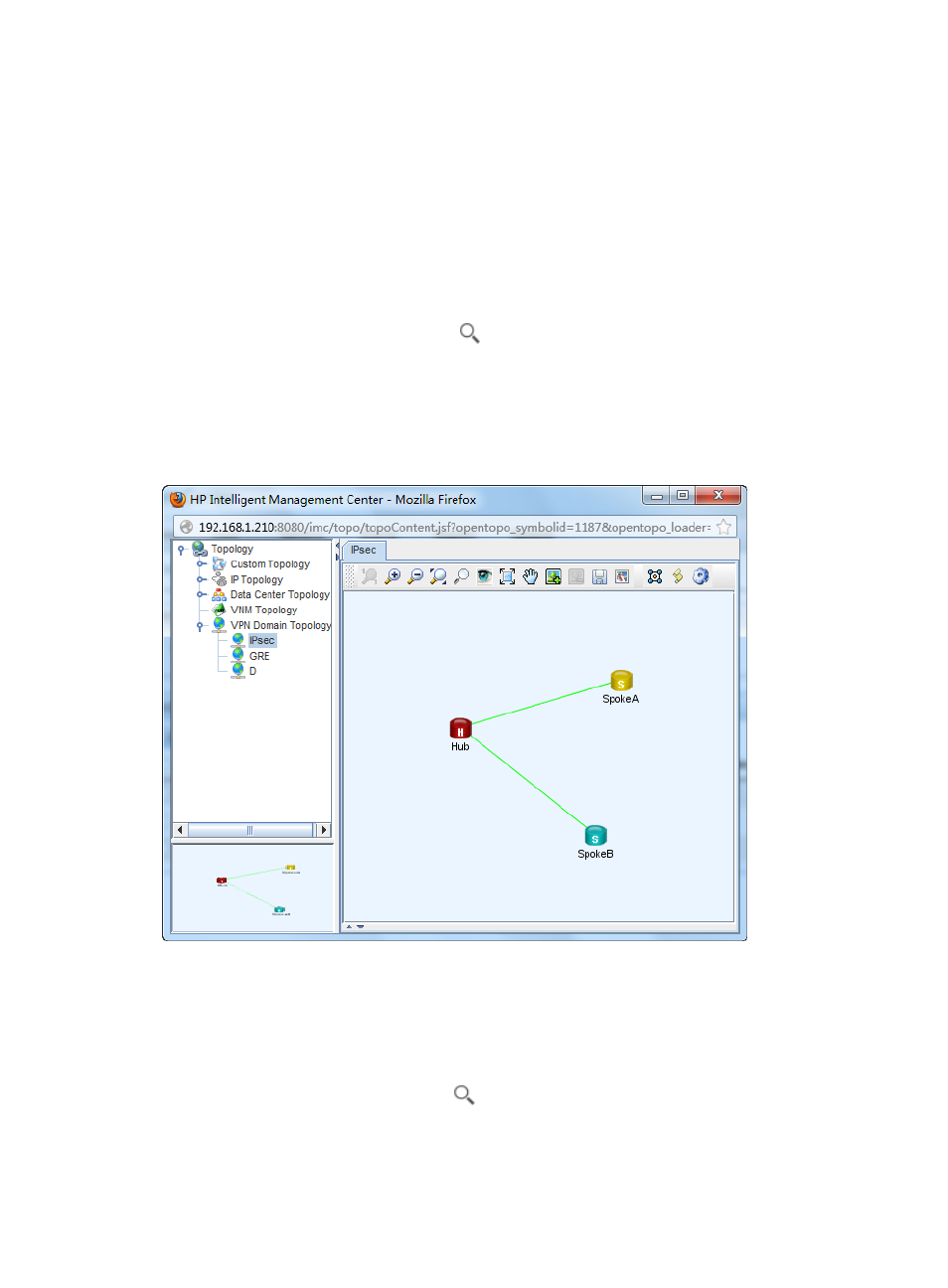
53
Access the VPN domain topology page
You can access the VPN domain topology page from the VPN Domain List page, the IPsec Device List
page, or the Network Topology page.
Accessing the VPN domain topology from the VPN Domain List page
1.
Click the Service tab.
2.
From the navigation tree, select IPsec VPN Manager > IPsec Resources > VPN Domains.
The VPN Domain List displays all VPN domains.
3.
Click the View Domain Topology icon
for the VPN domain whose topology you want to view.
The topology page of the VPN domain appears, as shown in
All the VPN domains in IVM are listed under the Topology > VPN Domain Topology node in the left
navigation tree. Double click a VPN domain name to display its topology in a new tab on the right
pane.
Figure 25 VPN domain topology
Accessing the VPN domain topology from the IPsec Device List page
1.
Click the Service tab.
2.
From the navigation tree, select IPsec VPN Manager > IPsec Devices.
The IPsec Device List displays all IPsec devices.
3.
Click the View Device Topology icon
for an IPsec device. The Topology List window lists the
topologies of all IPsec VPN domains that contain the device. Select the topology you want view
and click OK.
The topology window of the selected VPN domain appears.
