Configuring security policy resources – H3C Technologies H3C SecBlade SSL VPN Cards User Manual
Page 75
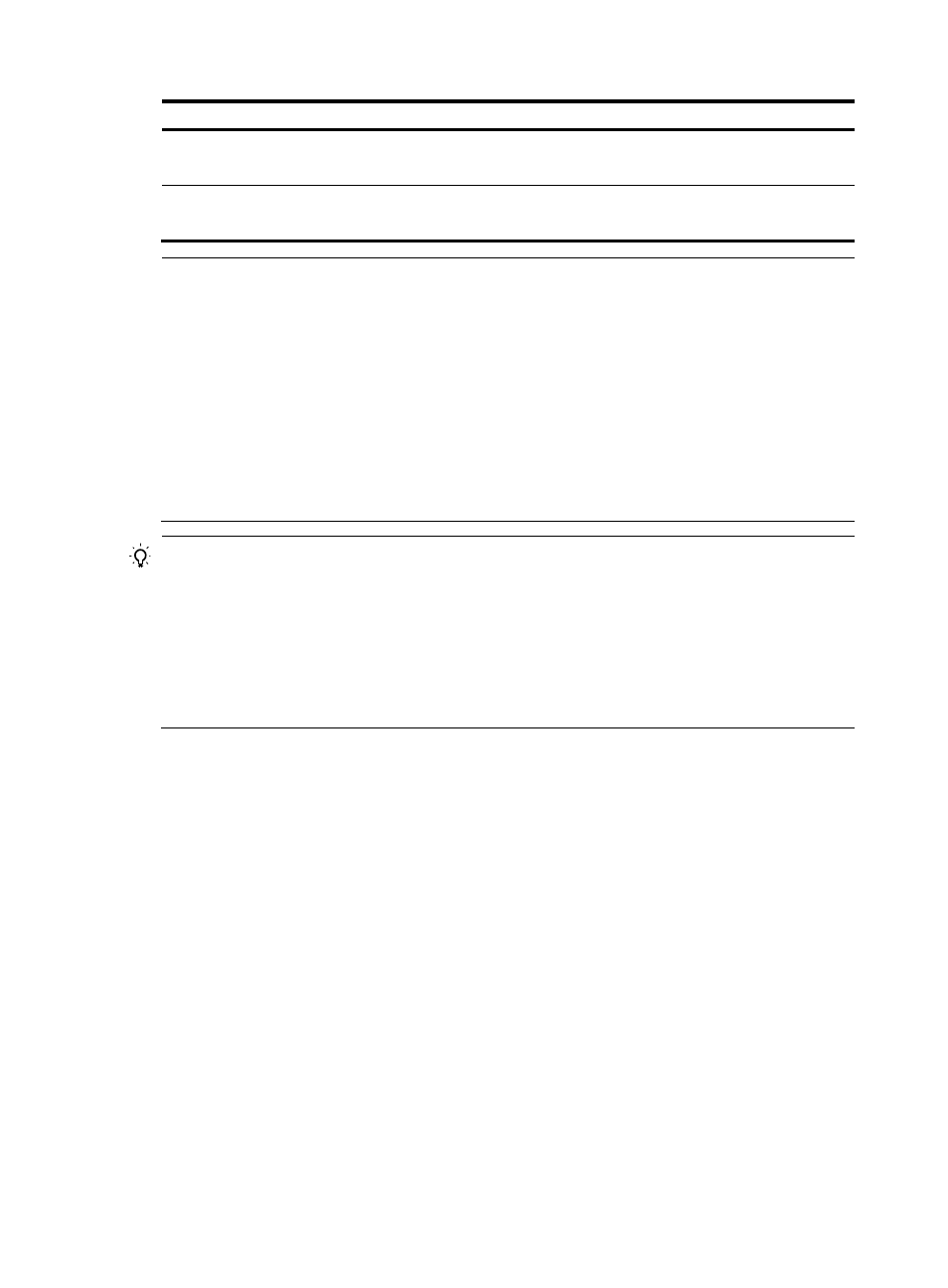
67
Item Description
Process
Optional
Configure the process rule, including the rule name and process names.
Description
Optional
Type the description information of the security policy.
NOTE:
•
If you define multiple security policies, the security checking starts from the one with the highest priority,
and stops until a security policy is passed. Therefore, you are recommended to assign more resources to
security policies with higher priority.
•
For a browser rule, the value of the Comparison Operator field will be used to check the version of the
browser, rather than patch compliance. Patch checking uses exact match.
•
A security policy does not necessarily include all check categories. When creating a security policy, you
only need to configure the check categories and items that you care about.
•
Some IE version numbers are quite complex and sometimes it is difficult to determine which version is
higher. Currently, the version comparison considers only the first two segments, for example, 6.0. The
version number must be a valid floating-point number with at most two digits after the decimal.
TIP:
Version comparison conditions:
•
>=: The current version must be later than or equal to the specified version.
•
>: The current version must be later than the specified version.
•
=: The current version must be equal to the specified version.
•
<=: The current version must be earlier than or equal to the specified version.
•
<: The current version must be earlier than the specified version.
Configuring Security Policy Resources
Select a security policy and click Configure Resource to configure the security policy resources in the
page shown in
. The selected resources can be accessed by a terminal passing the security
policy.
