H3C Technologies H3C SecBlade SSL VPN Cards User Manual
Page 10
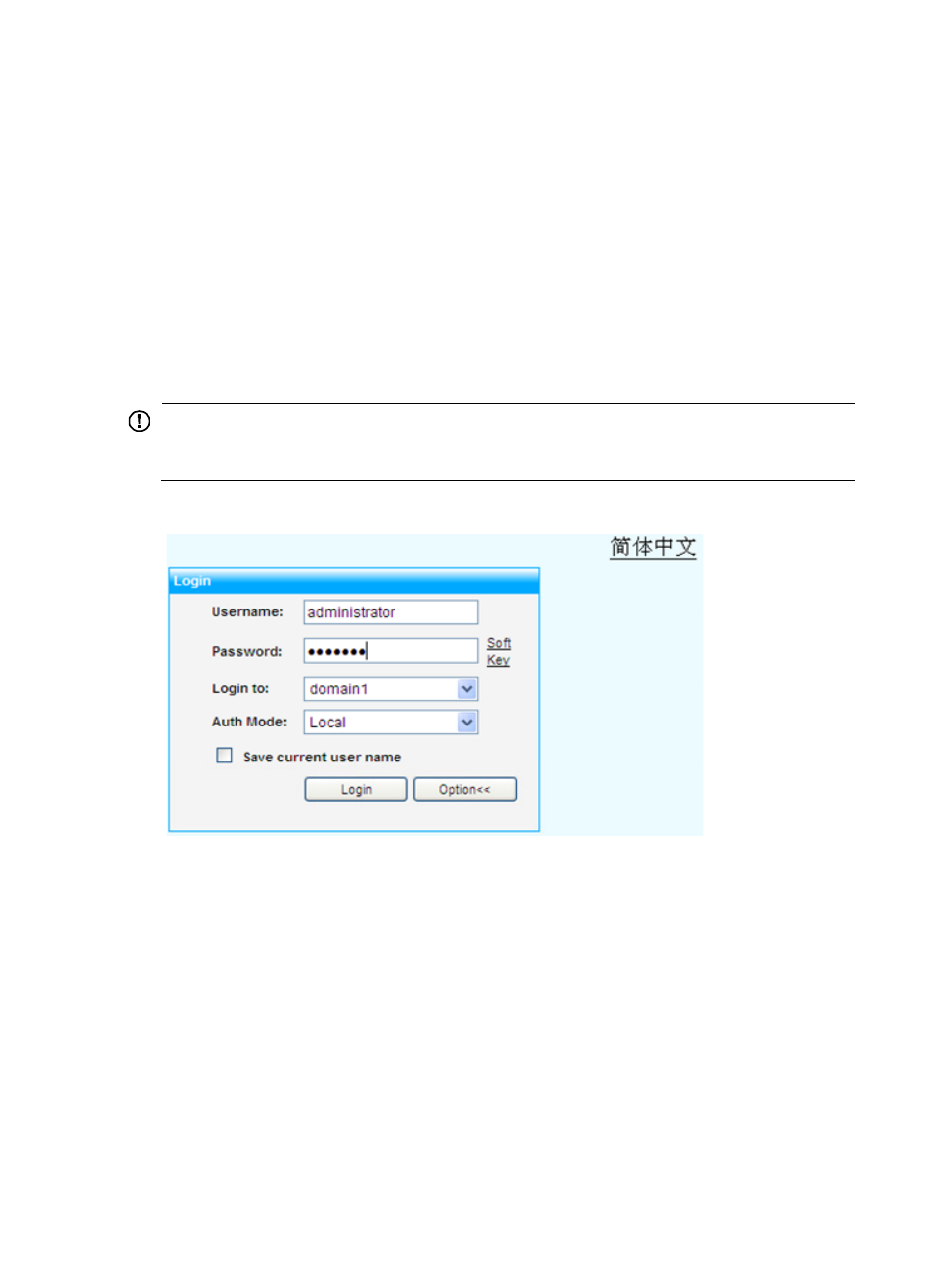
2
2.
Type the SSL VPN management interface address https://Ethernet interface IP address /admin
and press Enter to enter the SSL VPN login interface.
Use the default administrator account to log in. Type administrator as the username and domain1 as the
password, click the Option button to select domain1, and then click Login, as shown in
authentication code feature is enabled, you also need to enter the authentication code, as shown
in
If you select the check box before Save current user name, the input username is saved and you can
select it from the Username dropdown list at the next login.
To switch to the interface in simplified Chinese, click the language link at the top right corner.
When you log in to an SSL VPN on the same host, if the language of the interface has been switched, you
must clear the cache of the browser. Otherwise, English and Chinese will appear on the pages at the
same time.
IMPORTANT:
For security purposes, after you log in to the SSL VPN for the first time by using the default administrator
account, change the default password and save the new password properly.
Figure 1 SSL VPN administrator login page
