Configuring the ad authentication policy, Overview, Configuration procedure – H3C Technologies H3C SecBlade SSL VPN Cards User Manual
Page 70
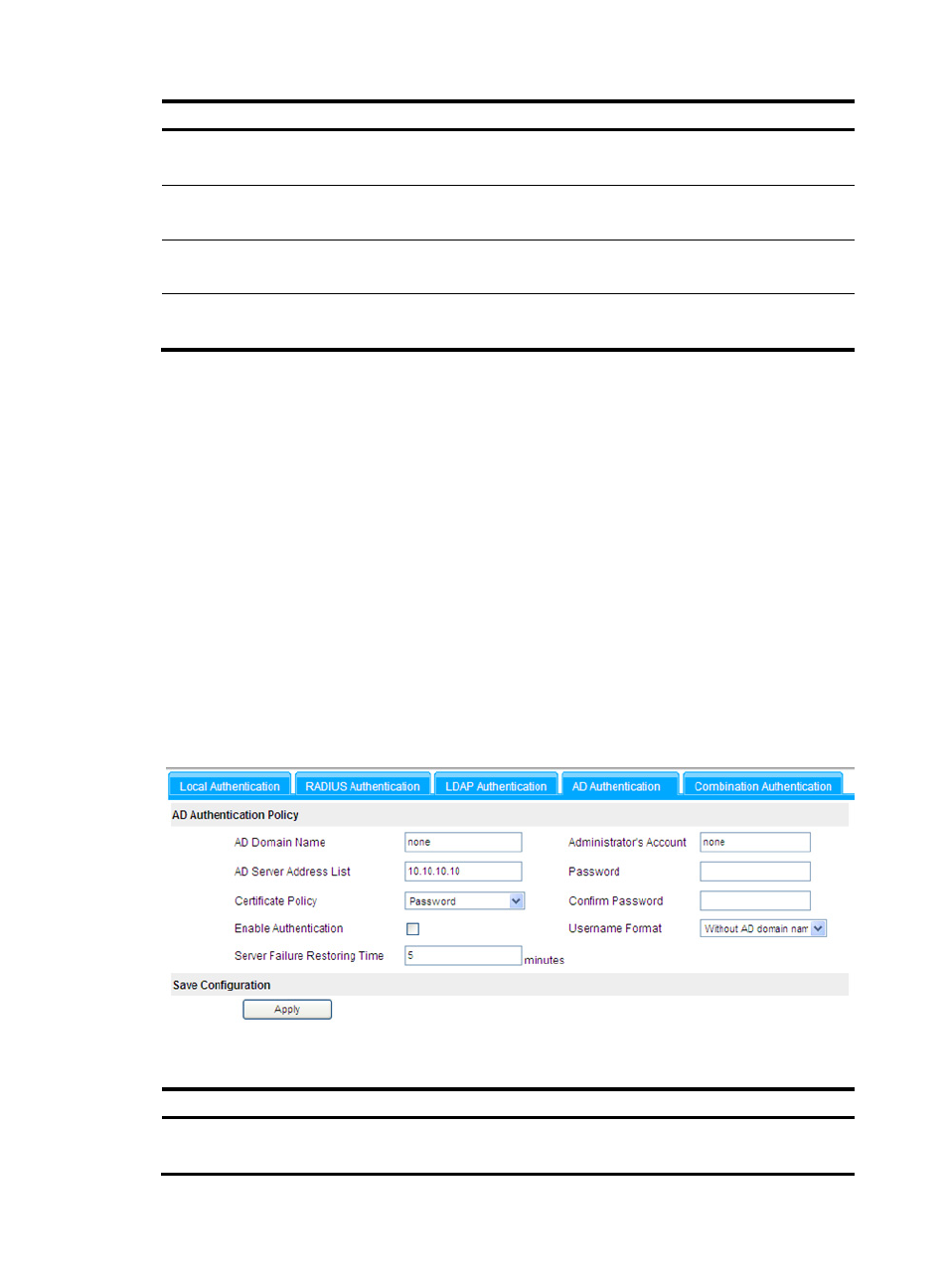
62
Item Action
Password
Required
Specify the DN password.
Confirm Password
Required
Type the password again.
Query Base DN
Required
Specify the base DN to be searched.
Query Template
Required
Specify the query template.
Configuring the AD Authentication Policy
Overview
Active Directory (AD) is a directory service of Windows 2000 Server or later versions. It is used to store
information of various objects on the network for the administrators and users to search and use. AD
service uses structural data storage, which forms the basis of the hierarchical structure of the directory
information. SSL VPN uses the AD authentication policy to integrate seamlessly with the original AD
domain authentication of the enterprise.
Configuration Procedure
Select the AD Authentication tab to enter the AD authentication policy configuration page shown
in
Figure 47 AD authentication policy configuration page
Table 18 AD authentication policy configuration items
Item Action
AD Domain Name
Required
Specify the AD domain name.
