H3C Technologies H3C WX5000 Series Access Controllers User Manual
Page 57
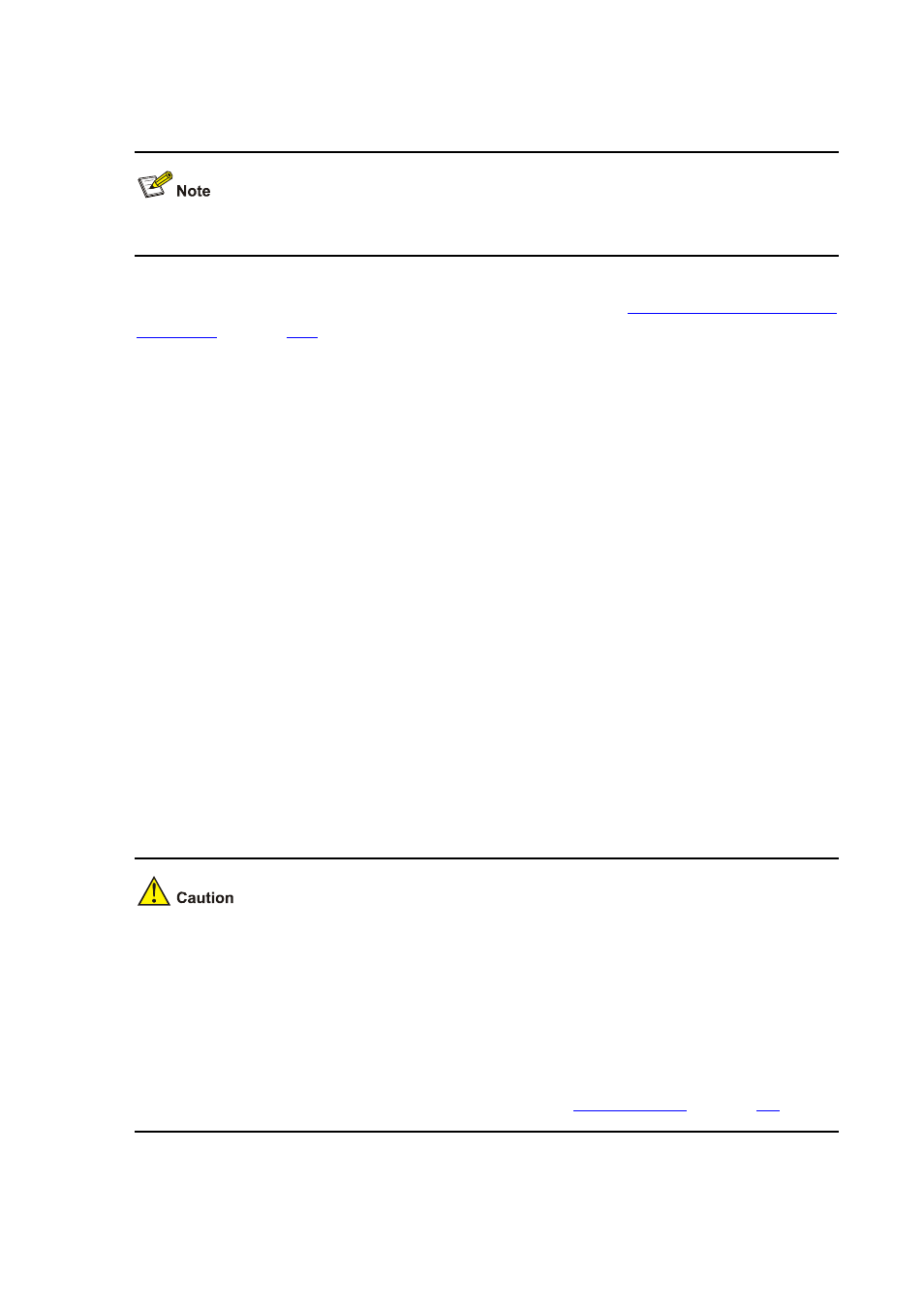
5-17
Connect GigabitEthernet 1/0/1 to a PC with an Ethernet cable. Run TFTP Server on the PC, and set the
path of the application file to be downloaded.
The TFTP Server software is not provided with the WX5002V2. You need to prepare it yourself.
Step2
Modify the Ethernet interface parameters. For details, refer to section “
Configuring Ethernet Interface
” on page
.
Step3
Enter 3 on the BootWare main menu to enter the Ethernet submenu. The following example shows how
to upgrade the main application file. Enter 2 on the Ethernet submenu. The following information
appears:
Loading.................................................................................
........................................................................................
.............................Done!
10323352 bytes downloaded!
Updating File cfa0:/main.bin
The file is exist,will you overwrite it?
[Y/N]Y..............................................
........................................................................................
........................................................................................
........................................................................................
........................................................................................
........................................................................................
............................................................. ... ......................
....Done!
Step4
Enter 0 to return to the BootWare main menu. Enter 1 on the BootWare main menu to reboot the access
controller.
z
If the downloaded file has the same name with an existing file on the CF card, the system prompts
The file is exist, will you overwrite it? [Y/N]
. If you choose Y, the existing file will be overwritten.
z
Make sure that sufficient space is available on the CF card. In case of insufficient space, the
system will give a prompt.
z
The new application file directly replaces the existing file of the same type. In this example, the
downloaded file main.bin replaces the existing application file of type M and becomes the only main
application file.
z
For details about the application file types, refer to section “
” on page
