Configuring fr qos, Fr qos configuration task list, Creating and configuring an fr class – H3C Technologies H3C SR8800 User Manual
Page 76: Figure
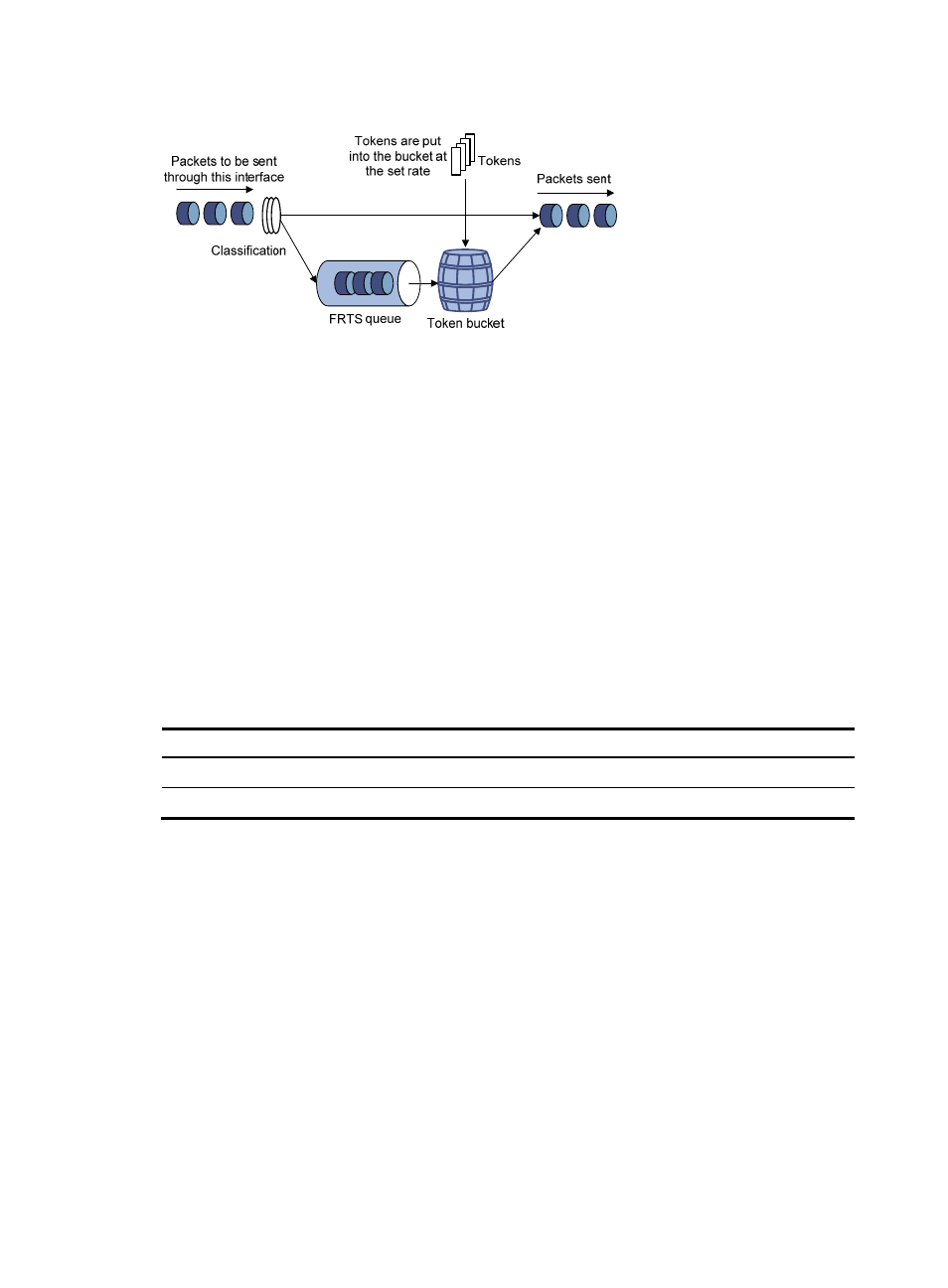
67
Figure 23 How a token bucket works
In the token bucket approach, packets requiring traffic control are put into the token bucket for processing
before being sent out. If enough tokens are available in the token bucket for sending these packets, the
packets are allowed to pass. If the number of tokens in the token bucket is not enough for sending these
packets, these packets are put into the FR class queue (the FRTS queue in FRTS implementation). Once
enough tokens are available in the token bucket, the packets are taken out of the FR class queue for
transmission. In this way, you can control the traffic of a certain class of packets. Tokens are in the unit
of bits.
The FR protocol-provisioned related parameters correspond to the FRTS parameters as such: CIR ALLOW
defines the number of tokens put into the token bucket per second.
Configuring FR QoS
FR QoS configuration task list
Complete the following tasks to configure FR QoS:
Task Remarks
Creating and configuring an FR class
Required
Required
Creating and configuring an FR class
The system integrates QoS services on FR PVCs into FR classes to provide a flexible and complete solution
for FR traffic control and service quality. Before configuring QoS services such as FRTS, you must create
an FR class first, and then you can configure all the QoS parameters in the FR class. Then, you can
associate the FR class with an FR interface/subinterface or FR PVC to apply the set of QoS network
service parameters to all the PVCs of the FR interface/subinterface or the FR PVC.
You can associate an FR class with one or more FR interfaces/subinterfaces or PVCs.
An FR PVC providing QoS services searches the FR class in the following order:
•
The FR class associated with the FR PVC
•
The FR class of the FR interface/subinterface to which the FR PVC belongs
To configure and create an FR class:
