Configuration example, Network requirements, Configuration procedure – H3C Technologies H3C SR8800 User Manual
Page 59
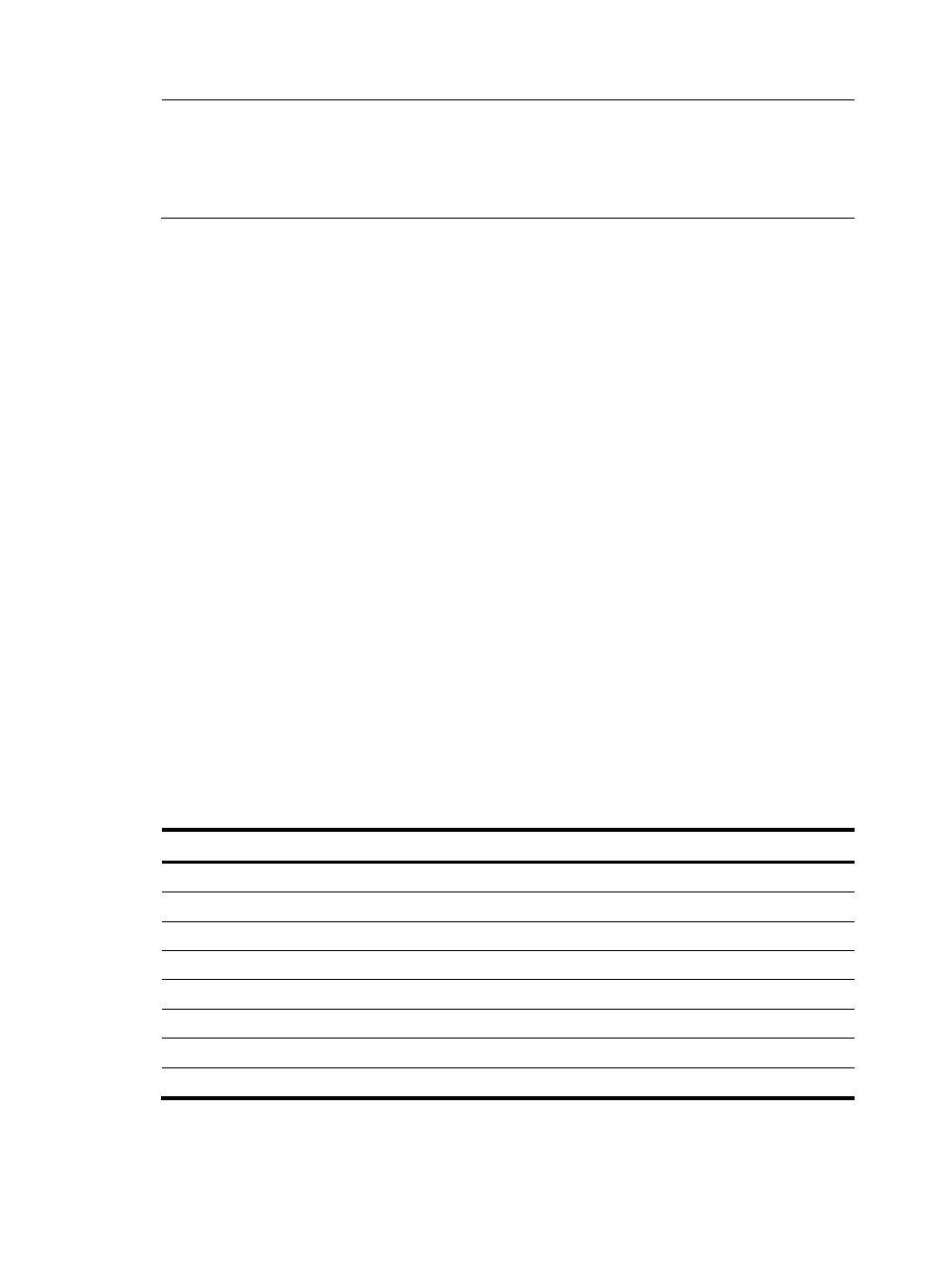
50
NOTE:
In a DSCP-to-DSCP priority mapping table, only entries with an odd number as the input can take effect.
To configure a DSCP-to-DSCP mapping for an even source DSCP value, use the even source DSCP value
plus one as the input value. For example, to create a mapping for source DSCP precedence 4, you need
to use 5 as the input value for the mapping.
Priority mapping can be implemented in one of the following approaches:
1.
Identifying the priority trust mode.
{
On an SPE card, if the packet priority is trusted, the port analyzes the received packets
automatically: 802.1p priority is used as the packet priority for Layer-2 packets; IP precedence
is used as the packet priority for Layer-3 packets; EXP precedence is used as the packet priority
for MPLS packets. Then, the port uses the packet priority to search a priority mapping table for
the priority. If the port priority is trusted, the port searches a priority mapping table for the
priority, taking its own priority as the packet priority.
{
On an SPC card, if the packet priority is trusted, the port analyzes the received packets
automatically: 802.1p priority is used as the packet priority for non-IP packets; IP precedence
is used as the packet priority for IP packets; EXP precedence is used as the packet priority for
MPLS packets. Then, the port uses the packet priority to search a priority mapping table for the
priority. If the port priority is trusted, the port searches a priority mapping table for the priority,
taking its own priority as the packet priority.
2.
Using the remark command and the primap command in the MQC policy. This approach can set
the DSCP precedence, EXP precedence, 802.1p priority, and drop precedence for packets.
3.
Using the car command and the primap command in the MQC policy. This approach can meter
and mark the received packets. Single rate TCM (srTCM) and two-rate TCM (trTCM) are supported
in this approach.
Configuration example
Network requirements
Configure an up-dot1p priority mapping table as shown in
.
Table 5 The dot1p-lp mapping for green packets
User precedence
802.1p priority
0 0
1 0
2 1
3 1
4 2
5 2
6 3
7 3
Configuration procedure
# Enter system view.
