Defining a traffic behavior, Configure af and the guaranteed bandwidth, Configuring ef and the guaranteed bandwidth – H3C Technologies H3C SR8800 User Manual
Page 51: Configuring wfq
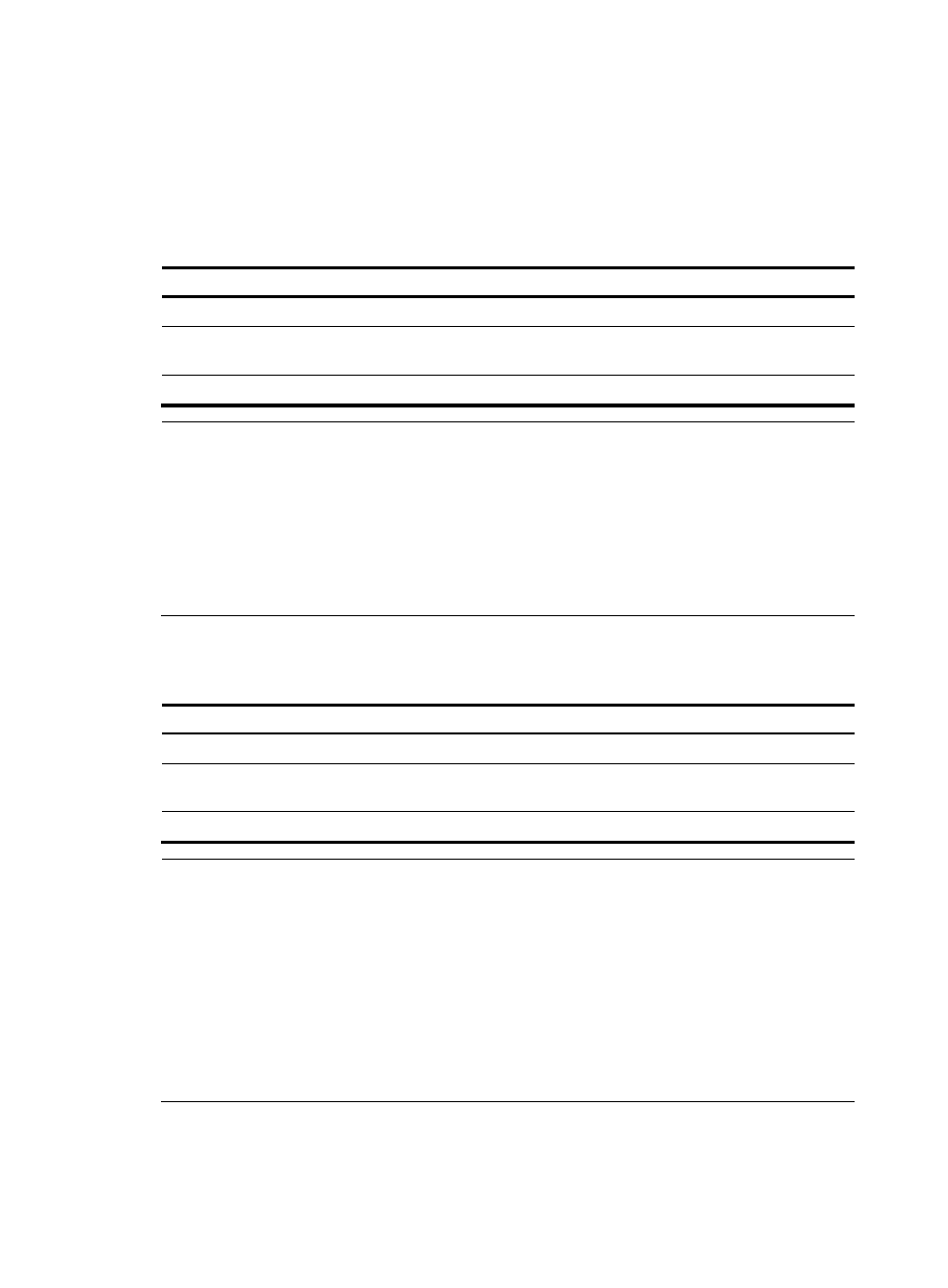
42
Defining a traffic behavior
To define a traffic behavior, you should first create the traffic behavior with a name specified and then
configure attributes for it in traffic behavior view.
Configure AF and the guaranteed bandwidth
To configure AF and the guaranteed bandwidth:
Step Command
1.
Enter system view.
system-view
2.
Create a traffic behavior and enter traffic
behavior view.
traffic behavior behavior-name
3.
Configure AF and the guaranteed bandwidth.
queue af bandwidth bandwidth
NOTE:
•
You cannot configure the queue af command together with the queue ef or queue wfq command in the
same traffic behavior.
•
You can apply this traffic behavior only to the outgoing traffic of an interface.
•
The guaranteed bandwidth specifies the bandwidth that is guaranteed for the AF traffic, regardless of
congestion on the interface. The AF traffic exceeding the guaranteed bandwidth and the BE traffic
compete for bandwidth. The forwarding for the exceeding AF traffic depends on the congestion
conditions on the interface.
Configuring EF and the guaranteed bandwidth
To configure EF and the guaranteed bandwidth:
Step Command
1.
Enter system view.
system-view
2.
Create a traffic behavior and enter traffic
behavior view.
traffic behavior behavior-name
3.
Configure EF and the guaranteed bandwidth.
queue ef bandwidth bandwidth [ cbs burst ]
NOTE:
•
You cannot configure the queue ef command together with any of the commands queue af, queue wfq,
and wred in the same traffic behavior.
•
You can apply this behavior only to the outgoing traffic of an interface.
•
The
bandwidth argument ranges from 64 to 10000000 in kbps. The burst argument ranges from 1600
to 1000000000 in bytes. If the
burst argument is not configured, it is 25 times of the bandwidth
argument.
•
The guaranteed bandwidth specifies the bandwidth that is guaranteed for the EF traffic, regardless of
congestion on the interface. The forwarding for the EF traffic exceeding the guaranteed bandwidth
depends on the congestion conditions on the interface.
Configuring WFQ
To configure WFQ:
