Mounting bracket kit, Attaching the mounting brackets to the switch – H3C Technologies H3C S3600V2 Series Switches User Manual
Page 18
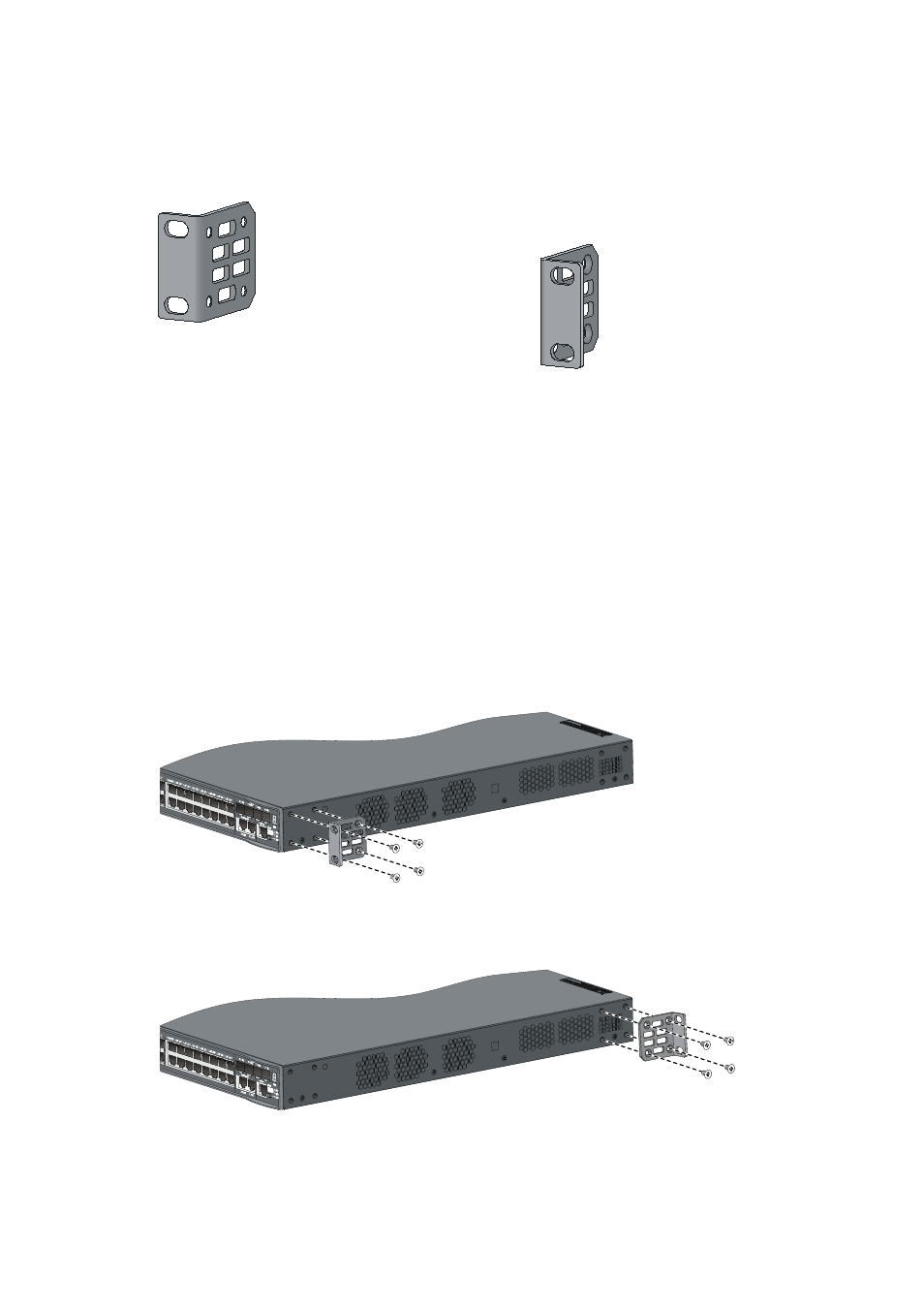
12
Mounting bracket kit
Figure 16 Mounting bracket kit
Attaching the mounting brackets to the switch
The S3600V2 switch provides one front mounting position and one rear mounting position. You can
install the mounting brackets as needed.
Step1
Wear an ESD-preventive wrist strap, and make sure that the wrist strap makes good skin contact and is
well grounded.
Step2
Align one mounting bracket with the screw holes in the mounting position on one side.
Step3
Use M4 screws (shipped with the switch) to fix the mounting bracket to the switch chassis (see
or
).
Figure 17 Attach the mounting brackets to the switch (front mounting)
Figure 18 Attach the mounting brackets to the switch (rear mounting)
This manual is related to the following products:
