Airaid 250-314 User Manual
Installation instructions
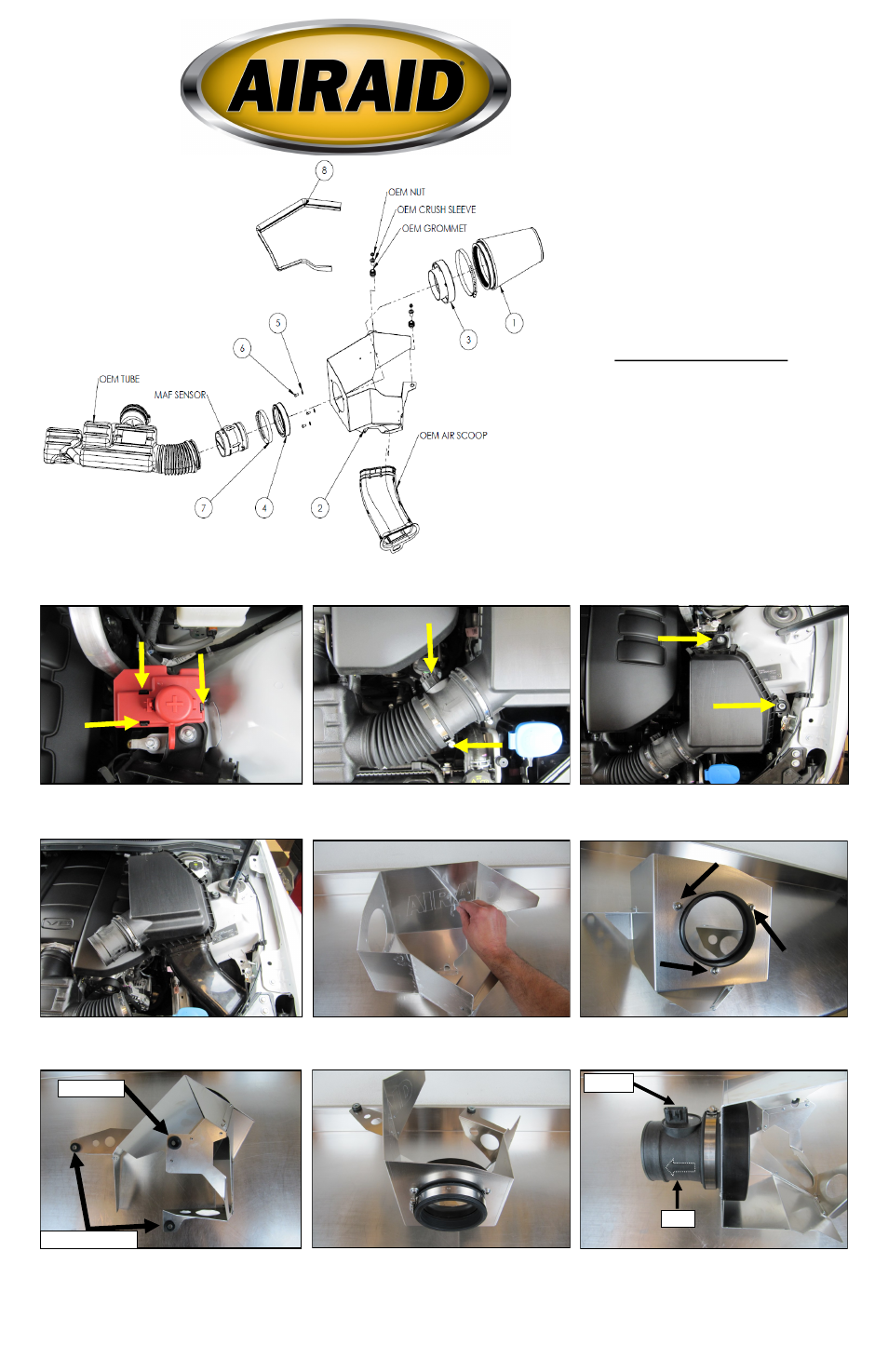
Installation Instructions
For Part Numbers:
250-314
700-469 Airaid Oiled Media Filter
251-314
701-469 SynthaMax Dry Media Filter - Red
252-314
702-469 SynthaMax Dry Media Filter - Black
253-314
703-469 SynthaMax Dry Media Filter - Blue
2008 & 2009 Pontiac G8
6.0 & 6.2L V8
2. Disconnect the Mass Air Flow sensor and loosen the
intake tube clamp.
3. Remove the two 6mm flange nuts securing the air box
assembly to the inner fender.
4. Separate the intake tube from the Mass Air Flow sen-
sor and remove the entire air box assembly from the
vehicle.
5. Carefully remove the protective film from both sides
of the Air Dam.
6. Install the Filter Adapter onto the Air Dam as shown
using the three Button Head Screws and Flat washers.
8. Install the Adapter Coupler and Clamp onto the Fil-
ter Adapter.
7. Transfer the OEM grommets and steel sleeves from
the factory air box, into the Air Dam assembly as
shown. The grommets and steel sleeves are located on
the upper half of the box and the post grommet in in the
lower half.
9. Transfer the Mass Air Flow meter into the Coupler as
shown. Note the location of the connector and direction
indicating arrow. Do not tighten the Clamp at this time.
Component Identification
1.
Airaid Premium Filter
1
2.
Cool Air Dam
1
3.
Filter Adapter
1
4.
Adapter Coupler
1
5.
1/4” Flat Washer
3
6.
¼-20 x 1/2” Button Head Screw
3
7.
#68 Hose Clamp
1
8.
Weatherstrip 28 1/2”
1
1.Disconnect the negative battery terminal.
Depress the three locking tabs on the positive terminal
cover and remove it.
Full color instructions can be viewed on our web site at Airaid.com. Use the Product Search function to find your part number, and click View Details.
Post Grommet
Grommets and Sleeves
Connector
Arrow
