4-3 9-second settings – AEC FSS Series 1.5- 10 HP Fountain Solution Systems User Manual
Page 54
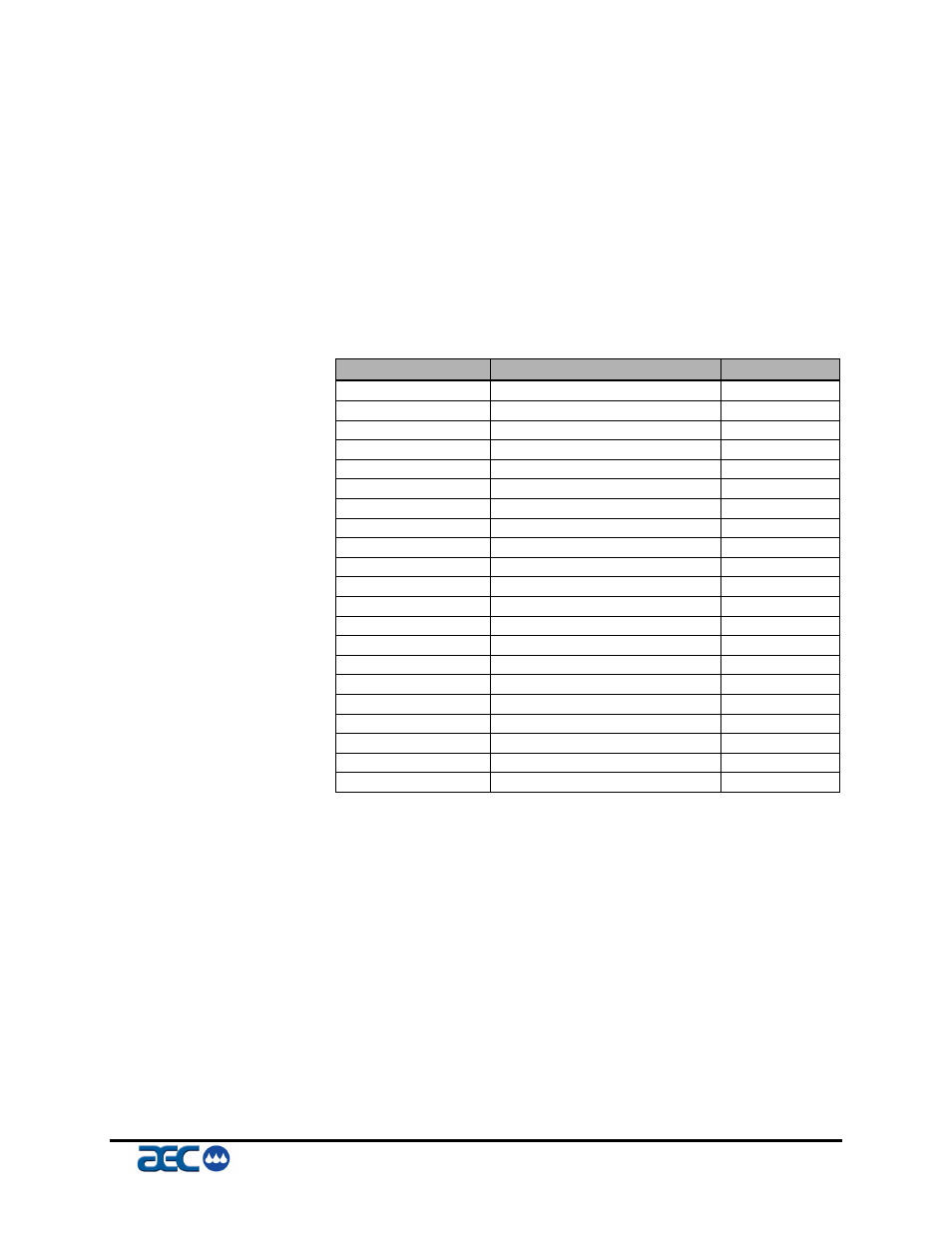
FSS Series Fountain Solution Systems
Page 53
IAE-600
7-4-3
9-second settings
1.) In the operational mode, press the SEL key for 9 seconds until
the display reads Pn-1.
2.) Press the up or down keys to scroll through the menu.
3.) To change the value of a parameter, go to the desired
parameter and press SEL.
4.) The value should appear, press the up or down key to change
the value.
5.) Press the SEL key to return to the menu.
6.) To return to operational mode, hold down the SEL key for 9
seconds.
PARAMETERS
DESCRIPTION
VALUE
Pn-1
Control Action Code
1
Input Filter Constant
1.0
P-An
Alarm Hysteresis
5
rCJ
N/A
On
PLC-1
N/A
-3
PHC-1
N/A
103
PLC-2
N/A
-3
PHC-2
N/A
103
PCUT
N/A
0
FUZY
On/Off
OFF
GAIN
N/A
1
ADJO
Zero Calibration
0
ADJS
Span Calibration
0
OUT
N/A
103
dPS1
Parameter Mask 1
255
dPS2
Parameter Mask 2
255
dPS3
Parameter Mask 3
255
dPS4
Parameter Mask 4
255
dPS5
Parameter Mask 5
255
dPS6
Parameter Mask 6
255
dPS7
Parameter Mask 7
255
