8-25 batch size menu, 8-26 auto inventory shutdown – AEC OS Series Gravimetric Batch Blenders User Manual
Page 77
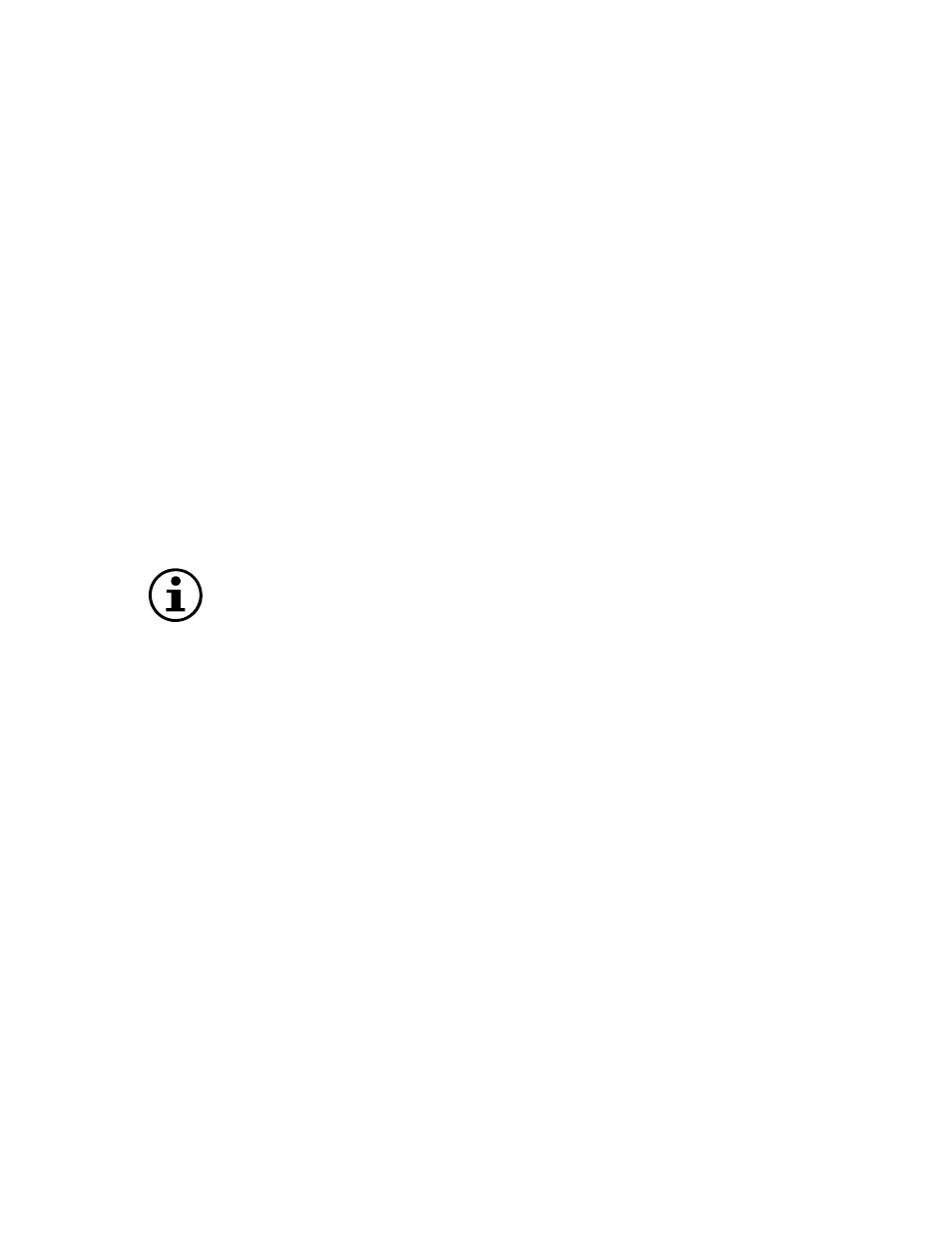
Page 76 of 118
5-8-25 Batch Size Menu
The OS/OA blending system is a gravimetric batching system. The
blender will weigh a preprogrammed batch of material each cycle. This
batch size is determined by the blender’s weigh hopper size, the current
recipe, and the bulk density of the ingredients.
Because the blending systems must handle a wide variety of materials,
with varying bulk densities, the actual amount of weight of material the
weigh hopper will hold can vary dramatically from application to
application.
The weigh hopper size selected should be one that approaches the
maximum capacity of the load cells (A/D reading in diagnostics of a
maximum of 4095) and does not allow the weigh hopper to physically
overfill. During the initial setup of each blender, the weigh hopper size
setting should be checked to ensure that the weigh hopper is not
overfilling due to a large percentage of light weight regrind, etc. The
batch size will vary from model to model. The bulk density of the
material being blended will also affect the batch size.
Important!
If running a high percentage of lighter density regrind.
Set the batch size so that the mixer does not overfill, preventing
the weigh hopper from fully dumping when operating in “Batch
Ready Mode”.
5-8-26 Auto Inventory Shutdown
In many applications, the user of the OS/OA System produces large
runs of blended material on the same recipe during production. An
example may be a 40,000-lb. run of a certain specification plastic
extrusion. Others may wish to fill a 1,000-lb. gaylord box in a central
blending application. In either case, HydReclaim has provided a means
to automatically stop the blending system when the blended material
has reached a preset total blended weight. This is known as Automatic
Inventory Shutdown.
When the Auto Inventory Shutdown value is reached, the blender will
finish the current batch of material. It will then stop and display to the
operator that the inventory value has been reached. Additionally, it will
flash an alarm and wait for operator attention.
To enable this feature, simply enter a desired shutdown weight value
into the Auto Inventory Shutdown display line, following the keystroke
instructions on the second line. If this feature is enabled, then make
sure that inventory is cleared by quickly pressing
when the blender is started up to run.
To disable this feature, simply enter a zero (0) value.
