3-2 “percentage” menu, Important – AEC OS Series Gravimetric Batch Blenders User Manual
Page 50
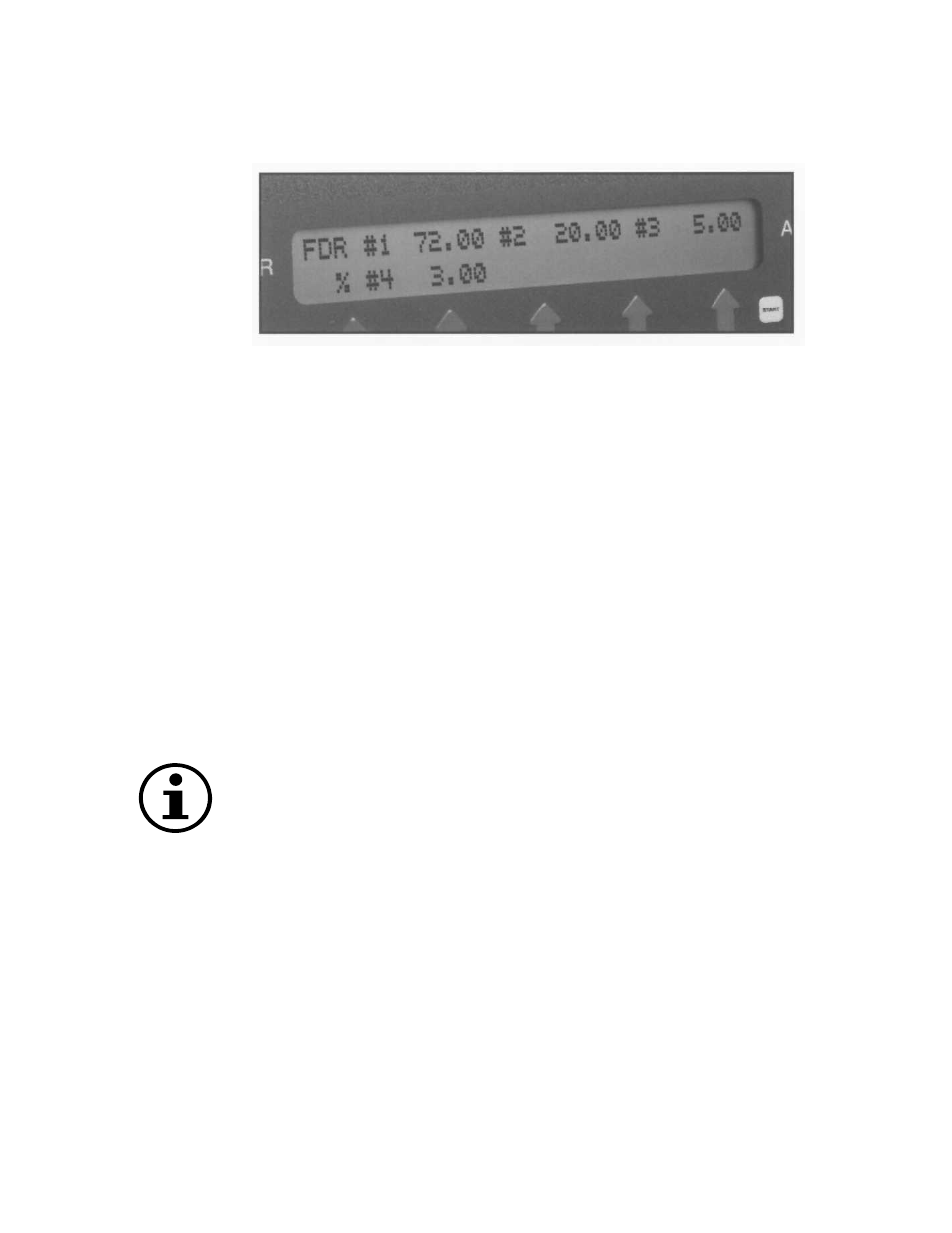
Page 49 of 118
5-3-2 “Percentage” Menu
(Most common in extrusion and blow molding)
Extrusion processing often requires recipes in percentage format,
especially if regrind is not involved, i.e. blown or cast film.
Enter the recipe menu by pressing the <2> key.
Choose “Percentage Recipe”.
Key in the appropriate percentage values using the numeric keys.
The control will automatically calculate the percentage of the last and
final ingredient to equal 100% for all of the ingredients combined.
Simply follow the menu prompts through each ingredient.
Press the
Important!
All ingredients are weighed as a percentage of the total batch.
This manual is related to the following products:
