Windows volume types comparison, Gnr-3000 system administrator’s manual – ACTi GNR-3000 V3.0.09 User Manual
Page 28
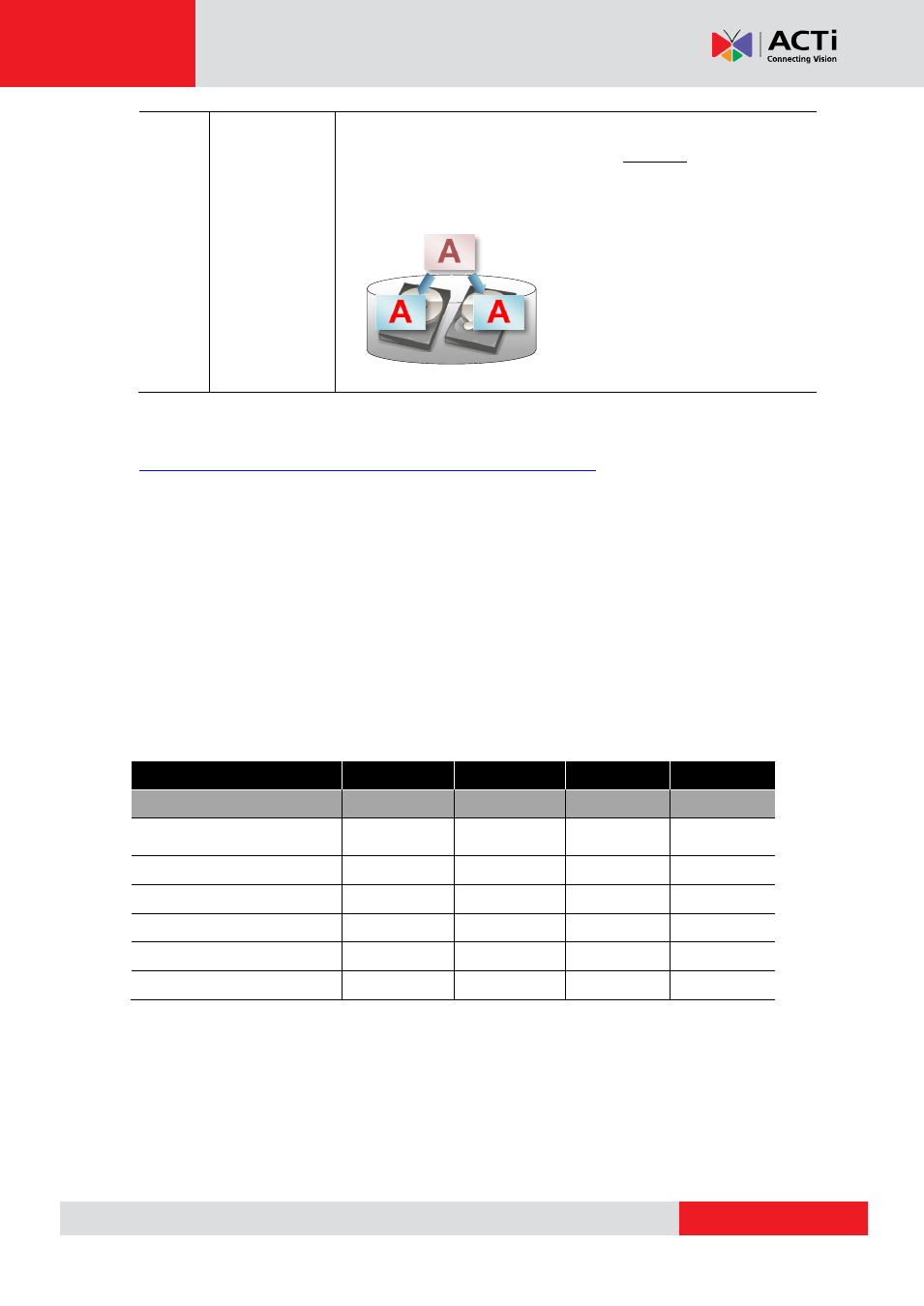
GNR-3000 System Administrator’s Manual
RAID 1
Mirrored
Volume
This method is RAID 1, designed to make a mirror copy of one disk
on the other disk, which requires exactly two disks of the same size.
Since the second disk is used as a mirror, there is no improvement
in writing speed or capacity compared to a single disk scenario.
For more details about the volume types and volume management, please refer to
Windows Volume Types Comparison
For the pursuit of data redundancy, which can recover all the recordings after one disk fails,
it is suggested that you make a Mirrored Volume out of two disks of large capacity.
If there are quite a few high-megapixel live channels in your system, with one or more clients
frequently accessing Live View and Playback, you may consider making a Striped Volume
that provides the maximum possible capacity with high performance but no failure tolerance.
The table below is based on the available configurations of GNR.
Volume Type
Simple
Spanned
Striped
Mirrored
Corresponding RAID Type
JBOD
RAID 0
RAID 1
Minimum Number of
Disks required
1
2
2
2
Capacity
V
V
1
+V
2
+
…
+V
N
V
min
x
N
V
min
*Storage Efficiency
Fault Tolerance
None
None
None
Write Speed
Read Speed
N
= the number of disks
V= the disk capacity
(
V
min
= the capacity of the disk with the smallest storage in the array)
(*)This result is obtained based on the assumption that the disks are of the same capacity.
In the example, a copy of the entire
data is respectively written to both
disks running under RAID 1.; a piece of
information is first split into two data
blocks and then written to both disk at
the same time.
