2 reference for each command – Epson S5U1C62000A User Manual
Page 167
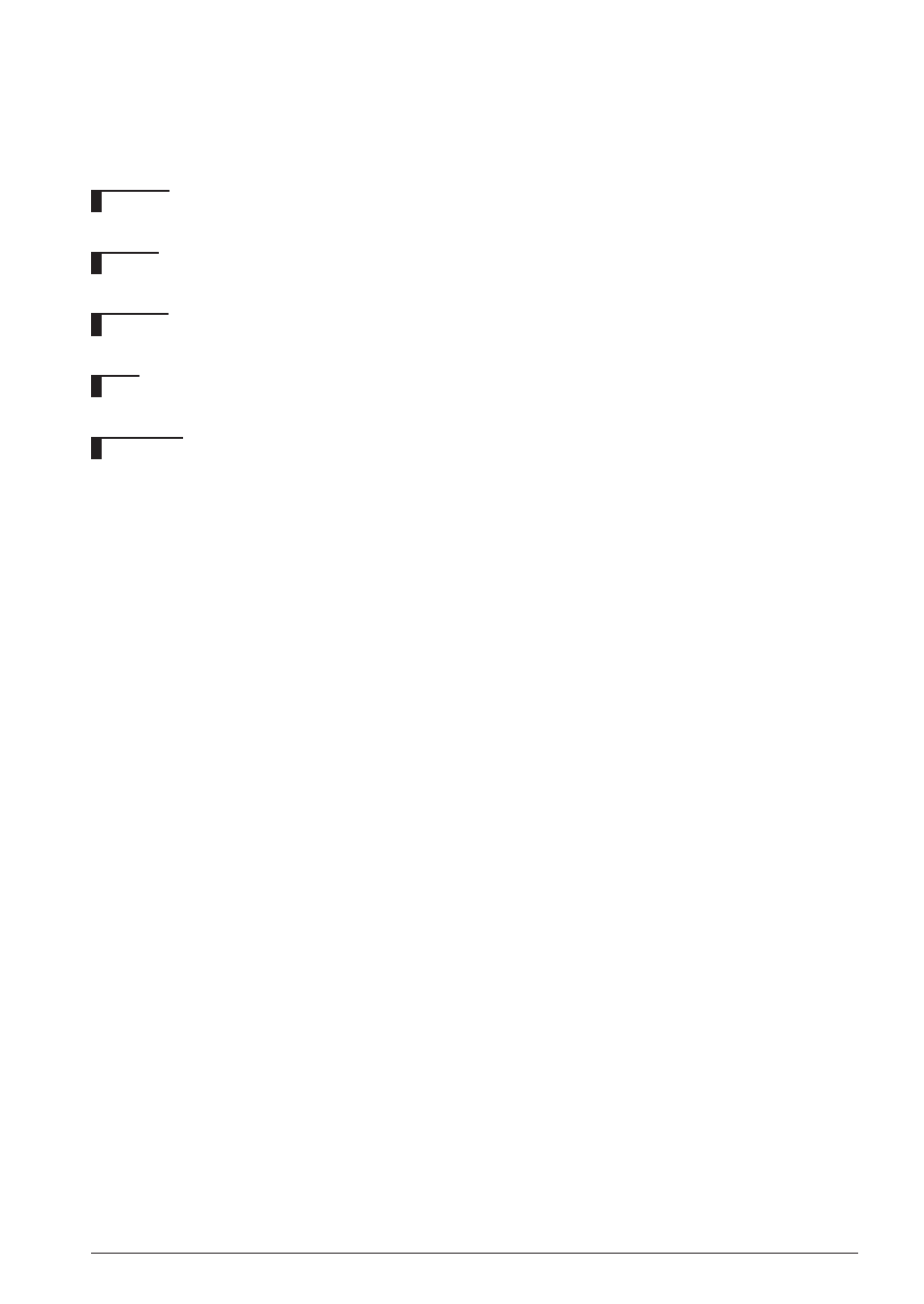
S5U1C62000A MANUAL
EPSON
155
(S1C60/62 FAMILY ASSEMBLER PACKAGE)
CHAPTER 9: DEBUGGER
9.9.2 Reference for Each Command
The following sections explain all the commands by functions.
The explanations contain the following items.
Function
Indicates the functions of the command.
Format
Indicates the keyboard input format and parameters required for execution.
Example
Indicates a sample execution of the command.
Note
Shows notes on using.
GUI utility
Indicates a menu item or tool bar button if they are available for the command.
Notes: • In the command format description, the parameters enclosed by < > indicate they are necessary
parameters that must be input by the user; while the ones enclosed by [ ] indicate they are
optional parameters.
• The input commands are case-insensitive, you can use either upper case or lower case letters
or even mixed.
• An error results if the number of parameters is not correct when you input a command using
direct input mode.
Error : number of parameter.
