9 debugger, 1 features, 2 input/output files – Epson S5U1C62000A User Manual
Page 131: 1 input files, Chapter, Ebugger
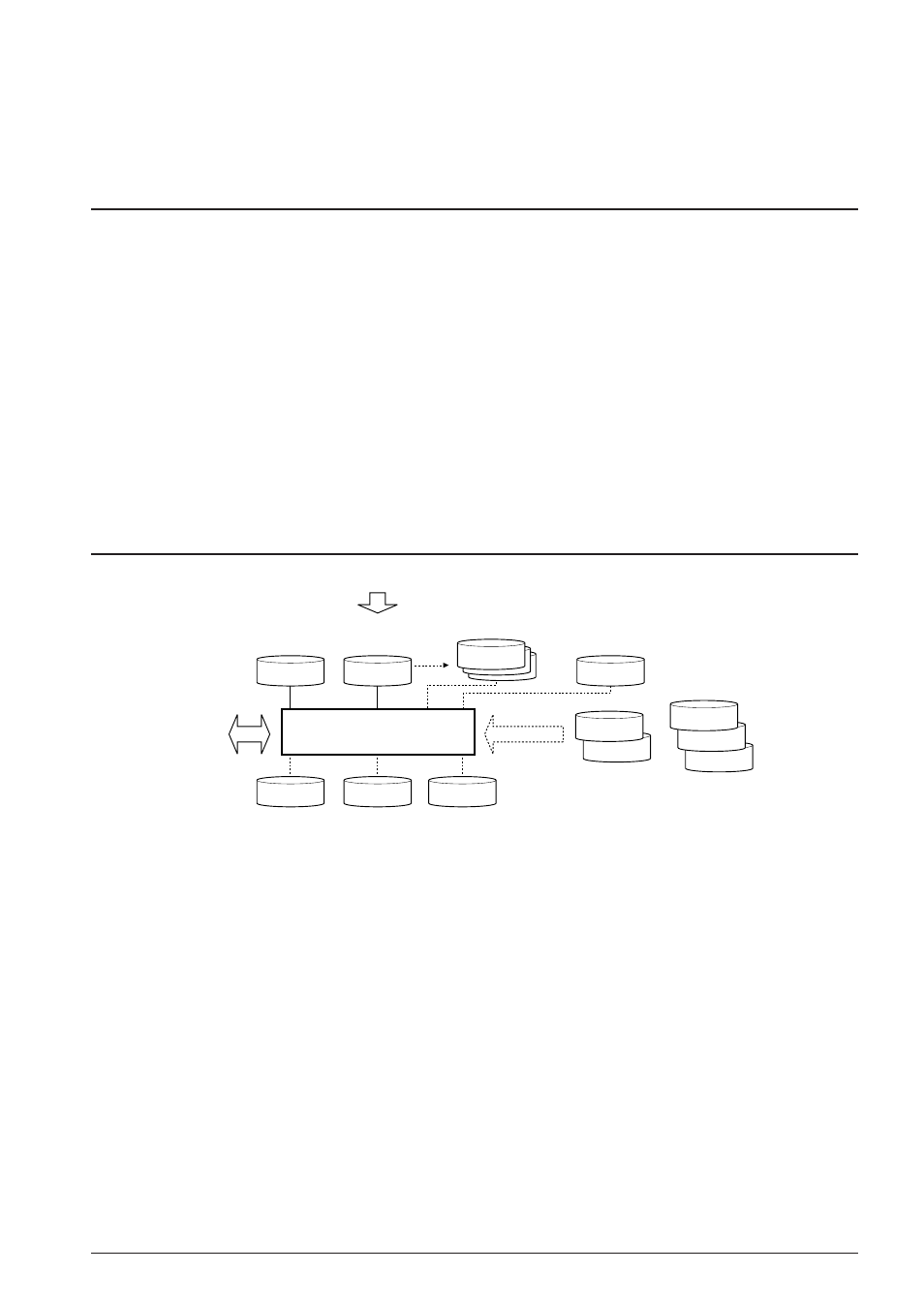
S5U1C62000A MANUAL
EPSON
119
(S1C60/62 FAMILY ASSEMBLER PACKAGE)
CHAPTER 9: DEBUGGER
CHAPTER
9 D
EBUGGER
This chapter describes how to use the Debugger db62.
9.1 Features
The Debugger db62 is used to debug a program after reading an object file in the IEEE-695 format that is
generated by the linker.
It has the following features and functions:
• Various data can be referenced at the same time using multiple windows.
• Frequently used commands can be executed from tool bars and menus using a mouse.
• Also available are source display and symbolic debug functions which correspond to assembly source
codes.
• Consecutive program execution and two types of single-stepping are possible.
• Four break functions are supported.
• A real-time display function shows register and memory contents on-the-fly.
• A time display function showing execution time by both duration and steps.
• An advanced trace function.
• An automatic command execution function using a command file.
9.2 Input/Output Files
Debugger
db62
file.abs
file.par
file.cmd
IEEE-695
object file
Parameter file
file.log
Log file
file.cmd
Record file
file.trc
Trace file
from Linker
ICE
filel.hex
fileh.hex
Program
HEX files
filea.hex
files.hex
filef.hex
Option
HEX files
Command file
file.s
Source file(s)
Fig. 9.2.1 Flow chart
9.2.1 Input Files
Parameter file
File format: Text file
File name:
Description: This file contains memory information on each microcomputer model and is indispensable
for starting the debugger. This file is included with the development tool package for each
microcomputer model.
The following files are read by the debugger according to command specification.
Object file
File format: Binary file in the IEEE-695 format
File name:
Description: This is an object file generated by the linker. This file is read into the debugger by the lf
command. By reading a file in the IEEE-695 format that contains debug information, source
display and symbolic debugging can be performed.
