Welltech VoIP ATA series V.303 User Manual
Page 92
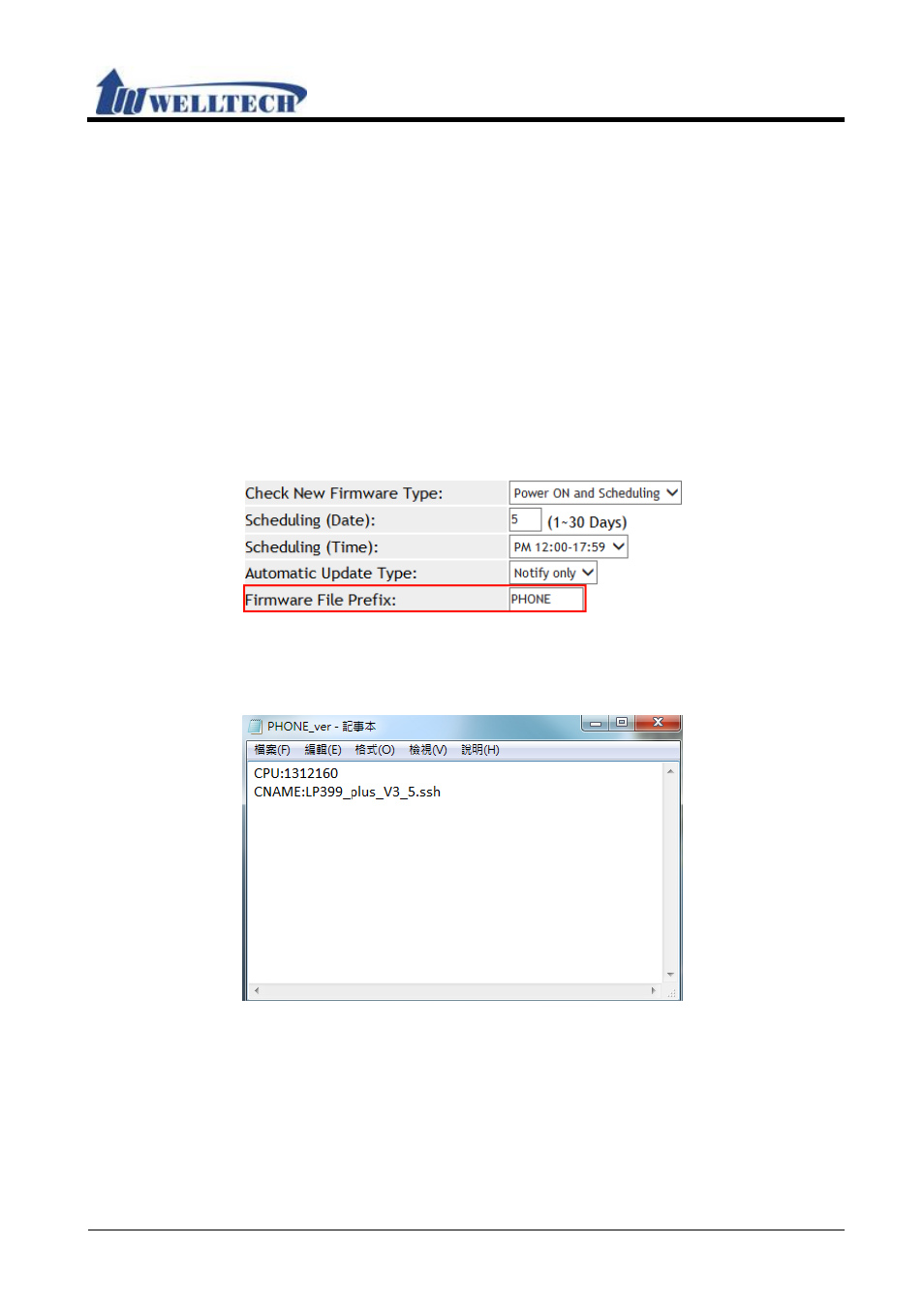
ATA Web user guide
Welltech Technology Co., Ltd.
92 / 114
2015/1/8
Once ATA enter firmware upgrade procedures, it takes about 2 to 3 minutes to complete.
ATA don’t implement any job or function in this period. Please don’t unplug power
adaptor during firmware upgrade procedures in order to prevent from failure.
10.3.3 Operate Instruction
Example : Build an Auto Update File [***_ver.dat]
Step 1: The filename for checking firmware version, the filename is according to
[Firmware File Prefix] on [Auto Update Setting] and adds [_ver.dat ] to be
[filename_ver.dat], (See Figure 1).
Ex:Firmware File Prefix: PHONE, the filename for checking firmware version is
TA1S_ver.dat.
Pay attention to [Firmware File Prefix], the name must be the same with
***_ver.dat.
(Figure 1)
Step 2: After build a [PHONE_ver.dat] file, there must have [CPU, CNAME] two data to
compare with updating file in Server. If the Server one is newer than your existing
one, then your LP399 will update firmware, (See Figure 2).
(Figure 2)
Note:
CPU: The date of updating file, it can only enter numbers.
CNAME: The updating filename, please enter a complete name without space or
signs.
Step 3: Please place
***_ver.dat
and
*.ssh
files in the designated folder of the Server.
Note: This example device is IP-Phone(LP399), ATA series is the same method.
