Welltech VoIP ATA series V.303 User Manual
Page 104
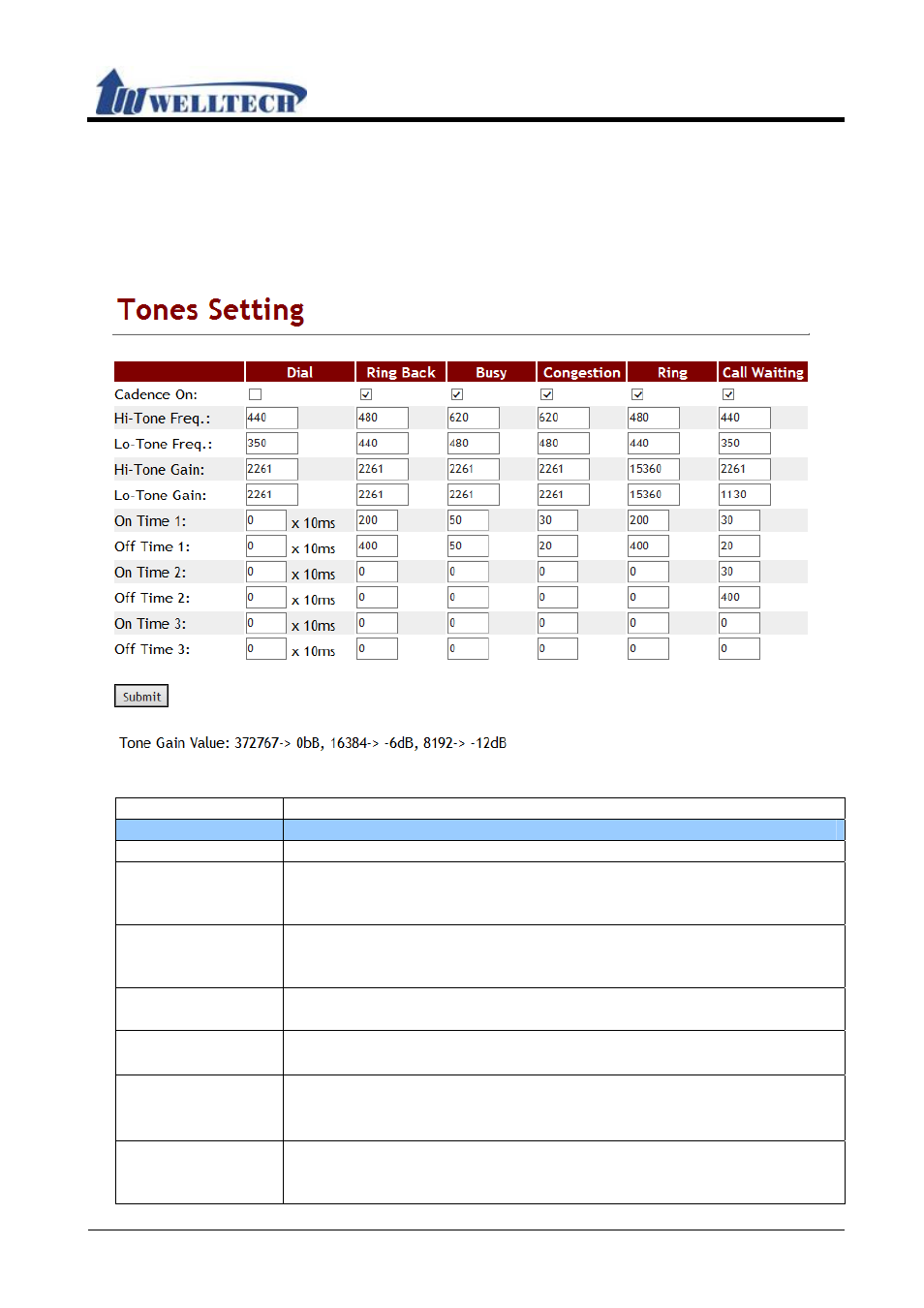
ATA Web user guide
Welltech Technology Co., Ltd.
104 / 114
2015/1/8
10.7 Tones (Audio Frequency Set up)
10.7.1 Function
Tone setting provides Dial, Ring Back, Busy, Congestion, Ring, Call Waiting Tone and
Multi-Frequency configuration.
10.7.2 Instruction
Item Decription
Dial Tone
Set up the Dial Tone Settings.
Cadence On
Default: Disable; When check the box, Cadence On will Enable.
Hi-Tone Freq
Default: 440; This column can only enter numbers; maximum
length is 4 bytes with a range of 0~4096. This is high frequency
tone.
Lo-Tone Freq
Default: 350; This column can only enter numbers; maximum
length is 4 bytes with a range of 0~4096. This is low frequency
tone.
Hi-Tone Gain
Default: 4522; This column can only enter numbers; maximum
length is 5 bytes with a range of 0~65535.
Lo-Tone Gain
Default: 2261; This column can only enter numbers; maximum
length is 5 bytes with a range of 0~65535.。
On Time 1
Default: 0; Set up the first category of ON time.
This column can only enter numbers; maximum length is 3 bytes
with a range of 0~999 (10ms).。
Off Time 1
Default: 0; Set up the first category of OFF time.
This column can only enter numbers; maximum length is 3 bytes
with a range of 0~999 (10ms).
