Welltech WellGate M1 User Manual
Page 5
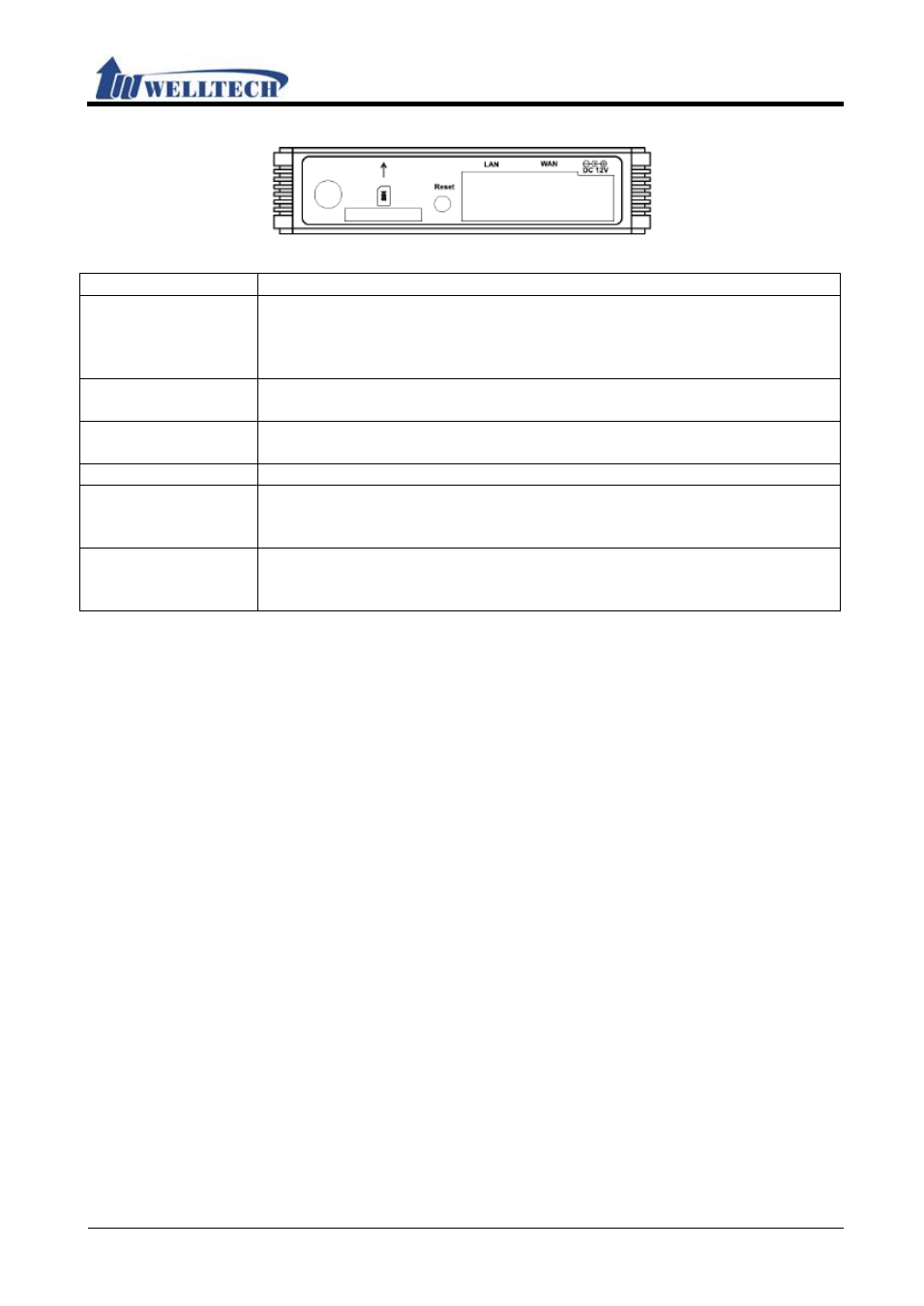
WellGate M1 Web user guide
Welltech Technology Co., Ltd.
5 / 58
2014/12/1
This is back panel connection port and indication.
Item
Description
Antenna
Antenna connector. Before using this GSM gateway, Please install
detachable Antenna at back panel.
You can install dual bank
(1800/1900 MHz) shorter antenna, or quad band
(850/900/1800/1900 Mhz) longer antenna.
SIM Card Reader
Insert SIM card in tray. To remove SIM card from tray, simply press
SIM card to eject.
Reset
Reset to default by hardware. Press it and hold on 5 seconds then
release it. This device will run reset function and reboot by itself.
LAN
Connect personal computer.
WAN
(PoE)
Connect ADSL or Cable Modem device. (If this device has PoE
feature, use this port to connect PoE switch.).
Note: PoE is an
optional feature.
DC 9~12V
(Internal-Positive;
External-Negative)
Connect AC/DC power adaptor. Input voltage is 100 to 240 Vac.
Note. Please don’t remove the SIM Card from SIM Card reader when this device is still in
power on. Make sure to power off first before you remore SIM card. If you removed the
SIM Card and want to insert it in SIM Card reader again when power is ON, You need to
reboot the ATA_GSM device from its webpage configuration.
