Welltech WellGate M1 User Manual
Page 46
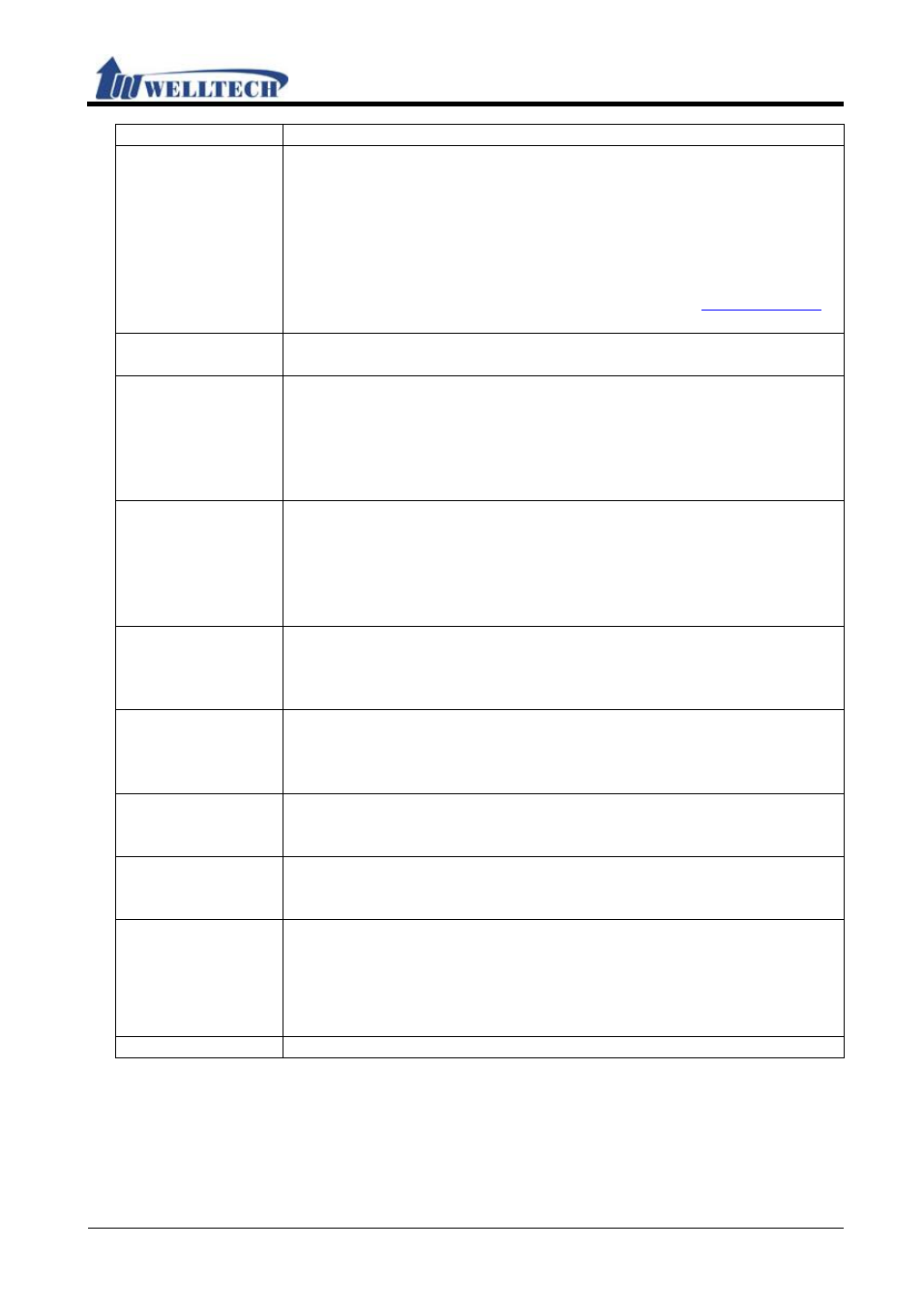
WellGate M1 Web user guide
Welltech Technology Co., Ltd.
46 / 58
2014/12/1
Item
Description
When a user presses [Hook/Flash (Transfer)] on LP399, it will
send out event messages depending on the type of user selected
to the other side.
Provide options: Disable, DTMF Event, SIP Info.
Disable: Send out [SIP/DSP, Content-Type=applicatio-sdp].
DTMF Event: Send out [RTP event, Payload type=RTP event
Flash].
SIP Info: Send out [SIP, Request: INFO
sip:xxx@xxxx
],
[Message Body Signal=16, Duration=250].
Transfer Key
Mode
Default: Attend Transfer; The settings have two method that can
support server or other IP-phone for transfer action.
Encrypt Type
Default: Disable; Set up SIP encrption type.
When this function is on, system will send out encryption
information according to encryption type.
Provide options: Disable, Welltech, AVS, WALKERSUN1,
WALKERSUN2, CSF1, CSF2, GX, VGX, RC4, VOS_R, VGCP.
*This function must be supported by SIP Server.
Encrypt Key
Set up encryption key.
Some encryption type will ask you to enter the keys to encrypt
the information.
This column can enter numbers or strings; maximum length is
63 bytes.
*This function must be supported by SIP Server.
PPPoE Retry
Period
Default: 5; When LP399 failed to connect PPPoE, it will wait for
several seconds and try to connect PPPoE again.
This column can only enter numbers; maximum length is 3 bytes
with a range of 5~255(seconds).
DHCP Gateway
ARP Check Period
Default: 0; When use DHCP mode to get IP address, How often
to check default gateway there. This column can only enter
numbers; If the parameter is 0, that mean disable this feature.
Maximum length is 3 bytes with a range of 30~300(seconds).
Syslog Server IP
Address
Set up Syslog address; The Syslog Server will receive Debug Log
from LP399. This column can enter numbers or strings with the
type of xxx.xxx.xxx.xxx; maximum length is 63 bytes.
System Log
Default: Disable; Provide options: Disable, Call Statistics,
General Debug, Call Statistics, General Debug, SIP Debug, Call
Statistics + SIP Debug, General Debug + SIP Debug, All.
NET Bandwidth
Limit
Default: Disable; Set up the transmission limit through LAN Port.
When this function is on, LP399 will limit the transmission
through LAN Port according to the option.
Provide options: Disable, 128, 256, 512, 1024, 2048, 4096,
8192(Kbps).
Submit [Button] Save the settings.
