Welltech WellGate M1 User Manual
Page 41
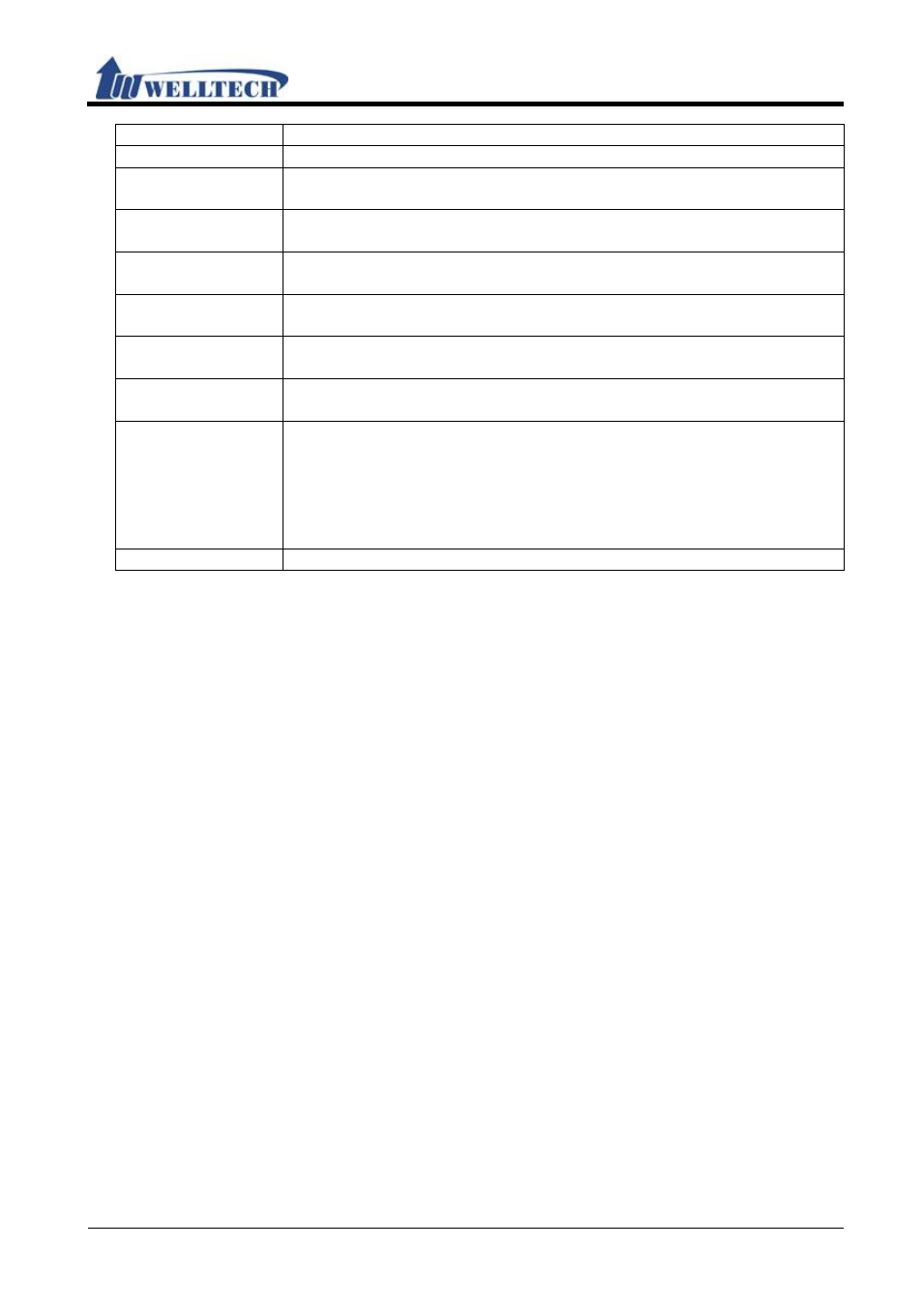
WellGate M1 Web user guide
Welltech Technology Co., Ltd.
41 / 58
2014/12/1
Item
Description
63 bytes with the “/” in the end, ex: 123/.
HTTP Server
This column can enter IP or Domain Name; maximum length is
63 bytes.
HTTP File Path
This column can enter numbers or strings; maximum length is
63 bytes with the “/” in the end, ex: 123/.
FTP Server
This column can enter IP or Domain Name; maximum length is
63 bytes.
FTP User Name
This column can enter IP or Domain Name; maximum length is
63 bytes.
FTP Password
This column can enter IP or Domain Name; maximum length is
63 bytes.
File File Path
This column can enter numbers or strings; maximum length is
63 bytes with the “/” in the end, ex: 123/.
Next
Configuration
Time
System will check the Configuration Server when the Next config
time is up.
The start counting date is the next day, so the Next configuration
time will add one day.
Count rule: the next day + days + time period + MACaddress +
random number = Next config time.
Submit [Button] Save the settings.
