Visara iCON-XT Installation User Manual
Page 5
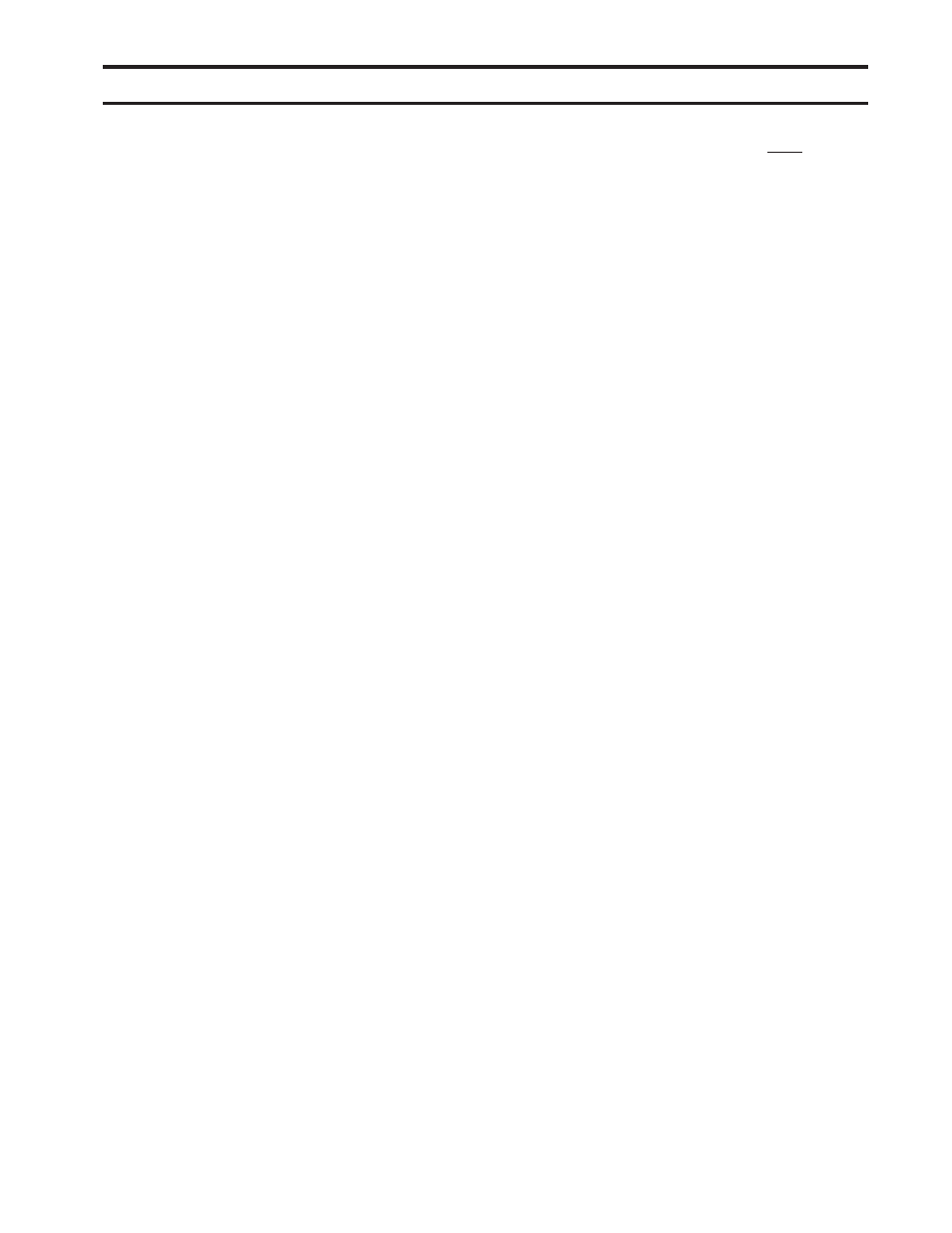
Page
707097-001
v
Table of Contents
Chapter 1. Safety Information and Technical Specifications .................................. 1-1
Checking the Power Cords ........................................................................ 1-1
General Safely Guidelines ......................................................................... 1-2
ESD Safety Guidelines .............................................................................. 1-2
Operation Safety Guidelines ..................................................................... 1-2
The Accessory Box and the Rail Packaging Contents .............................. 1-5
The Power Supply Specifications of the Server ........................................ 1-5
Meeting environmental requirements ........................................................ 1-5
The Serial ATA Back Panel ....................................................................... 1-6
Chapter 2. Chassis Description and Installation Instructions .................................. 2-1
Assembly Hardware Reference ................................................................. 2-1
Chassis Front View and the Front Control Panel ...................................... 2-2
Chassis Rear View and the Back Panel ..................................................... 2-4
Tools needed .............................................................................................. 2-5
Installing Chassis Rails ............................................................................. 2-5
Rack Installation ........................................................................................ 2-6
Important Safety Guidelines ..................................................................... 3-1
Tools needed .............................................................................................. 3-1
Removing the Top Cover of the Server Chassis ........................................ 3-2
Removal Procedure ................................................................................... 3-3
Replacement Procedure ............................................................................. 3-4
Drive A okay - drive B fault options ......................................................... 3-5
Drive A fault - drive B okay options ......................................................... 3-5
Bad Boot Partition ..................................................................................... 3-5
Accessing the SCA Drive Tray and Installing a HDD .............................. 3-6
Accessing the 760W Power Supply .......................................................... 3-7
Removing/Installing CD-R/W Drive ......................................................... 3-8
Floppy Drive Removal/Installation ................................................................ 3-9
System Fan Failure ...................................................................................... 3-10
Cable Connection Reference Chart ............................................................. 3-12
