Cabling your icon product, Cabling your icon product -8 – Visara iCON-XT Installation User Manual
Page 20
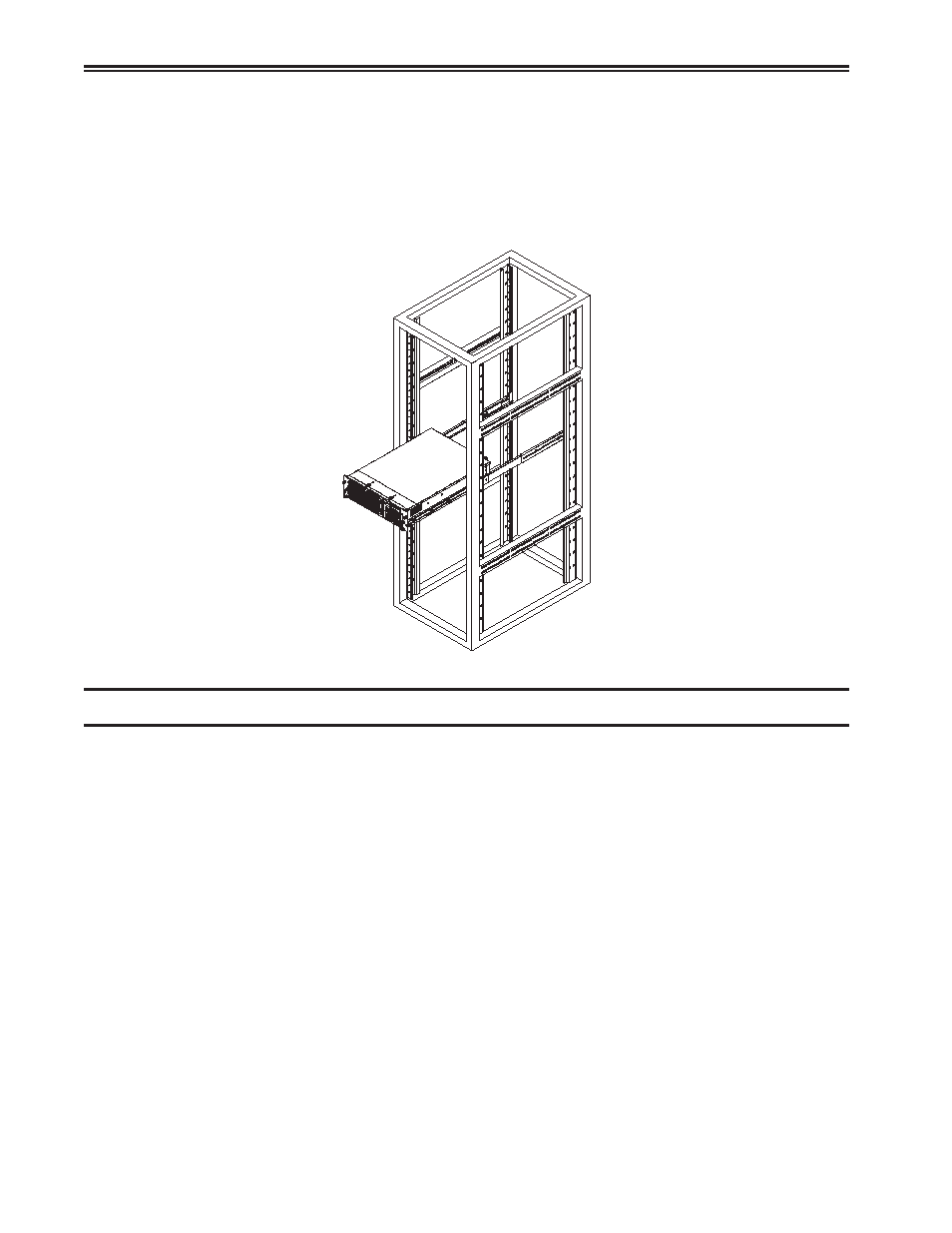
2-8
707097-001
ICON-XT Server - Installation and Maintenance Manual
7. Slide the server chassis into the rack as shown below:
(The server may not slide into the rack smoothly or easily when installed the
first time. Some adjustment to the slide assemblies might be needed for easy
installation.)
8. You will need to release the safety taps on both sides of the chassis in order to
completely remove the chassis out of the rack.
Cabling your ICON product
The ICON servers connect to the host processors using the IBM developed Twinax
interface. The Twinax interface uses a cabling system that has two internal signal
conductors surrounded by a shield. The signals on the internal conductors are
referred to as Twinax phase A and Twinax phase B. The Twinax cable system is
referred to as a “balanced” line because it has equal currents passing in opposite
directions on the two internal conductors. The balanced line presents impedance
to the interface of approximately 110 ohms.
The servers may be equipped with Single Twinax Adapters (STA, P/N 971901-001)
or Quad Twinax Adapters (QTA, P/N 971901-004), either of which provide a
“standard” 5250 type Twinax interface to the host processor.
The STA provides a single Twinax interface via a short (18 inch) industry standard
“T” cable (P/N 971084-001). The STA is the Twinax interface used in the ICON
1T product family.
The QTA is the Twinax interface adapter used in the ICON XT product family. The
QTA provides four Twinax interfaces via special nine foot long QTA T-cables (P/N
971908-009). These longer QTA T-cables are intended to allow the XT to be rack
mounted but connect to Twinax cable systems below the computer room raised
