Hcd panel 24, Hcd panel 25, Hcd panel 24 -14 hcd panel 25 -14 – Visara SCON-20L Installation User Manual
Page 70
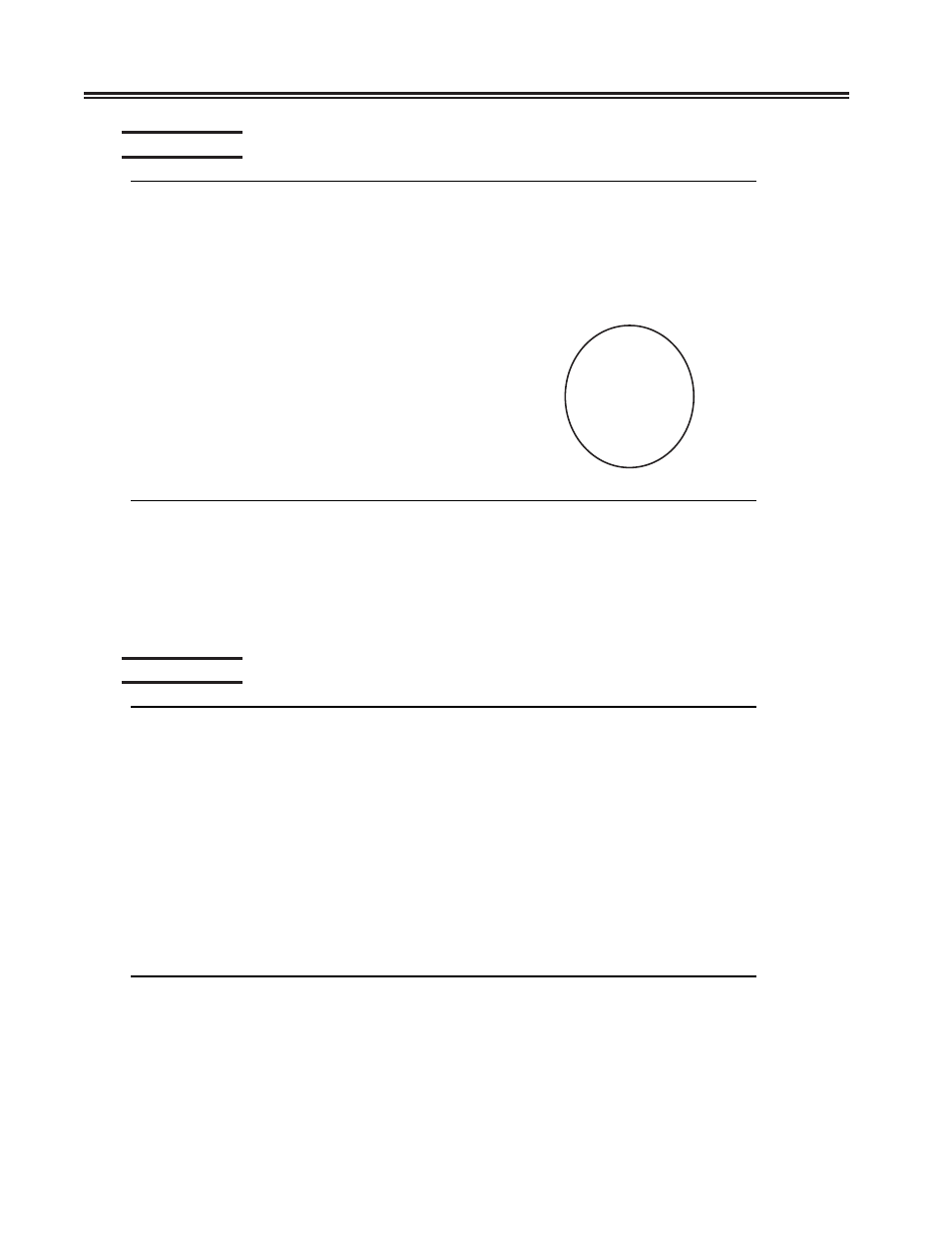
5-14
707054-005
SCON-20L/22L/25L/28L/3074 Planning and Installation Guide
HCD Panel 24
------------------- Define Device Candidate List --------------------
.
|
|
|
|
|
|
|
|
|
|
|
|
|
|
|
|
|
|
|
.
|
|
|
|
|
|
|
|
|
|
|
|
|
|
|
|
|
|
|
Select one or more partitions to allow them to access the
device, or ENTER to continue without selection.
Device number . . : 1F00
Number of devices . : 8
Device type . . . : 3270-X
Processor ID . . : CBIPO
This is the main processor
/ Partition Name
Description
Reachable
/ LPAR390
OS/390 production partition
Yes
_ TEST1
First test system
Yes
_ TEST2
Second test system
Yes
_ TEST3
CF partition
Yes
_ TEST4
OS partition
Yes
----------------------------------------------------------------------
Row 1 of 6
If you specify Yes in the Explicit device candidate list field of HCD Panel 23, the panel
above is displayed.
Note that the partition must also be in the channel path access or candidate list to access
the device. On the Define Device Candidate List panel, place a slash (/) character to the
left of only one specific Partition Name.
HCD Panel 25
F1=Help
F2=Split
F3=Exit
F4=Prompt
F5=Reset
F6=Previous
F7=Backward
F8=Forward
F9=Swap
F12=Cancel
--------- Define Device to Operating System Configuration -----------
.
|
|
|
|
|
|
|
|
|
|
|
|
|
|
|
|
.
|
|
|
|
|
|
|
|
|
|
|
|
|
|
|
|
Select OSs to connect or disconnect devices, then press Enter.
Device number . . : 1F00
Number of devices . : 8
Device type . . . : 3270-X
/ Config. ID
Type
Description
Defined
/ OS39X
MVS
LPAR os39x
*************************Bottom of data*****************************
---------------------------------------------------------------------
Command ===> ___________________________________ Scroll ===> PAGE
Row 1 of 1
This panel allows you to connect the device to the operating system.
