Hcd panel 6, Hcd panel 7, Hcd panel 6 -4 hcd panel 7 -4 – Visara SCON-20L Installation User Manual
Page 60
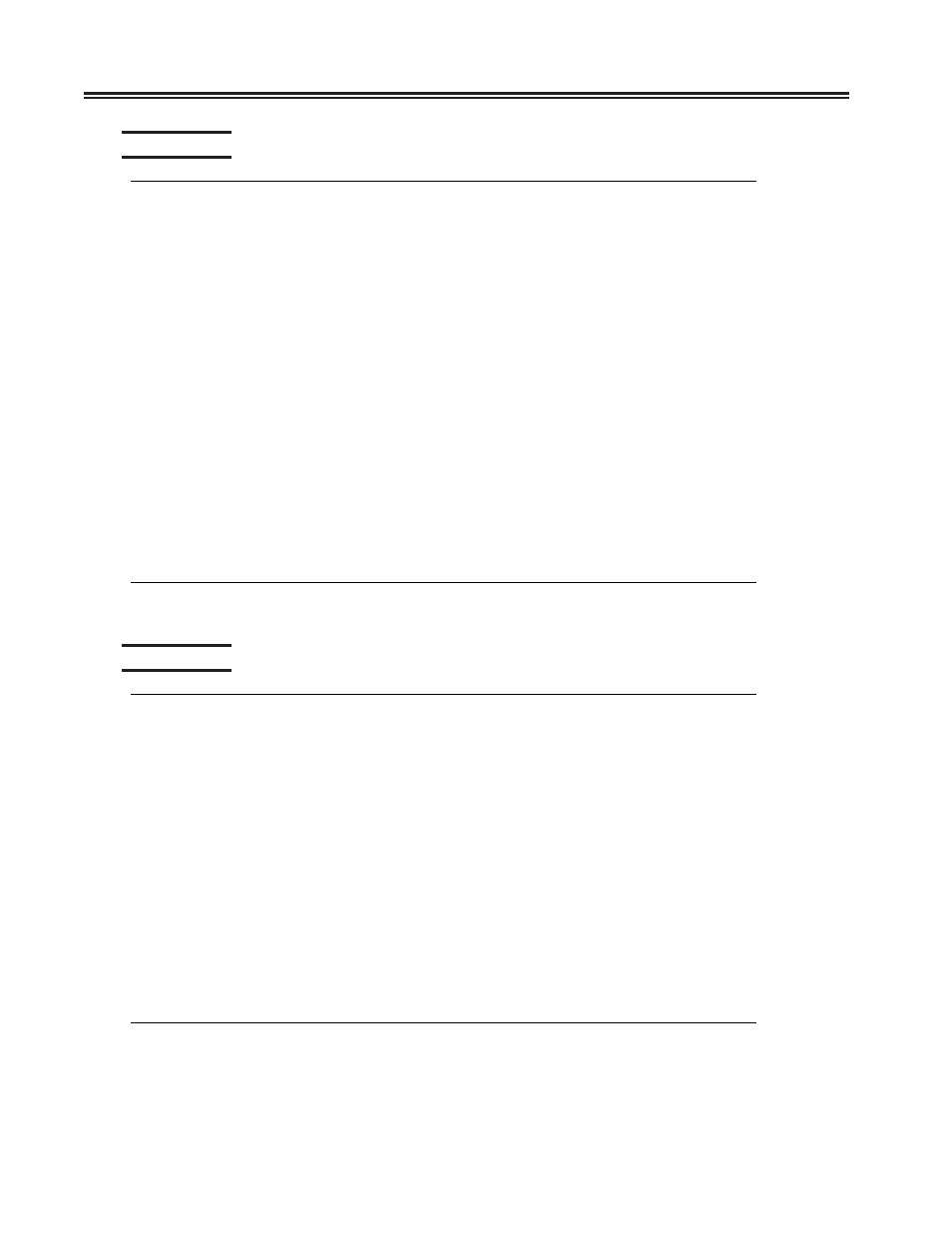
5-4
707054-005
SCON-20L/22L/25L/28L/3074 Planning and Installation Guide
HCD Panel 6
----------------------Change Port Definition----------------------
.
|
|
|
|
|
|
|
|
|
|
|
|
|
|
|
|
|
|
|
|
|
|
|
|
.
|
|
|
|
|
|
|
|
|
|
|
|
|
|
|
|
|
|
|
|
|
|
|
|
C
S
S
S
------------------------------------------------------------------
Specify or revise the following values.
Switch ID . . . . . . . . . : 01
escon director 01
Port . . . . . . . . . . . : C4
Hardware status . . . . . . . 1
1. Installed
2. Not Installed
Port Name . . . . . . . . . . ________________________ +
Switch configuration ID . . : SWITCH01
escon switch config
Port Blocked . . . . . . . . 2
1. Yes
2. No
Dedicated port. . . . . . . . _
+
Occupied . . . . . . . . . . 2
1. Yes
2. No
F1=Help
F2=Split
F3=Exit
F4=Prompt
F5=Reset
F9=Swap
F12=Cancel
Goto
Filter
Backup
Query
Help
/
-
-
-
-
/
-
-
-
-
-
If you elect to edit one of the port definitions, the above panel appears.
HCD Panel 7
F1=Help
F2=Split
F3=Exit
F4=Prompt
F5=Reset
F7=Backward
F8=Forward
F9=Swap
F10=Actions
F11=Add
F12=Cancel
Goto
Filter
Backup
Query
Help
Switch Configuration List
Row 1 of 1
Command ===> ___________________________________ Scroll ===> PAGE
Select one or more switch configurations, then press Enter.
To add, use F11.
Switch ID . . . . : 01
escon director 01
**************************** Bottom of data ****************************
Switch
Default
/
Config. ID
Connection + Description
_
SWITCH01
Allow
escon switch config
Selecting option S on panel 3 will display the “Switch Configuration List”. This panel is
used to define whether you allow the default connection to be “Allow” or “Blocked”.
