Network device definition panel - tcp printer, Tcp printer, Device profile assignments panel - printer -25 – Visara SCON-20L Installation User Manual
Page 42
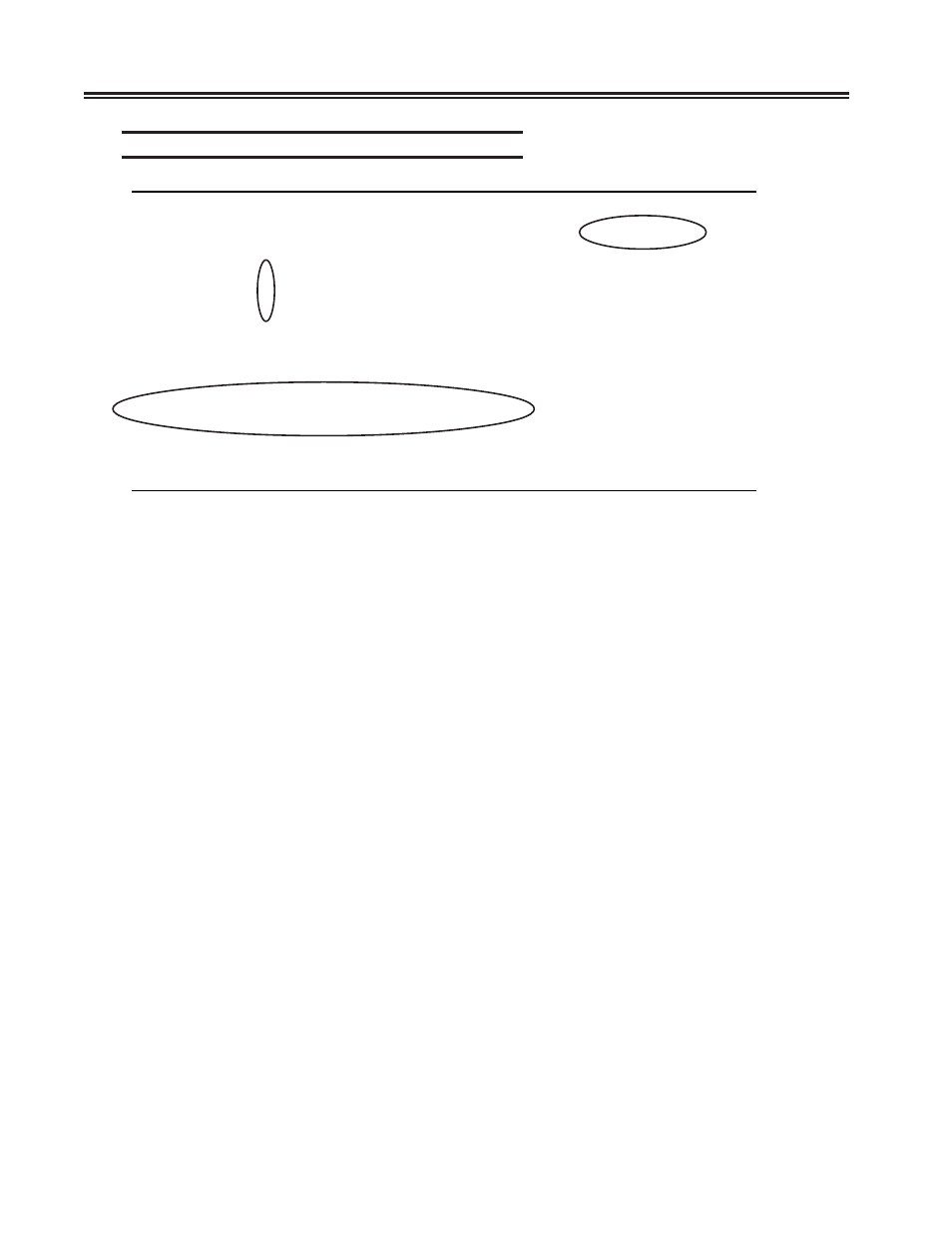
3-24
707054-005
SCON-20L/22L/25L/28L/3074 Planning and Installation Guide
Network Device Definition Panel - TCP Printer
Network Device Definition 002
LINCS C8.2 Central Control
LAN Line:
FET1
Device Type:
TCP Printer
0
1
2
3
4
5
6
0123456789012345678901234567890123456789012345678901234567890123
Ports:
0000010000000000000000000000000000000000000000000000000000000000
In Use:
1111100000000000000000000000000000000000000000000000000000000000
7
8
9
10
11
12
4567890123456789012345678901234567890123456789012345678901234567
Ports:
0000000000000000000000000000000000000000000000000000000000000000
In Use:
0000000000000000000000000000000000000000000000000000000000000000
IP Address or Name:
207.15.182.84___________________
TCP Port:
09100
IPDS Support:
Disable
PF: 1-Menu
4-Add 5-Delete
7-Back 8-Forw 9-Default 10-Done
The TCP or Socket Printer definition provides a means to send print jobs to a printer by
simply connecting to a TCP port (as defined by the documentation associated with the
printer’s network interface).
Selecting the Device Type to be “TCP Printer” causes the options on the lower part of
the screen to appear. It is necessary to define both the IP Address (or DNS Name) and
the TCP Port to be used, to make connection to the printer. There is no industry standard
TCP port that you must use to connect to, so you must check the requirements for the
printer that you are using. Many vendors do use Port 9100.
The example shown above defines device FET1.005 to be an TCP (socket) LAN printer.
The printer where the print jobs will be directed resides at IP address 207.15.182.71,
and will be listening on port 9100 for the connection. Host session assignments will be
made later, on the Device Profile Assignments panel.
