Hcd panel 8, Hcd panel 9, Hcd panel 8 -5 hcd panel 9 -5 – Visara SCON-20L Installation User Manual
Page 61: Chapter 5. host gens - os/390 with hcd
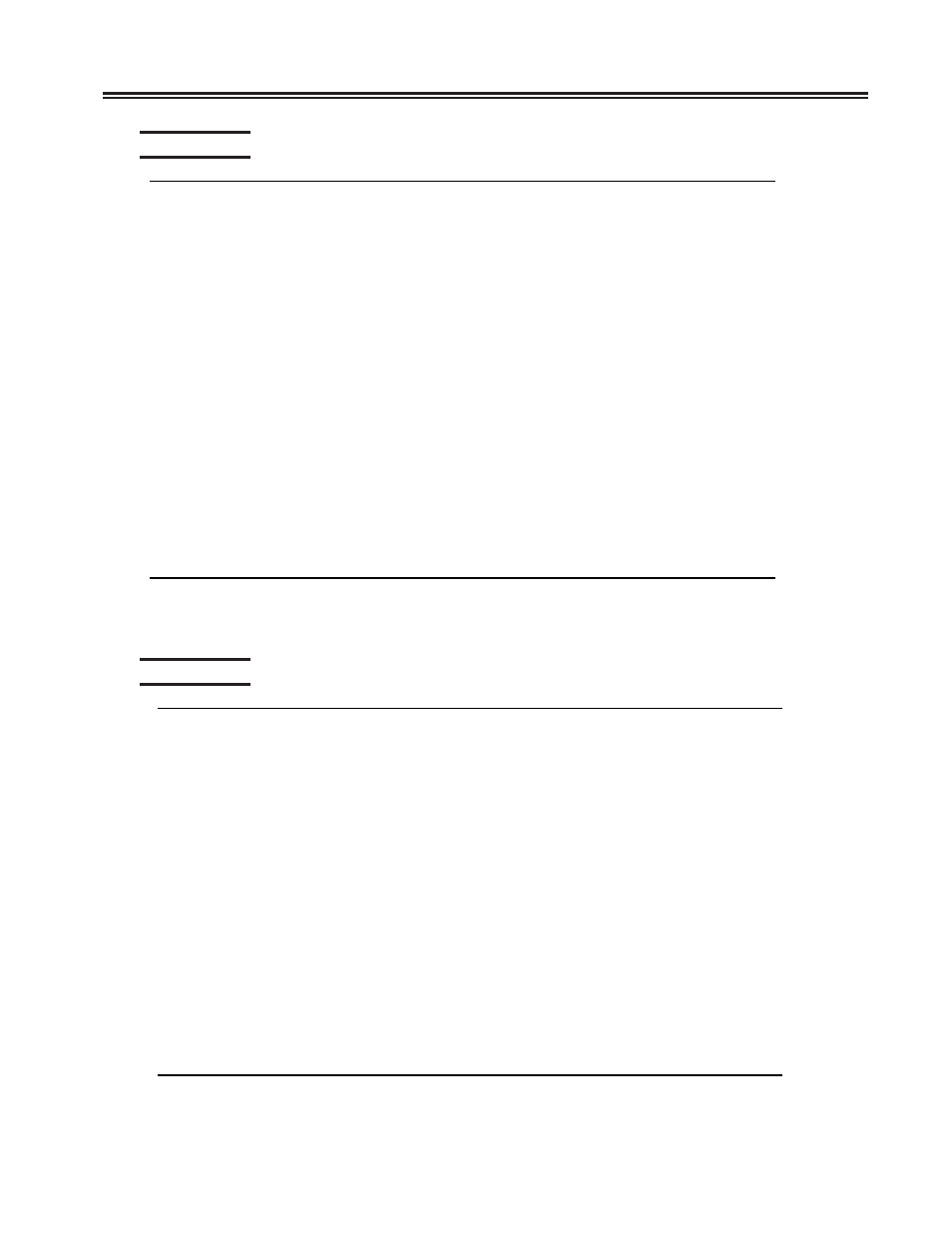
707054-005
5-5
Chapter 5. Host Gens - OS/390 with HCD
HCD Panel 8
F1=Help
F2=Split
F3=Exit
F4=Prompt
F5=Reset
F7=Backward
F8=Forward
F9=Swap
F10=Actions
F11=Add
F12=Cancel
Port Matrix
Row 1 of 1
Command ===> ___________________________________ Scroll ===> PAGE
Select one or more switch ports, then press Enter.
Switch ID . . . . . . . . : 01
escon director 01
Switch configuration ID . : SWITCH01
Default connection : Allow
**************************** Bottom of data ****************************
Ded
--Dynamic Connection Ports Cx--
/ Port
H Name +
B Con +
0 1 2 3 4 5 6 7 8 9 A B C D E F
_ C0
________________
N __
\ * * * * * * * - - - - - - - -
_ C1
________________
N __
* \ * * * * * * - - - - - - - -
_ C2
________________
N __
* * \ * * * * * - - - - - - - -
_ C3
________________
N __
* * * \ * * * * - - - - - - - -
_ C4
________________
N __
* * * * \ * * * - - - - - - - -
_ C5
________________
N __
* * * * * \ * * - - - - - - - -
_ C6
________________
N __
* * * * * * \ * - - - - - - - -
_ C7
________________
N __
* * * * * * * \ - - - - - - - -
Select option S on panel 7. This panel allows you to override the default connection:
“Allow”, and specify block on a per (switch) port basis.
HCD Panel 9
---------------------------View Connected Units---------------------------
.
|
|
|
|
|
|
|
|
|
|
|
|
|
|
|
|
|
|
|
.
|
|
|
|
|
|
|
|
|
|
|
|
|
|
|
|
|
|
|
--------------------------------------------------------------------------
F1=Help
F2=Split
F3=Exit
F7=Backward
F8= Forward
F9=Swap F12=Cancel
FF8= Forward
F9=Swap
F10=Actions
F12=Cancel
Goto
Backup
Query
Help
Row 1 of 1
Command ===> ___________________________________ Scroll ===> PAGE
Switch ID . . . . : 01
escon director 01
ENTER to continue.
-------------------------Connection-------------------------
Port
Unit
Unit ID
Unit Type
Description
C4
CU
1F00
3174
SCON-22L test for emif support
**************************** Bottom of data ****************************
Goto
Filter
Backup
Query
Help
You can view/edit/define what is connected to each port on the switch.
