Configuring for telnet or tn3270 host sessions, Line options panel - fet, Line options - tcp/ip options panel – Visara SCON-20L Installation User Manual
Page 46
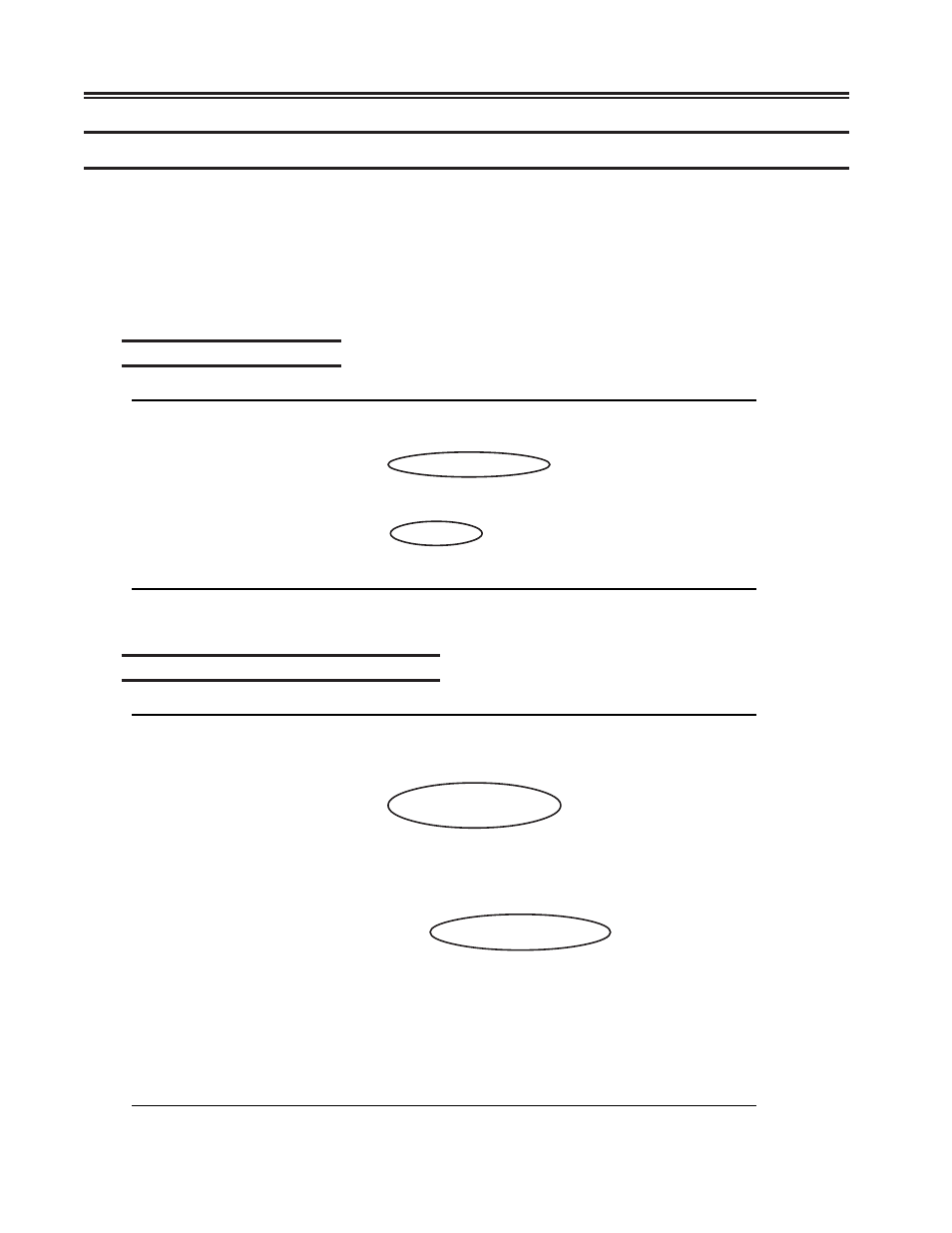
3-28
707054-005
SCON-20L/22L/25L/28L/3074 Planning and Installation Guide
Configuring for Telnet or TN3270 Host Sessions
The SCON-25L and SCON-28L support a feature, not available to the other SCON
models, that allows a coax user connected to the SCON to have a session to another
SCON (or 1174) through the network. The session can be configured to use Telnet or
TN3270E. Using Telnet, the session has access to the Central Control Mode of the other
platform, for management purposes, as well as for host session purposes. Configuring
for TN3270E does not allow Central Control Mode Access, but gives a more realistic
3270 connection through the remote platform, as if coax attached to that platform.
Line Options Panel - FET
Line Options/FET1
LINCS C8.2 Central Control
LAN Address:
0000 0000 0000
Media Type:
Auto Negotiate
Duplex Mode:
Auto
TCP/IP:
Enable
Coax Ethernet Bridge:
Disable
PF: 1-Menu
7-Back 8-Forw 9-Default 10-Done
You must enable TCP/IP protocol on the Ethernet card that is being used.
Line Options - TCP/IP Options Panel
Line Options/FET1
LINCS C8.2 Central Control
TCP/IP OPTIONS
IP Address:
207 015 182 037
Subnet Mask:
255 255 255 000
TELNET Host Connections:
000
TN3270 Client Connections:
0032
IP Router:
Disable
BSD 4.2 IP Broadcast:
Disable
Expanded IP Addressing:
Disable
TCP Quiet Time (sec):
0000
Default Router Address:
207 015 182 001
DNS Primary Name Server:
___ ___ ___ ___
DNS Secondary Name Server:
___ ___ ___ ___
DNS/Ping Response Time:
0000
DNS Default Domain:
______________________________________________________________
SNMP Trap IP Address:
___ ___ ___ ___
SNMP Read Authentication String:
________________
SNMP Write Authentication String:
________________
PF: 1-Menu
7-Back 8-Forw 9-Default 10-Done
