Chapter 2 mcc hardware, Hardware connectivity, Ebus connectivity – Visara Master Console Center Troubleshooting Guide User Manual
Page 11
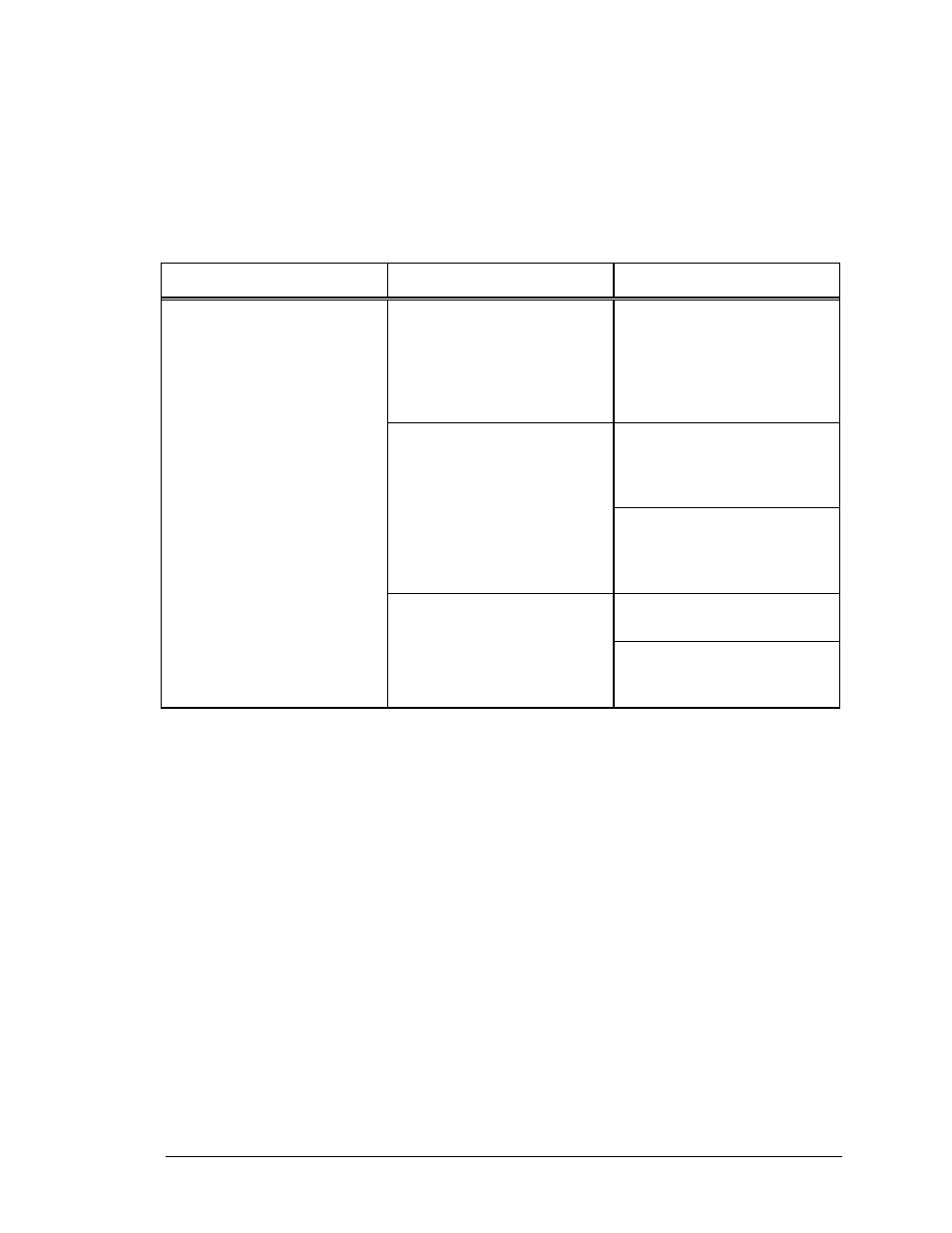
Troubleshooting Guide
11
Chapter 2 MCC Hardware
Hardware Connectivity
Description Possible
Cause(s)
Resolution
The SCON / iCON units are
not communicating with the
MCC. The problem can be
confirmed if it is not possible
to ping the unit(s) from the
MCC terminal.
The initialization process
did not connect to the
unit.
Open the Management
Console of the unit and
check for proper
configuration
Error
in
system
configuration file.
Run the configuration
checker program
CFGCHK, and correct
any identified problems.
Ensure the unit is
correctly defined in the
system.cfg file. See the
Administration Guide.
Bad network connection.
Bad or disconnected network
cable.
The hardware unit is
incorrectly configured on
the network.
See also other documents in the category Visara Computer Accessories:
- CCA-3074 Quick Start (2 pages)
- CCA-3074 Planning Guide (66 pages)
- CCA-3074 Installation (90 pages)
- CNA-8000 Quick Start (2 pages)
- CNA-8000 Planning Guide (58 pages)
- CNA-8000 (122 pages)
- FEP-4600 Quick Start (2 pages)
- CNA-8000 Installation (126 pages)
- FEP-4600 (79 pages)
- Master Console Center Installation (52 pages)
- FEP-4600 Installation (114 pages)
- Master Console Center Operations Guide (80 pages)
- Master Console Center Consultants Manual (8 pages)
- FEP-4600 Planning Guide (116 pages)
- VI-5990 (56 pages)
- SCON-28L Configuration Manual (132 pages)
- Master Console Center Administration Guide (233 pages)
- SCON-22L Reference Manual (44 pages)
- SCON-28L Reference Manual (52 pages)
- SCON-28L Installation (100 pages)
- Master Console Center Scripting Guide (262 pages)
- 1174-90S (42 pages)
- LINCS Features (148 pages)
- LINCS Central Control (180 pages)
- EMS-1174 (2 pages)
- SSL1000 (42 pages)
- iCON-1T Quick Start (2 pages)
- 1883 (160 pages)
- LINCS Configuration (240 pages)
- iCON-XT Quick Start (2 pages)
- iCON-XT Installation (34 pages)
- 1199-C32 (12 pages)
- iCON-XT (144 pages)
- 22L (18 pages)
- eTerm 760 (64 pages)
- eTerm 350 Quick Start (8 pages)
- 1199 TWA Mux (20 pages)
- 410 (86 pages)
- eTerm 350 (70 pages)
- 1481 (72 pages)
- 1486 (117 pages)
- 1783 (172 pages)
