Security problems, Linux permission problems, User problems – Visara Master Console Center Troubleshooting Guide User Manual
Page 10
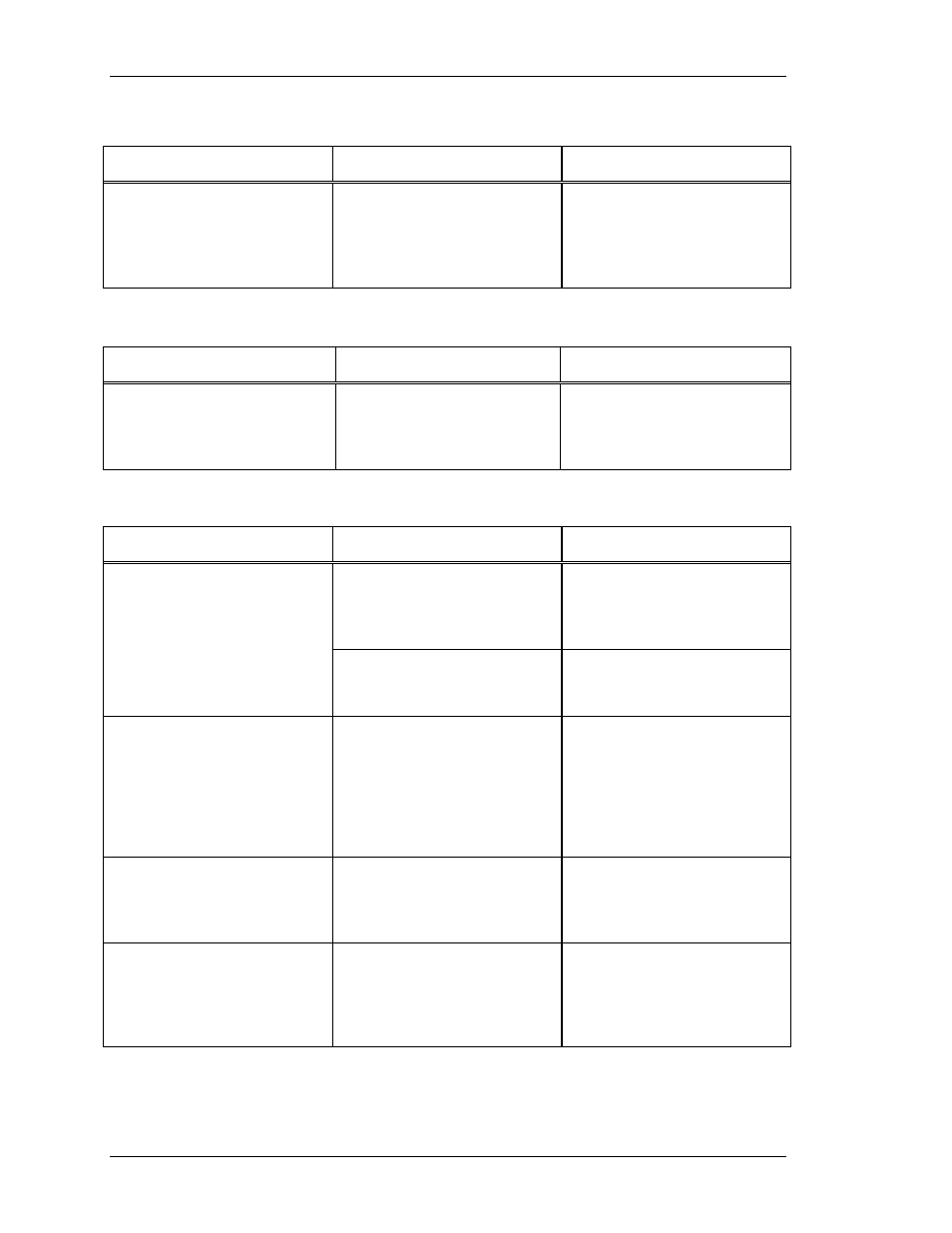
Visara Master Console Center
10
© Visara International 2007
Security Problems
Description Possible
Cause(s)
Resolution
MCC user cannot access
required functions.
User does not have view
and/or update
permissions for the
relevant functions.
Change the group the
user belongs to, or change
the group permission to
allow access to the
relevant functions.
Linux Permission Problems
Description Possible
Cause(s)
Resolution
File 'filename' open error
message when editing or
saving a file.
Incorrect file permissions
under Linux.
Use the chmod command
on the filename to allow
the user’s login name to
write to the file.
User Problems
Description Possible
Cause(s)
Resolution
Cannot add a login user.
Incorrect /etc/sudoers file.
Add /usr/sbin/useradd to
the "Cmnd_Alias" line in
/etc/sudoers. Edit this file
as root using visudo.
Current login name does
not have the permissions
to add a login user.
Change the current user's
permissions to allow for
adding login users.
Cannot add a MCC user.
A Unix login name must
exist for the new MCC
user. This Linux login
name must belong to the
ics group before the
associated MCC user is
added.
Add the Linux login to the
ics group in the /etc/group
file. Verify using the id
File 'filename' open error
message when editing or
saving a file.
Incorrect file permissions.
Use the chmod command
on the filename to allow
the login name to write to
the file.
MCC user cannot access
required functions.
User does not have view
and/or update
permissions for the
relevant functions.
Change the group the
user belongs to, or change
the group permission to
allow access to the
relevant functions.
