Port a, Port b, Power connection – Verilink PRISM 41TDM (34-00275.4) Product Manual User Manual
Page 22: Port a port b
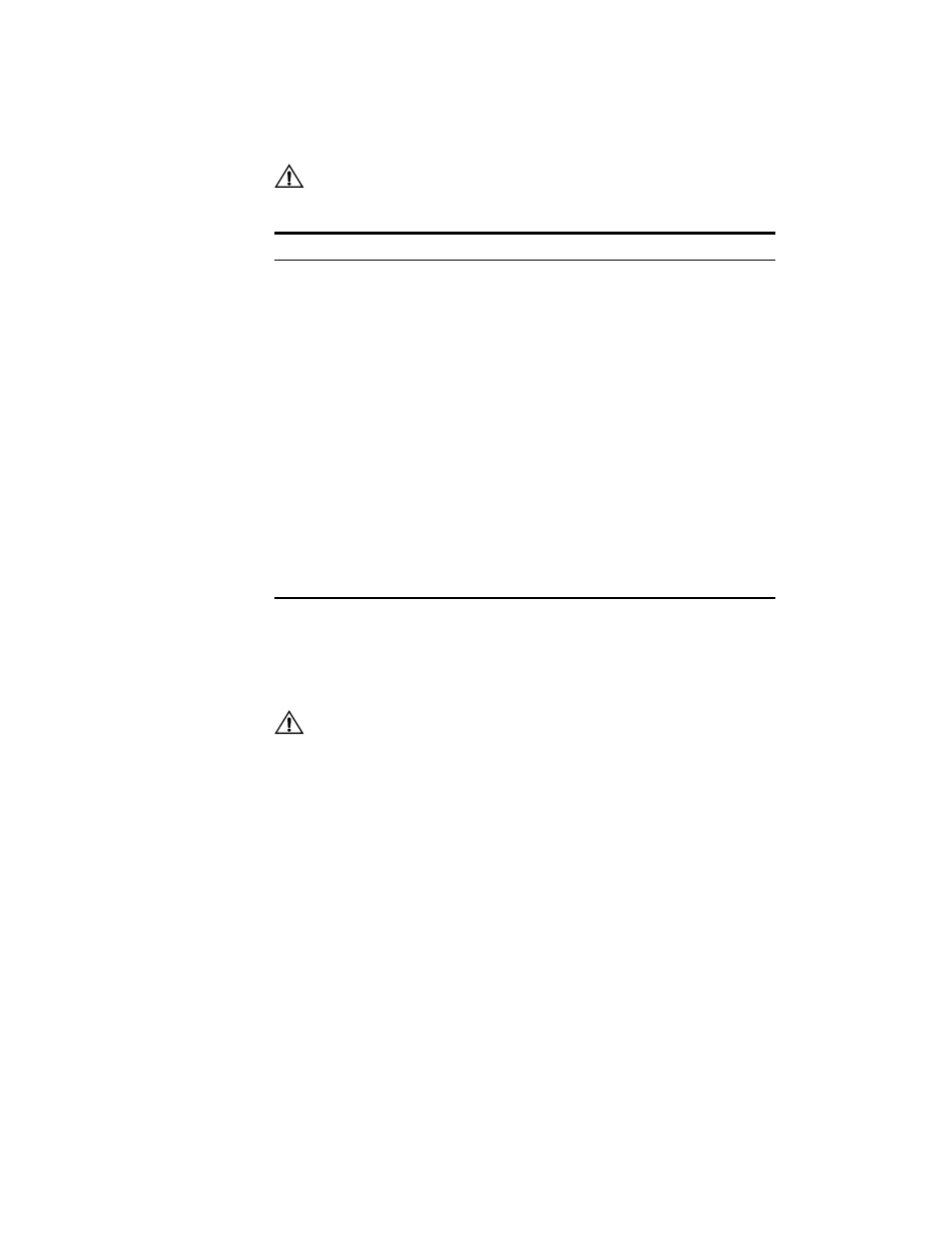
14
C
HAPTER
2: I
NSTALLATION
Port A
Port A is a software selectable data port (on a 25-pin connector). The software can
toggle between V.35, RS-232, and EIA-530. Pin functions for the interfaces are
listed in Table 2-5.
FCC rules require that interconnecting cables carrying high-speed data be shielded
appropriately to minimize radio frequency interference.
Port B
Port B is a software selectable data port (on a 25 -pin connector). The software can
toggle between V.35, RS-232, and EIA-530. Pin functions for the interfaces are
listed in Table 2-5.
FCC rules require that interconnecting cables carrying high-speed data be shielded
appropriately to minimize radio frequency interference.
Power
Connection
AC powered units use a 115 VAC captive power supply. There is no power switch.
The green power indicator on the front panel is On whenever power is applied. If
the indicator does not turn on, recheck the power connections and the primary AC
circuit breaker. Per UL 1950 and CSA 950 Clause 1.7.2, if the power supply cord
is intended to serve as a disconnect device, a socket must be installed near the
equipment and be easily accessible.
Table 2-5 Ports A and B Pinout Assignments
ITU
Circuit Name
V.35
RS-232
EIA-530
DCE
101/AA Frame
Ground
A
1
1
Gnd
102/ AB Signal
Ground
B
7
7
Gnd
103/BA
Transmit Data
P, S
2
2, 14
In
104/BB
Receive Data
R, T
3
3, 16
Out
105/CA
Request to Send
C
4
4, 19
In
106/CB
Clear to Send
D
5
5, 13
Out
107/CC
Data Set Ready
E
6
6, 22
Out
108/CD
Data Term Ready
H
20
20, 23
In
109/CF Data
Carrier
Detect
F
8
8,
10
Out
114/DB
Transmit Clock
Y, AA
15
12, 15
Out
115/DD
Receive Clock
V, X
17
9, 17
Out
141/LLB Local
Loopback
18
18
In
140/RLB
Remote Loopback
21
21
In
142/TM
Test Mode
25
25
Out
