Changing the type of a circuit, Setting up a cloned circuit – Verilink NCM 2000 (880-502623-001) Product Manual User Manual
Page 68
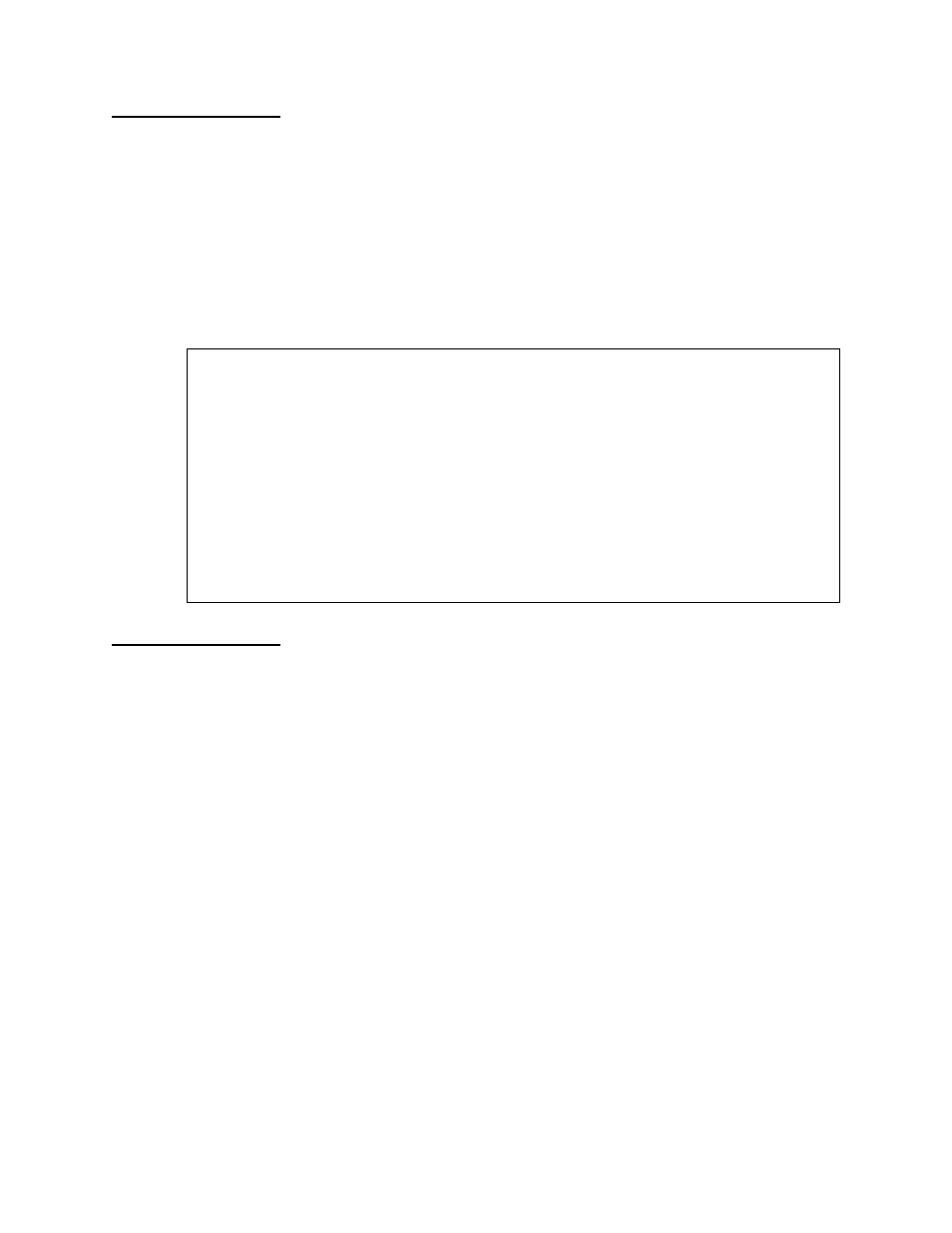
Circuit Manager
4-12
Verilink NCM 2000
Changing the
Type of a Circuit
The process of editing an existing circuit to change its Type is
similar to initially configuring its Type. Type "T" to enter a circuit
type:
[12.13.14.15] [1,1] NCM 2000 > t
The circuit type options are shown:
Select circuit type: 1) perm 2) swit 3) prim 4) d-bk 5) bkup> 3
The Add Circuit menu redisplays with the type of the selected
circuit changed:
Figure 4-9 Edit Circuit Menu
Setting up a
Cloned Circuit
Once the new circuit has been cloned and edited to use different
ports, set up the circuit using the Setup command option
S
:
[12.13.14.15] [1,1] NCM 2000 > s
A confirmation message is displayed:
Successful circuit build
Now exit from the
Edit Circuit
menu to return to the Circuit
Manager menu:
[12.13.14.15] [1,1] NCM 2000 > x
Edit Circuit -- [1,1] NCM 2000 Firmware 4.17 --
N) Name: prim1 P) Priority: low
T) Type: prim M) Mode: 64k
SP) [1,8] TAC NET DP) [1,9] DIU DAT2
SM) --src port chn-- DM) --dst port chn--
( not applied ) 01 02 03 04 05 06 07 08
( not applied ) 09 10 11 12 13 14 15 16
( not applied ) 17 18 19 20 21 22 23 24
( not applied )
U) Bus: B ->-->>->> Running on Bus B <<-<<--<-
S) Setup X) Exit
[12.13.14.15] [1,1] NCM 2000 >
