Compiling the centum series mib – Verilink AS100 (896-502379-001) Product Manual User Manual
Page 99
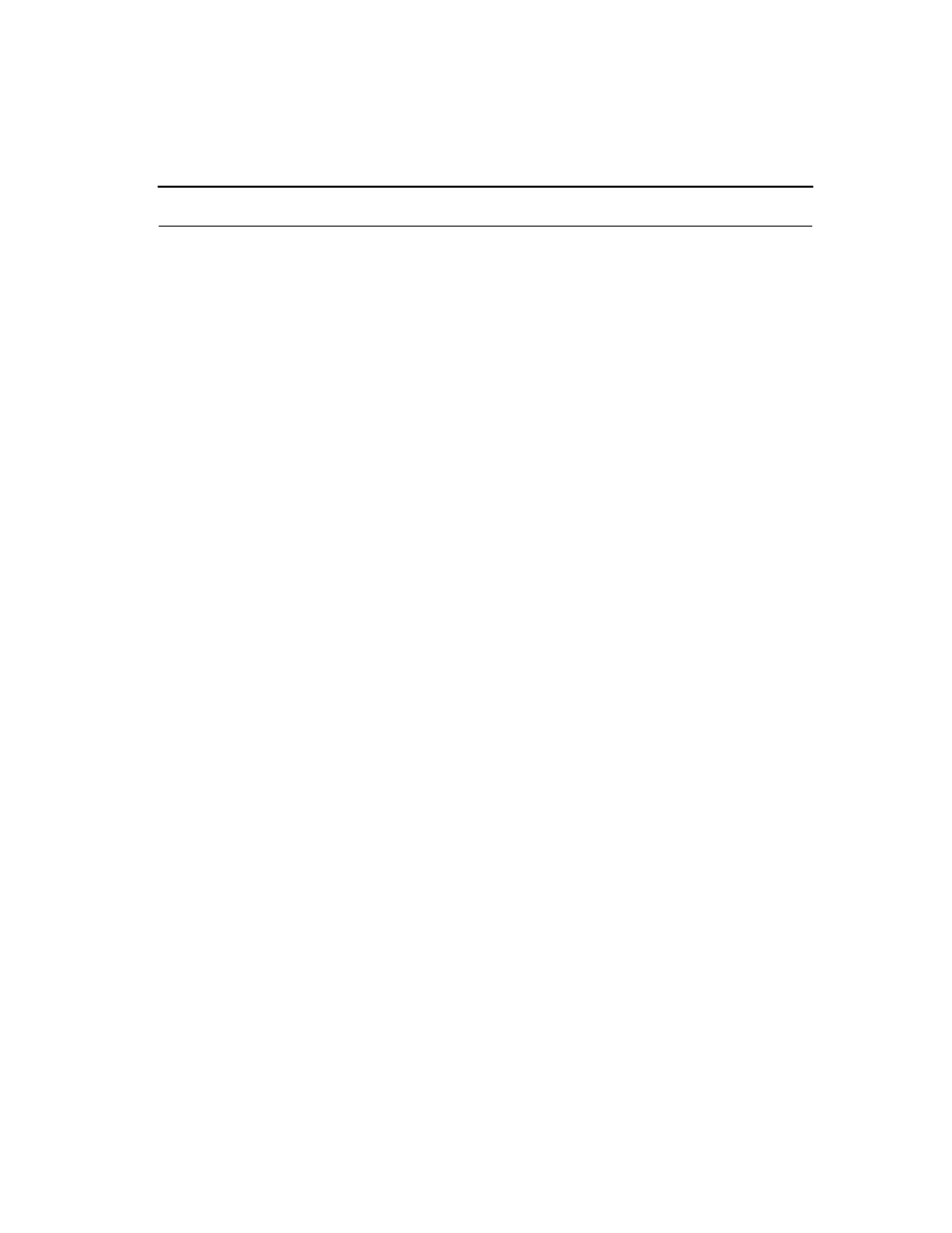
Access System Centum Series User Manual
A-5
Compiling the Centum Series MIB
After the Centum Series unit has been connected to the SNMP
management station by one of the methods mentioned in the previous
section, the unit may be “pinged” to ensure connectivity. After this test
has been passed, you are ready to manage the Centum Series unit.
The Centum Series SNMP agent comes equipped with MIB-II and the
RFC-1232 DS1 MIB. These may be managed without any MIB
compilation. However, to manage the device fully, you must install the
Verilink Centum Series MIB, which is supplied on a DOS diskette (3.5”
high-density micro floppy).
The Verilink Centum Series MIB must be compiled once it has been
copied to the management station’s hard disk medium in order to add the
Centum Series objects to the management information base. This task
will be different depending on which management software you are using
and requires a MIB browse function to be present on the manager. If this
is not the case, then you must design an NMS application for Centum
Series on your management platform.
