Line testing (point-to-point configuration), Line testing (point-to-point configuration) -24 – Verilink AS100 (896-502379-001) Product Manual User Manual
Page 49
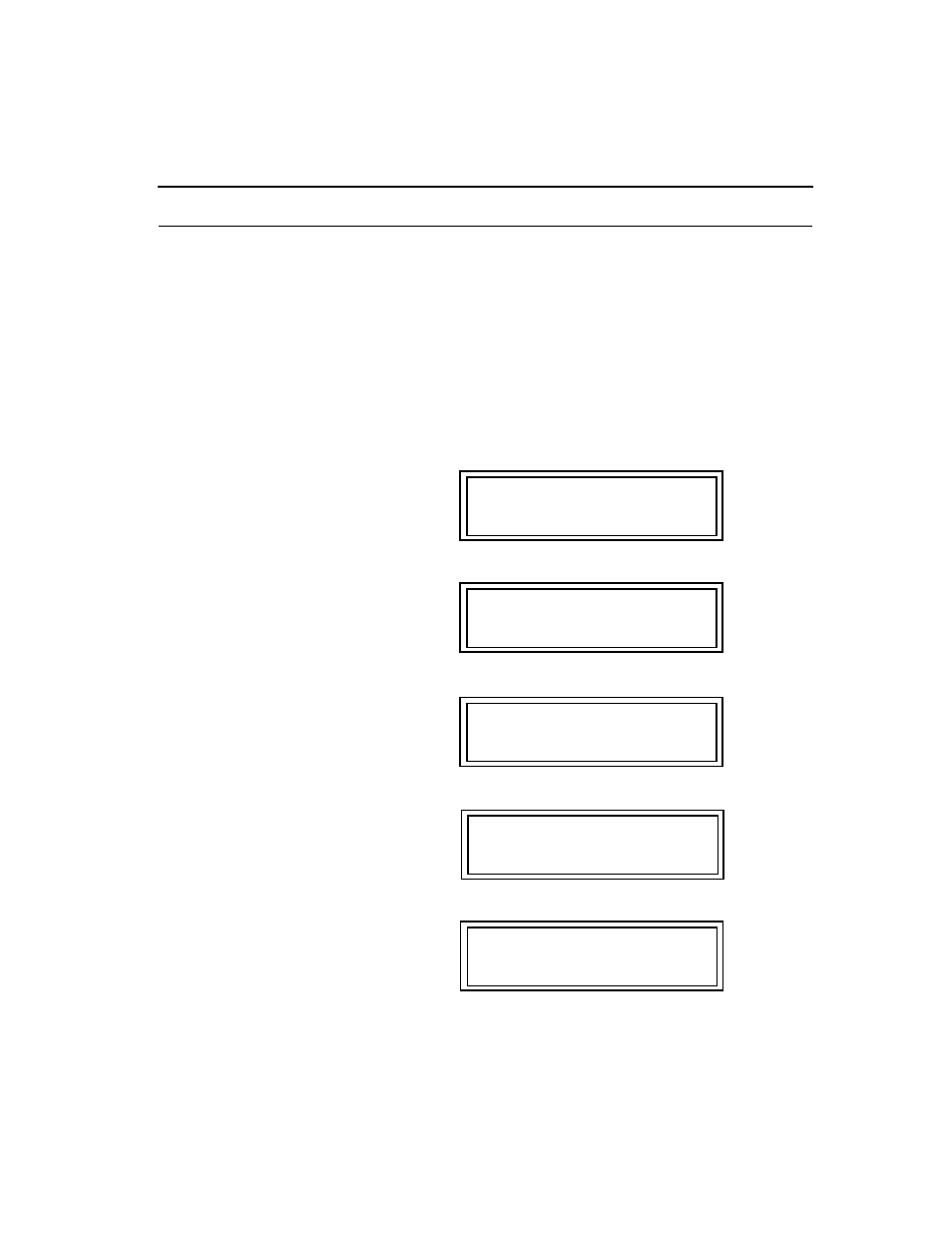
Line Testing (Point-to-Point Configuration)
Access System Centum Series User Manual
3-25
Line Testing (Point-to-Point Configuration)
The line testing can also be performed via either the Centum Series
control panel or an external terminal or PC. The instructions belo
assume that the Centum Series control panel is being used. Chap ter6,
Auxiliary Ports , describes usage of an external terminal.
Confirm that both ends are configured, self-tested, and connected to the
network. Confirm that the
ALARM
indicator is extinguished at both ends.
If not, review both configurations and repeat both self-tests. If either
ALARM
indicator remains illuminated, contact our Technical Assistance
Center. Once the
ALARM
indicators are extinguished, proceed as follows.
Main Menu HH:MM
_Diagnostics
Main Menu,
/DOWN
to
display:
Diagnostics
_NI/DSX-1 Port
ollowed by
required to
display:
NI/DSX-1 Diag.
CSU Loop..:_Off
to display:
NI/DSX-1 Diag.
NI RLB..:_Off
to display:
NI/DSX-1 Diag.
NI RLB..:_On
to display:
