Configuration parameters, Configuration parameters -4 – Verilink AS100 (896-502379-001) Product Manual User Manual
Page 29
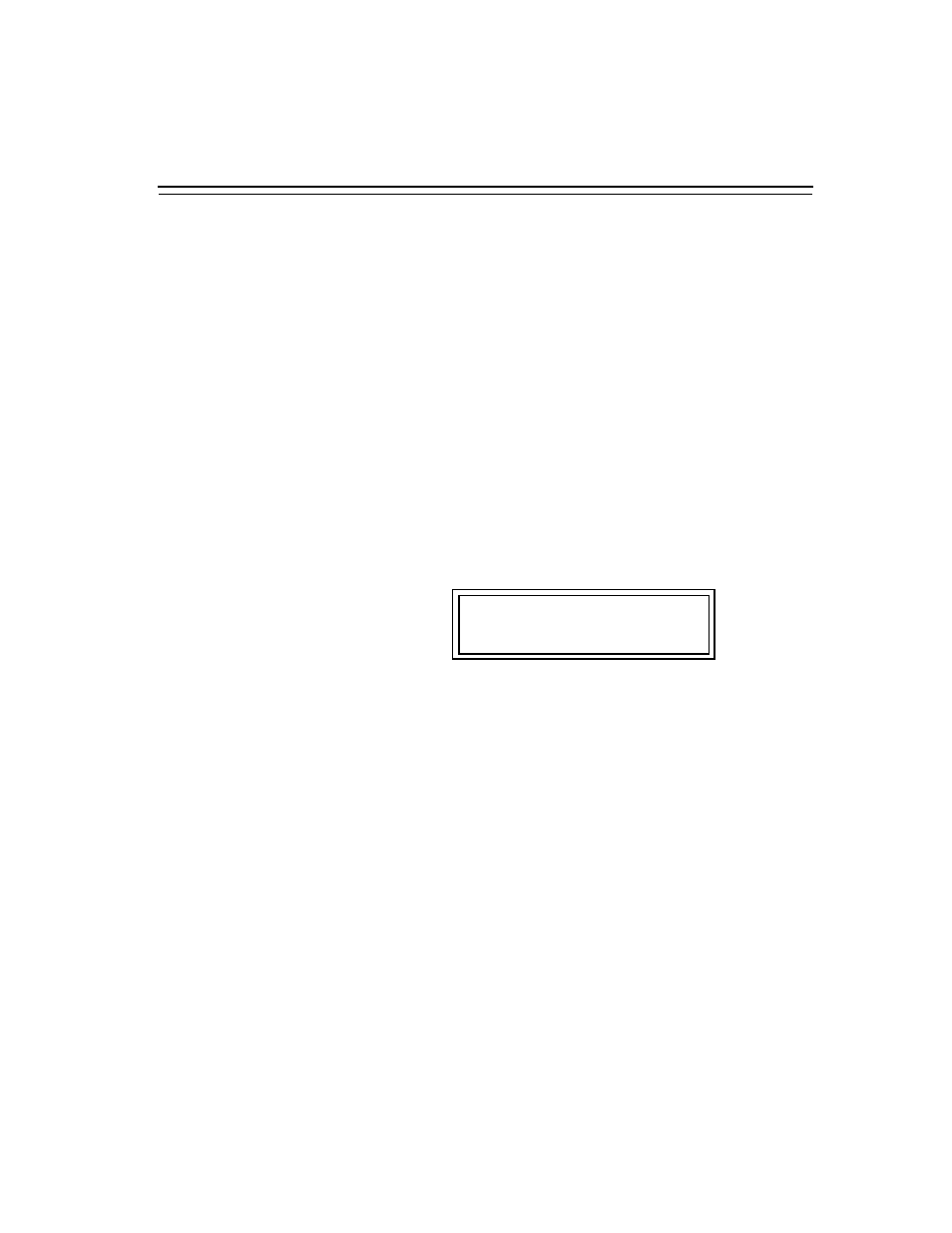
Configuration Parameters
Access System Centum Series User Manual
3-5
Configuration Parameters
Proper configuration of the Centum Series requires information regarding
the network itself and the manner in which the network will be used.
Most of this information is readily available from the network
supplier although some user decisions must be made from within the
limitations of the network.
This manual includes a configuration worksheet on page 3-2 to aid the
user in configuring the Centum Series. Verilink recommends that the
master worksheet be photocopied and that copies be used to record the
actual information for Centum Series units. By using the information in
this chapter, one worksheet should be completed for each unit in the
network. After completing all worksheets for all units, this chapter
should again be used to actually configure the units.
Note that the Centum Series can remain unpowered indefinitely without
losing the configuration parameters.
Plug in the Centum Series and confirm that the LCD panel displays:
If necessary, press the
UP
or
DOWN
arrow buttons until the panel displays
the above information. Now, refer to a photocopied configuration sheet.
The item numbers below correlate to the reference numbers circled on the
sheet.
1.
Model number Administration information indicating specific
Centum Series model being configured.
2.
Company name and location. Administrative information
determined by customer.
Main Menu HH:MM
_Configuration
