Velocitykvm-35 velocity kvm-35, Quick start guide – Thinklogical Velocitykvm-4, 5, 8, 24, 28, 34, 35 & 38 Manual User Manual
Page 51
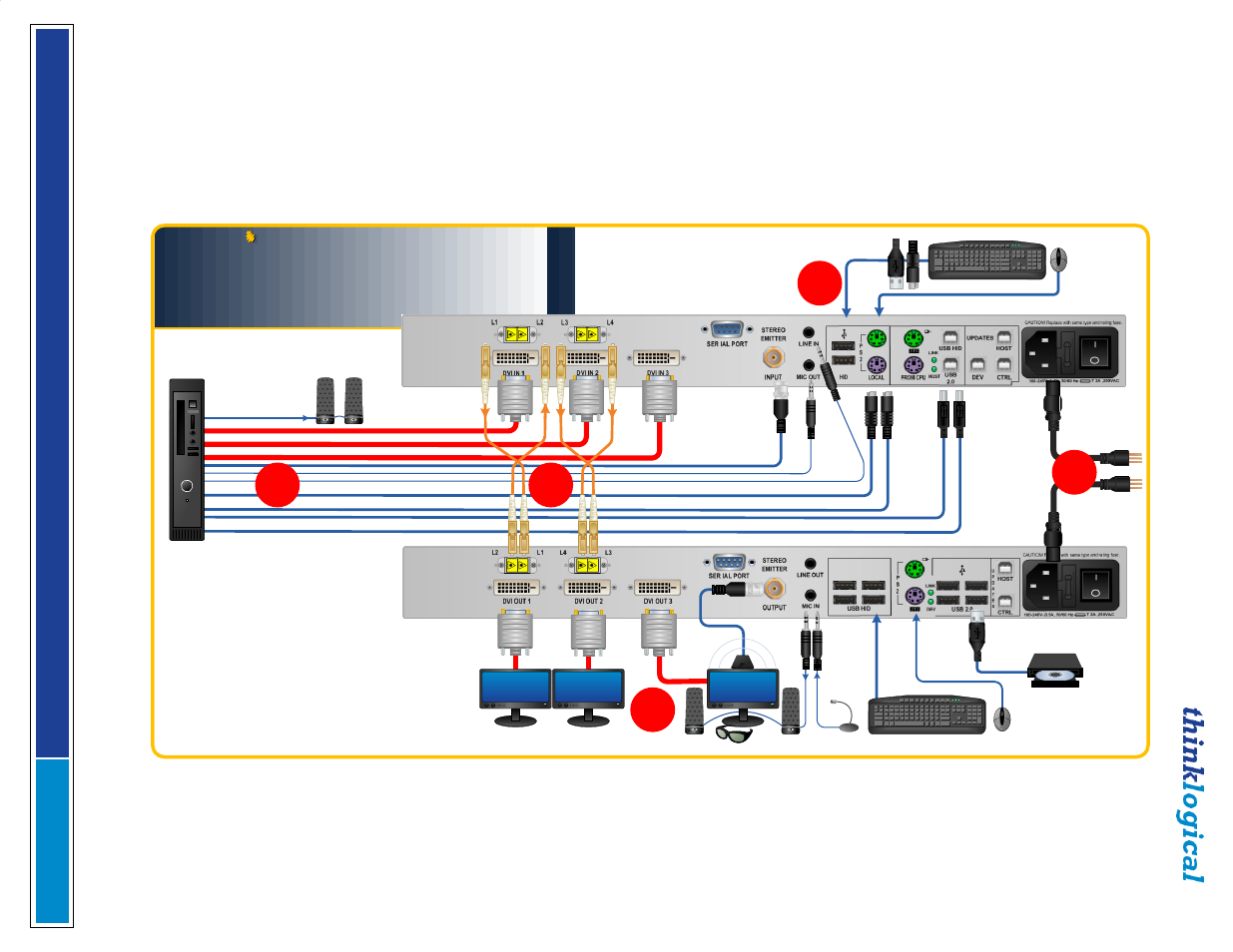
V
e
l
o
c
i
t
y
K
V
M
E
x
t
e
n
d
e
r
P
r
o
d
u
c
t
M
a
n
u
a
l
,
R
e
v
.
B
,
J
a
n
u
a
r
y
,
2
0
1
4
P
a
g
e
5
1
QUICK START GUIDE
STEP 5:
If desired, connect your optional local keyboard &
mouse by inserting the PS/2 or USB HID connectors into the
VelocityKVM Transmitter’s local devices receptacles.
Ensure all system functions are operating properly.
USB HID or PS2 Keyboard/Mouse
QUICK START GUIDE
Velocitykvm-35
Velocity
kvm-35
Multi-Mode Fiber Extension System – Three DVI Displays
Multi-Mode Fiber Extension System – Three DVI Displays
1
4
5
Audio OUT ►
DVI IN 1
STEP 1:
Connect the 4 Multi-Mode Fiber-Optic Cables
between the Transmitter and Receiver units (up to 1000
meters) as shown.
Audio
◄IN
PS/2 Keyboard
PS/2 Mouse
USB HID (Kybd/Mouse)
USB 2.0
Stereo Emitter IN
*
STEP 2:
Ensure that
the POWER ON/OFF
switch is in the OFF
position (0) on both the
Tx and Rx units.
Connect the supplied
AC Power Cords to
both units and plug
each into a standard
AC supply. Turn both
switches ON (1).
DVI OUT 1
STEP 4:
Connect the DVI and KVM cables between the
Source CPU and the VelocityKVM Transmitter using the
cables supplied in KIT-000005-R. Ensure the CPU is turned
ON.
STEP 3:
Connect the destination DVI and KVM devices to
the VelocityKVM Receiver using standard cables. Ensure
the devices are turned ON.
2
Source CPU
DVI IN 2
Fiber-Optic Cables:
L1: Data Tx to Rx and Video 1
L2: Data Rx to Tx
L3: Video 2
L4: Video 3
STEP 2:
*
DVI IN 3
DVI OUT 2
DVI OUT 3
Local Audio OUT
USB HID or PS2 Keyboard/Mouse
3
USB 2.0
Audio IN/OUT
Stereo 3-D
Velocity-35W_Manual_QSG_Rev_A
A
.B
.7
V
e
lo
c
ity
K
V
M
-3
5
Q
u
ic
k
S
ta
rt
G
u
id
e
