Open, Silence, Open cut silence – Teac DP-01 Series Owners Manual User Manual
Page 49: Advanced techniques, About track editing
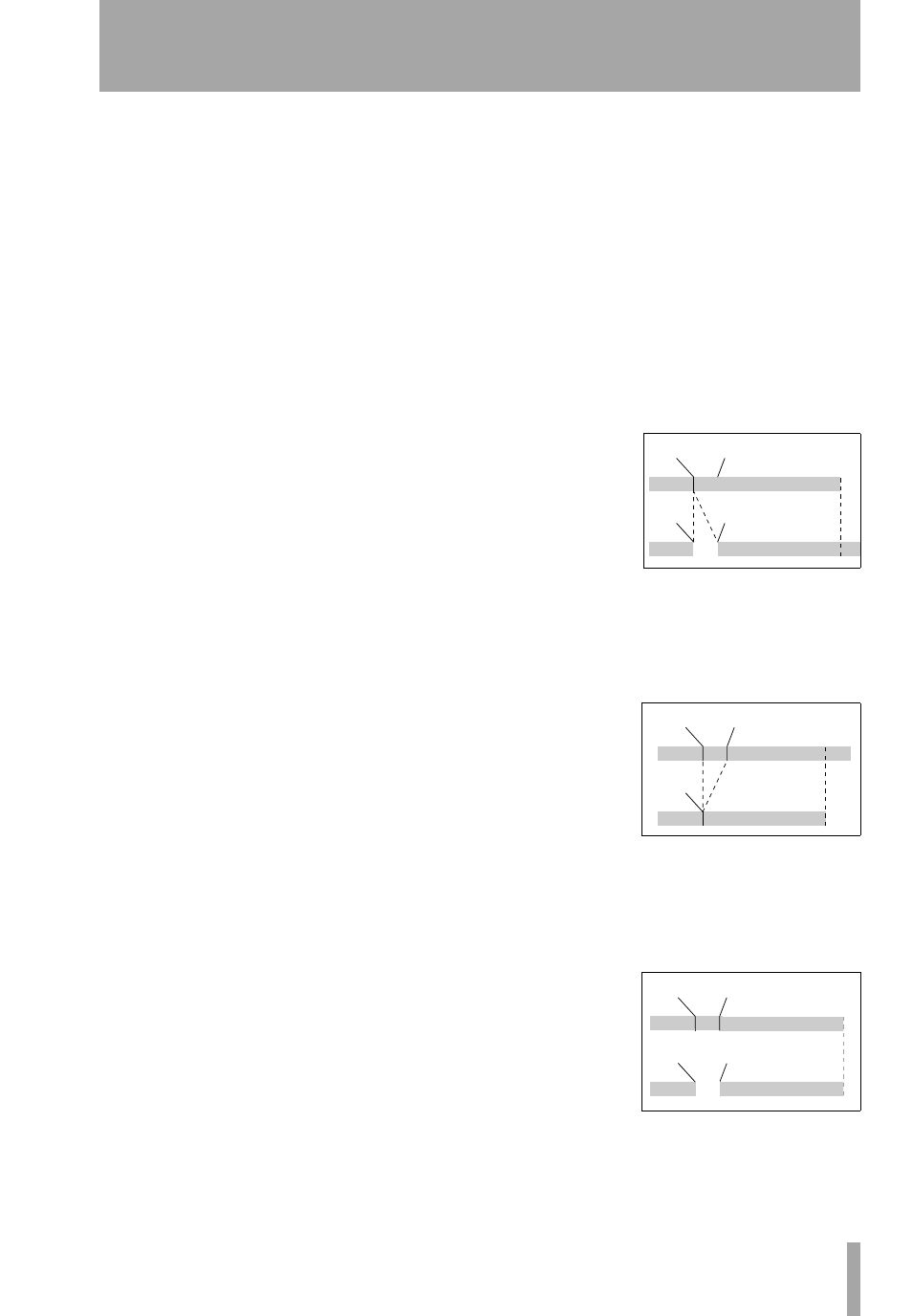
Advanced techniques
TASCAM DP-01
Owner’s Manual
49
About track editing
…
You can change the following values:
Src. Trk
This sets the source track or tracks from which the section is taken.
Choose
1
through
8
to select an individual track. Choose
1/2
,
3/4
,
5/6
,
7/8
to
select a pair of tracks. Choose
1-8
to select all tracks.
Dst. Trk
This sets the destination track or tracks into which the selected sec-
tion is inserted. What you can select here depends on what you have selected
for the source track. If you have selected a single track, you can select tracks
1
through
8
here. If you have selected a pair of tracks (for instance,
1/2
), you can
only select track pairs here. If you have selected all tracks (
1-8
), then this is the
only option available to you here.
Press
YES
to perform the operation or
NO
to leave this screen.
OPEN
This function “opens up” a silent gap between the IN and OUT points on the
chosen track or tracks.
The source and destination are the same, and after the operation, the track is
split at the IN point, with the material which followed the IN point now
moved to follow the OUT point. The result is therefore longer than the origi-
nal.
…
There is only one value that you can change:
Src. Trk
Select an individual track (
1
through
8
), a pair of tracks (
1/2
,
3/4
,
5/6
,
7/8
), all of the tracks (
1-8
) or all tracks (
ALL
).
Press
YES
to perform the operation or
NO
to leave this screen.
CUT
This function deletes the material between the IN and OUT points on the chosen
track or tracks and “closes up” the gap.
The source and destination are the same, and after the operation, the material
which followed the OUT point now moved to follow the IN point. Material
which was between the IN and OUT points is deleted. The result is therefore
shorter than the original.
…
There is only one value that you can change:
Src. Trk
Select an individual track (
1
through
8
), a pair of tracks (
1/2
,
3/4
,
5/6
,
7/8
), all of the tracks (
1-8
) or all tracks (
ALL
).
Press
YES
to perform the operation or
NO
to leave this screen.
SILENCE
This function is equivalent to recording silence between the IN and OUT points
on the chosen track or tracks.
Material is deleted, but the length of the result is the same as that of the origi-
nal (the gap is not closed up, unlike with the CUT function).
…
There is only one value that you can change:
Src. Trk
Select an individual track (
1
through
8
), a pair of tracks (
1/2
,
3/4
,
5/6
,
7/8
), or all the tracks (
1-8
).
Press
YES
to perform the operation or
NO
to leave this screen.
Figure 2.8: Opening a gap
OUT
IN
OUT
IN
Figure 2.9: Cutting material
OUT
IN
IN
Figure 2.10: Inserting silence
OUT
OUT
IN
IN
