Metronome, Working in bars & beats, Advanced techniques – Teac DP-01 Series Owners Manual User Manual
Page 34
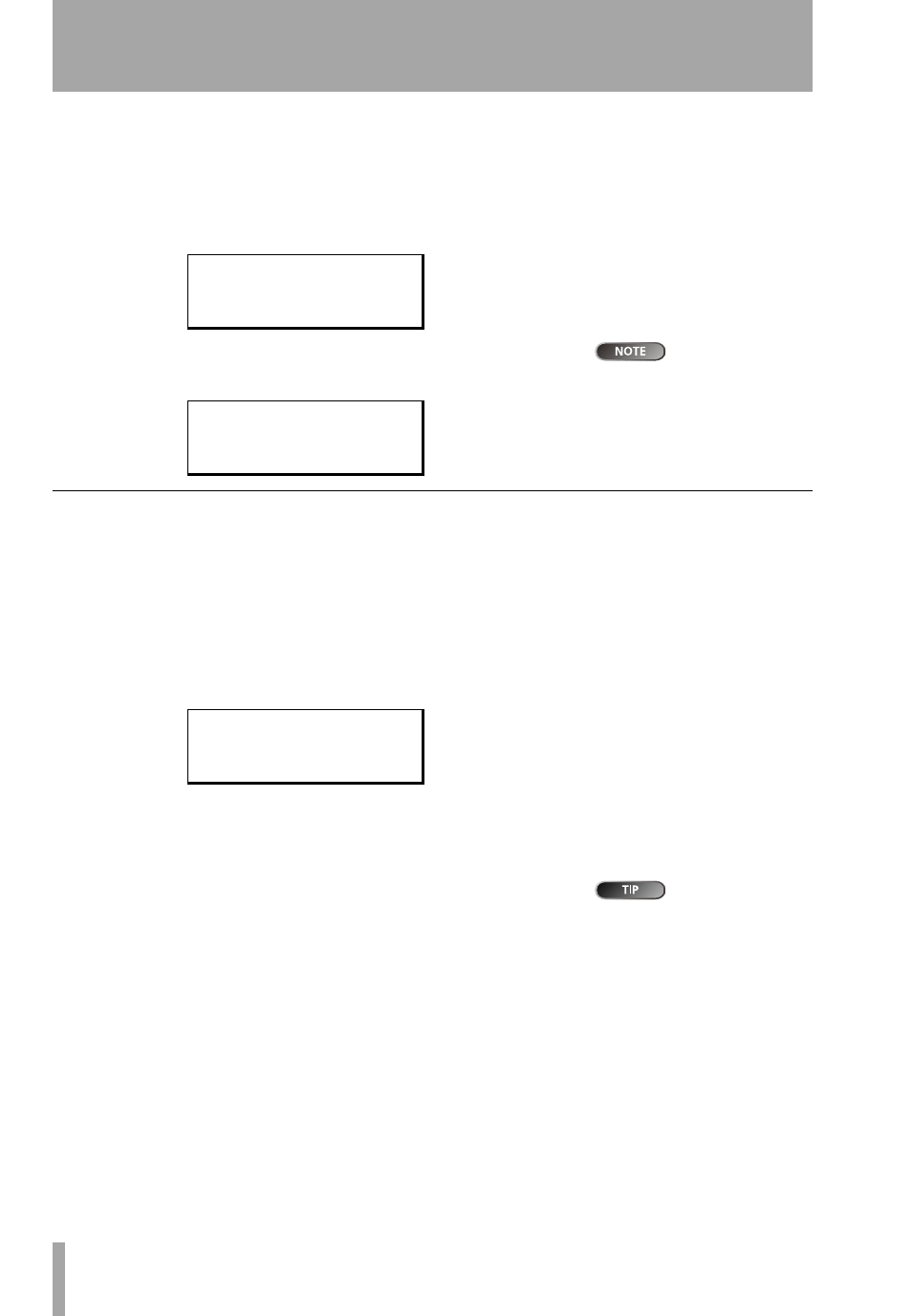
Working in bars & beats
34
TASCAM DP-01
Owner’s Manual
Advanced techniques
Point editing
Even when the screen shows positions in bars and beats,
location points are edited in minutes and seconds (“To edit a location
mark” on page 26), but with the important difference that the bars
and beats equivalent is also shown.
When the
LOCATE
key is held down in “bars and beats” mode, the dis-
play looks something like this:
IN, OUT and TO
points do not
show the bars/beats value when
being edited.
Selecting a point to edit shows the bars and beats below the absolute
time value. The bars and beats cannot be set directly, but change,
together with the absolute time value, as the wheel is turned:
Metronome
To help you keep in time, the DP-01 provides a MIDI metronome which can be
used to trigger an external sound generator. Typically, you will use a percussion
instrument or instruments (such as open and closed hi-hats), but you can use
any instrument which helps you keep time.
You can set the MIDI channel, the normal “click” note and Note On velocity
and the accented note and Note On velocity.
1
Press
MENU
and scroll down to
MIDI
and press the y key.
2
Select the
METRONOME
action and press the y key:
Scroll down the list and set the following parameters:
Mode
This is either
Off
,
RecOnly
(only while recording is taking place) or
Rec&Play
(both during recording and playback).
Channel 10 is
defined as the
default drum channel for all Gen-
eral MIDI devices.
MIDI Ch
The MIDI channel on which the metronome signals are output.
AccNote
The note played at the start of each bar.
C3
is equivalent to MIDI
note 60.
AccVelo
The velocity (which typically affects the volume) of the note at the
start of each bar.
NrmNote
The note played at each beat, except at the start of each bar.
C3
is
equivalent to MIDI note 60.
NrmVelo
The velocity (which typically affects the volume) of the note at
each beat, except the start of each bar.
B A R
0 0 3 - 0 2
5 9
- -
L O C A T E
L I S T
-
M 0 0 1
/
0 0 4 - 0 3
5 9
M 0 0 2 :
0 0 7 - 0 5
5 9
- - -
T r i m
M 0 0 1
- -
0 0 m 1 5 s 2 4 f 0
( B A R
0 0 4 - 0 3
5 9 )
- - -
M E T R O N O M E
- -
M o d e
/ R e c & P l y
M I D I
C h :
1 0
A c c N o t e :
C # 2
;
