The shift key, Starting out with your dp-01, Navigation – Teac DP-01 Series Owners Manual User Manual
Page 11
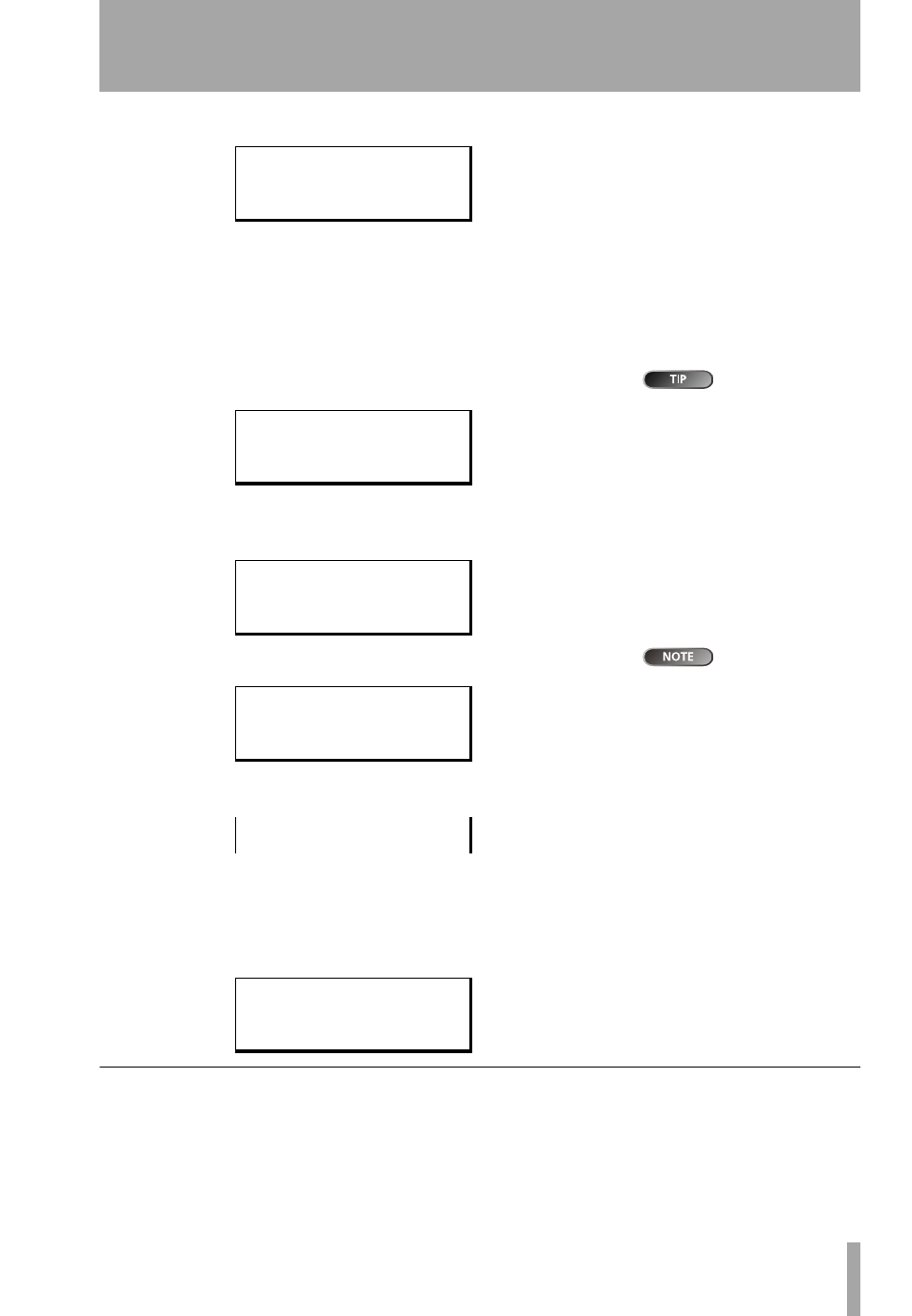
Starting out with your DP-01
TASCAM DP-01
Owner’s Manual
11
Navigation
…
Press the
MENU
key to bring up the opening menu screen:
…
Use the wheel or the 6 and n keys to scroll up and down through the
list of top-level menus. Note how the : symbol changes to an inverted
triangle (
.
) when the menu is highlighted.
At the bottom right of all menu screens is a symbol showing whether
there are more menus below the current list (
;
), above the current list
(
l
), or above and below the current list (
'
).
To go up a level in
the menu “tree”,
press the
EXIT
key.
…
Press the y cursor key to enter the selected menu. The screen below
shows the
SONG
menu:
…
Use the wheel or the 6 and n keys to select the action from the menu
(here the
ERASE
option is selected—note that there are options above
and below the current list):
The song names
and sizes shown
here will almost certainly be dif-
ferent on your DP-01.
…
Press y to enter the menu action screen. In this case, the erase func-
tion presents you with a list of songs:
…
Use the wheel (or the 6 and n keys) to move the cursor so that it is by
the song to be erased, and then press the
ENTER
key.
…
In cases like this, where the DP-01 asks you a question, the
ENTER
key
now becomes a
YES
key, and the
EXIT
key becomes a
NO
key.
…
Some screens allow a number of values to be filled in. In these cases,
you should use the 6 and n keys to move the cursor and the wheel to
set the value:
The SHIFT key
The
SHIFT
key modifies the behavior of a number of different keys. When you
press and hold it while pressing another key, the other key takes on the func-
tion shown in the label (usually white-on-blue for the DP-01FX and white-
on-green for the DP-01) shown below the key.
- - - -
M E N U
- - - -
S O N G
.
D I S K
:
B A C K U P
:
;
- -
S O N G
M E N U
- -
C R E A T E
.
S A V E
:
R E V E R T
:
;
- -
S O N G
M E N U
- -
L O A D
:
E R A S E
.
C O P Y
:
'
- -
S O N G
E R A S E
- -
/
N O
B L U E
←
6 7 M
Y O U
W I N
4 2 6 M
U P S T A R T
1 8 8 M
;
|
S O N G
E R A S E
|
| A r e
y o u
s u r e
? |
- -
P R E F E R E N C E
- -
P r e
/ 2 . 0 S e c
P o s t
: 1 . 0 S e c
E Q
L F : 1 0 0
H z
'
