Working in bars & beats, Tempo setting, Selecting the time mode – Teac DP-01 Series Owners Manual User Manual
Page 33: Tempo setting selecting the time mode, Advanced techniques
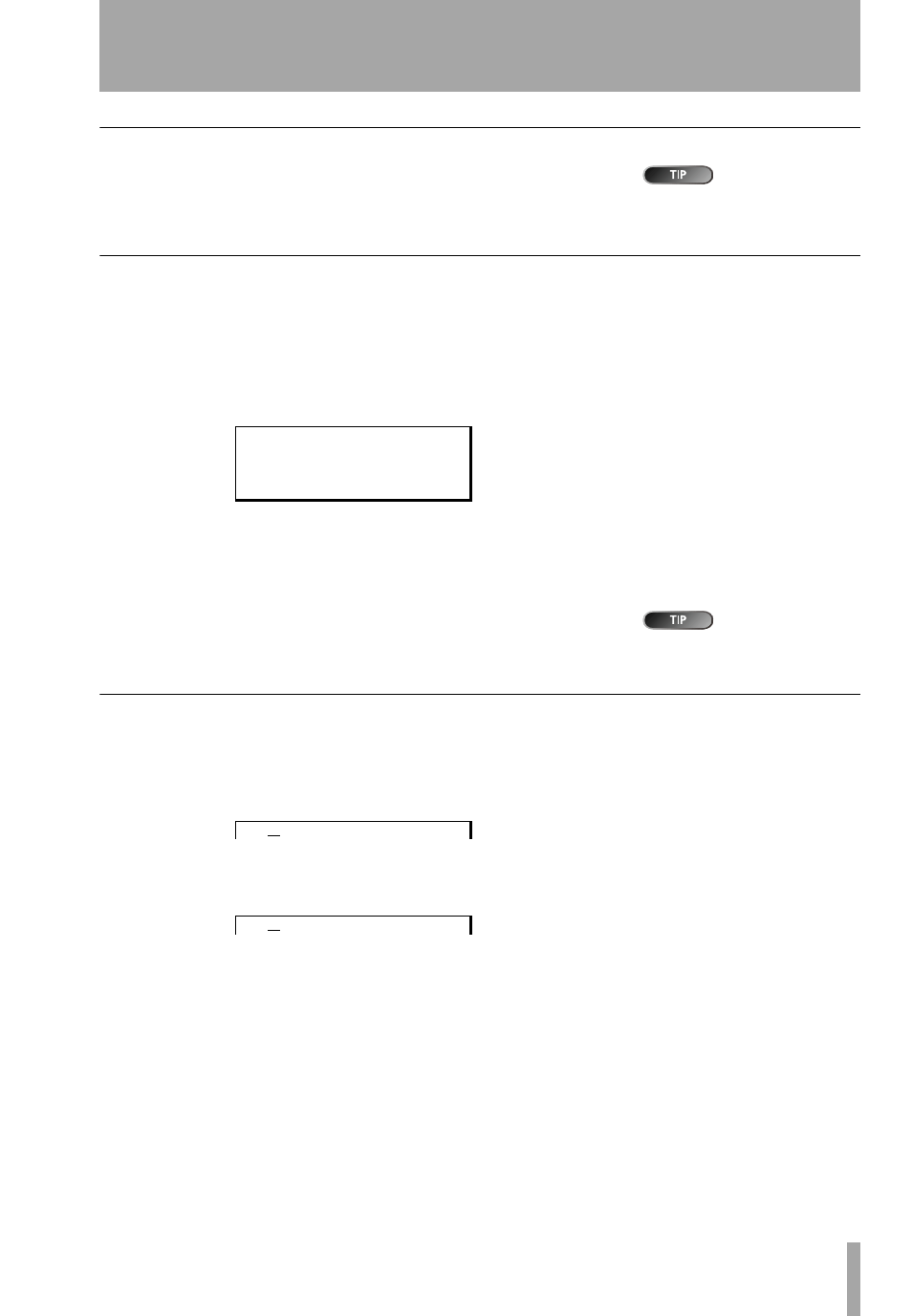
Advanced techniques
TASCAM DP-01
Owner’s Manual
33
W
o
rking in bars & beats
Working in bars & beats
“Bars” are also
sometimes ref-
erred to as “measures”.
As well as working in minutes and seconds (as explained in detail in “Direct
location” on page 25), the DP-01 can work in musical bars and beats. This is
especially useful when working with external MIDI devices (see “Working with
MIDI” on page 35).
Tempo setting
For the bars/beats function to be useful, you must set up a tempo and time sig-
nature which allow the DP-01 to calculate where the bar and beat divisions fall,
based on the tempo of your song.
1
With playback stopped, press
MENU
and select the
MIDI
menu.
2
Select the
TEMPO/T.SIG
(tempo and time signature) action and press the
y key:
3
There are two parameters here, the tempo and the time signature. Use
the cursor and wheel to set these.
…
The tempo is measured in beats per minute (bpm) and can be set from
20
to
250
.
Most rock and pop
music is in 4/4
(with a few famous exceptions).
Waltzes are in 3/4.
…
The time signature can be set with the number of beats to the bar (
1
through
12
) and the number of beats per whole note (
1
,
2
,
4
, or
8
).
Selecting the time mode
Once the time signature and tempo are set, the DP-01 can map the bar and
beat divisions to the time.
To display bars and beats:
On the “home” screen, move the cursor to
the
ABS
field:
Turn the wheel clockwise.
ABS
changes to
BAR
and the current position
in bars and beats is shown, with the tempo shown on the right of the
screen:
…
With the cursor at
BAR
, turn the wheel counterclockwise to return to
the time-based display.
Location
is performed in the same way as described in “Location” on
page 25, except that there are only two fields now; bars and beats.
Track editing
is also performed in the same way as described in “About
track editing” on page 46, but because the editing points are now set
to a bars and beats-based position, the editing can be more “musical”.
-
T E M P O / T . S I G
-
T e m p o
/
1 2 0
T i m e
S i g
:
4 / 4
A B S
0 0 : 0 0 : 0 5 : 1 2
B A R
0 0 2 - 0 1
5 0
