Miscellaneous features, Analog mode options – SoundTraxx Tsunami Steam Users Guide User Manual
Page 68
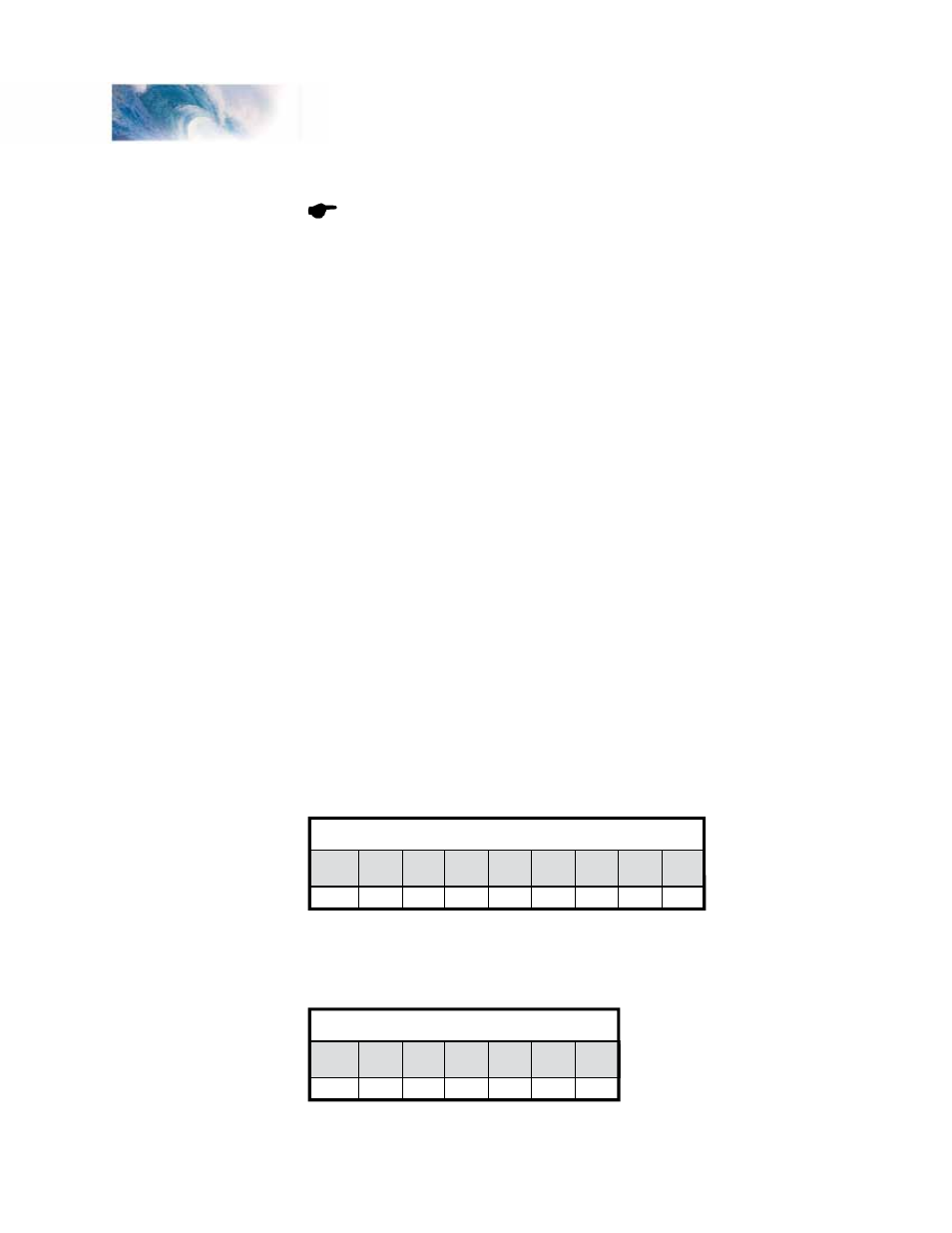
Tsunami Steam Sound User’s Guide
Page 65
Miscellaneous Features
condition, back down on the throttle immediately.
Important: Tsunami will work best in analog mode when using a high
quality, electronically regulated power pack, preferably one that supplies
smooth, filtered DC power. Older rheostat style power packs and pulse power
packs will result in erratic and unreliable operation and should not be used
with the Tsunami sound decoder. If your power pack provides a Pulse power
switch, leave it in the ‘Off’ position.
Depending on the quality of the power pack’s track voltage, some automatic
sound functions such as the grade crossing whistle may require a higher
sensitivity setting than needed for DCC operation to avoid continual triggering
of the sound effect.
Analog Mode Options
In addition to CV 12 and CV 29 discussed earlier, there are four other CVs
related to analog mode operation:
Analog Function Enables
CV 13, Analog Function Enable 1
CV 14, Analog Function Enable 2
These CVs allow you to force a function input to the ON state whenever
Tsunami switches over to analog mode. This is most useful for turning on
lighting effects when running on a DC powered layout. Sound functions
may be turned on in analog mode as well but this is less useful as they will
either run continuously or sound just once when the decoder is powered up
- instead, use automatic sound functions discussed earlier to generate sound
effects.
To enable any of Functions F1 thru F8, refer to Table N below and circle the
numbers corresponding to the function inputs you want to enable. Then add
up the circled numbers and program this value into CV 13.
Similarly, to enable Function F9 thru F8 or F0, refer to Table O below and
circle the numbers corresponding to the function inputs you want turned on.
Then add up the circled numbers and program this value into CV 14.
F8
13
CV#
F1
1
F2
2
F3
4
F4
8
F5
16
F6
32
Table N. Analog Function Enable 1
F7
64
128
1
2
F0(f)
F0(r)
14
CV#
F12
4
F11
8
F10
16
F9
32
Table O. Analog Function Enable 2
