Advanced programming – SoundTraxx Tsunami Steam Users Guide User Manual
Page 59
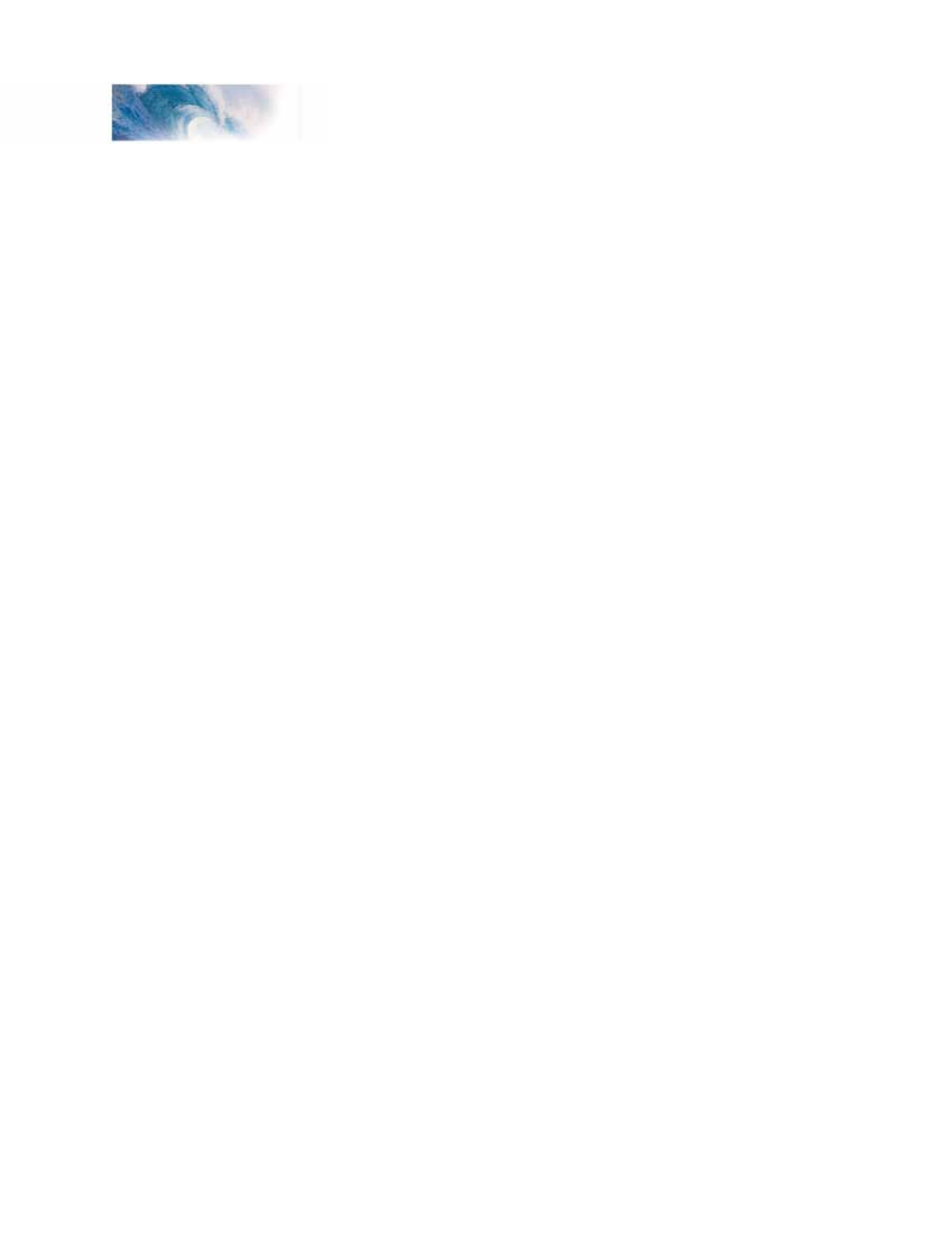
Tsunami Steam Sound User’s Guide
Page 56
4. Once you have found a setting for CV 178, adjust CV 179 and 180 to
smooth out the change in sound and tone levels if needed. Usually, this
means reducing the CV setting.
Setting the DDE with Load Compensation Off
To get the DDE to respond properly when the load compensation is turned
off, you must also find the proper setting for CV 188 which sets the reference
point for the back emf voltage when no motor load is present.
When properly set, you will get a much wider variation in the exhaust sound,
particularly on down-grades. The following procedure may be helpful in
finding the correct DDE settings:
1. Use the throttle Controlled DDE setup described above to find the
desired settings for CVs 181-184 and CVs 185-186. Set CV 179 and 180
to about 30 for a relatively quick attack and release time. Set CV 178 to
an initial value of 5.
2. Turn off the load compensation by setting CV 212 to 0.
3. Set CV 188 to an initial value of 100. While running the locomotive
light (i.e., not pulling any cars) on flat level track, gradually reduce the
setting of CV 188 until you hear a drop in exhaust volume and perhaps a
reduction in the bass tones. At this point you can fine tune the setting in
CV 188 up or down to establish what you would like the exhaust sound to
be for the no-load condition.
4. Once you have established the setting for CV 188, connect up a medium
size train and drive it around and listen for a response to changes in
grade and load. If no response is forthcoming, increase the setting of
CV 178 by about 5. Continue to increase CV 178 until you can detect a
change in the exhaust sound due to a change in the load.
5. Once you have found a setting for CV 178, adjust CV 179 and 180 to
smooth out the change in sound and tone levels if needed. Usually, this
means reducing the CV setting.
Tip: You will have better luck adjusting the DDE by adjusting one CV at a
time and only in small steps. Making big adjustments to several CVs at once
will usually only make it more difficult to find the optimum setting.
Advanced Programming
