Sound programming – SoundTraxx Tsunami Steam Users Guide User Manual
Page 52
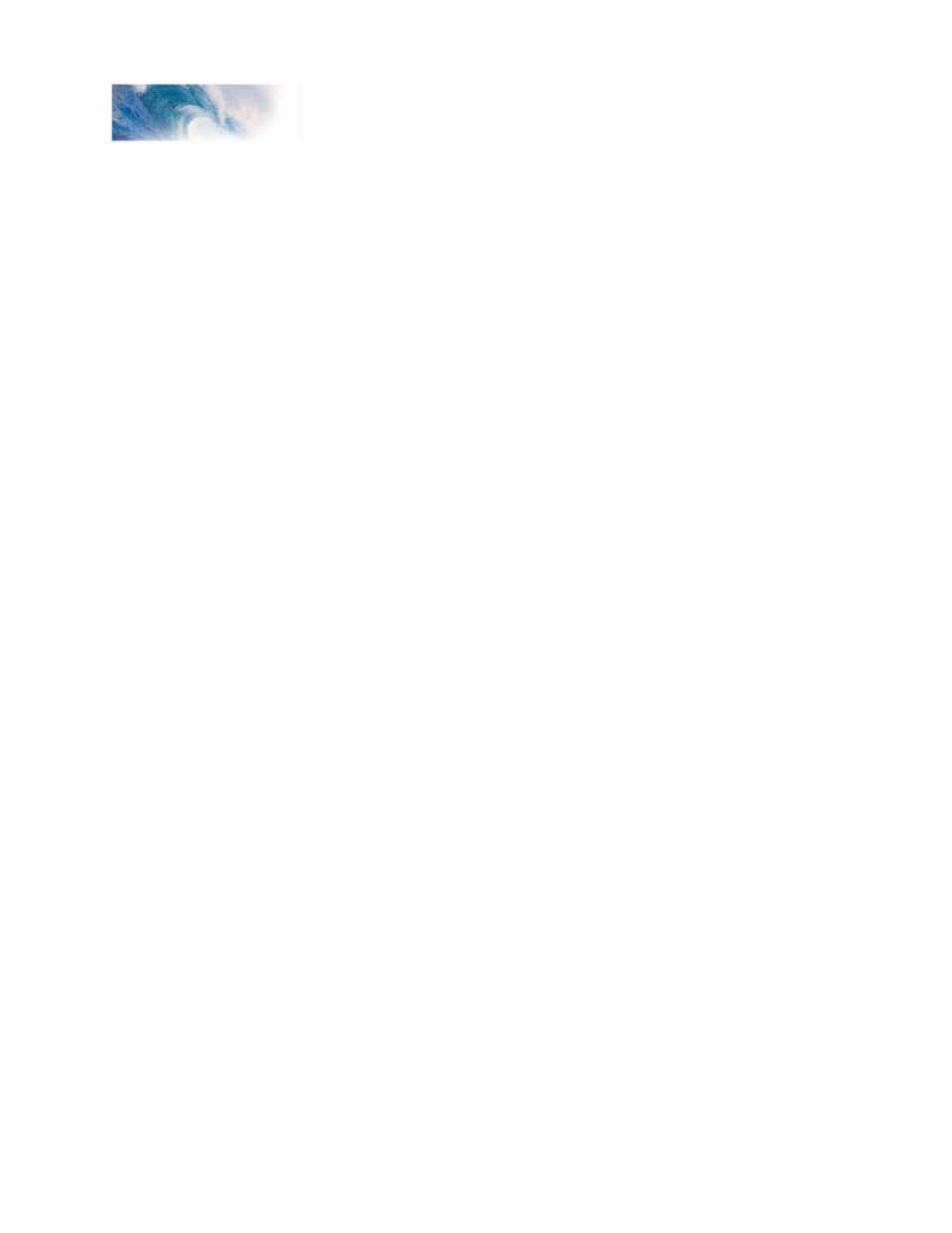
Tsunami Steam Sound User’s Guide
Page 49
To activate the Quiet Mode, simply program CV 113 to any non-zero value
between 1 and 255. This value sets the amount of time in tenth second
increments, that the decoder will wait before it turns the audio off. Thus, a
setting of 120 corresponds to 12.0 seconds.
When the Quiet Mode is active, the decoder will remain quiet when it is first
powered up and then automatically turn on the audio whenever it receives a
non-zero speed command or any function is turned on (except Mute). It will
automatically mute the audio when the locomotive speed is returned to zero,
all functions are turned off and the time set in CV 113 has elapsed.
Setting CV 113 to 0 disables this feature and the sounds will turn on
immediately when the decoder is powered up and remain turned on for the
duration of the operating session.
Sound Programming
