Basic programming – SoundTraxx Tsunami Steam Users Guide User Manual
Page 30
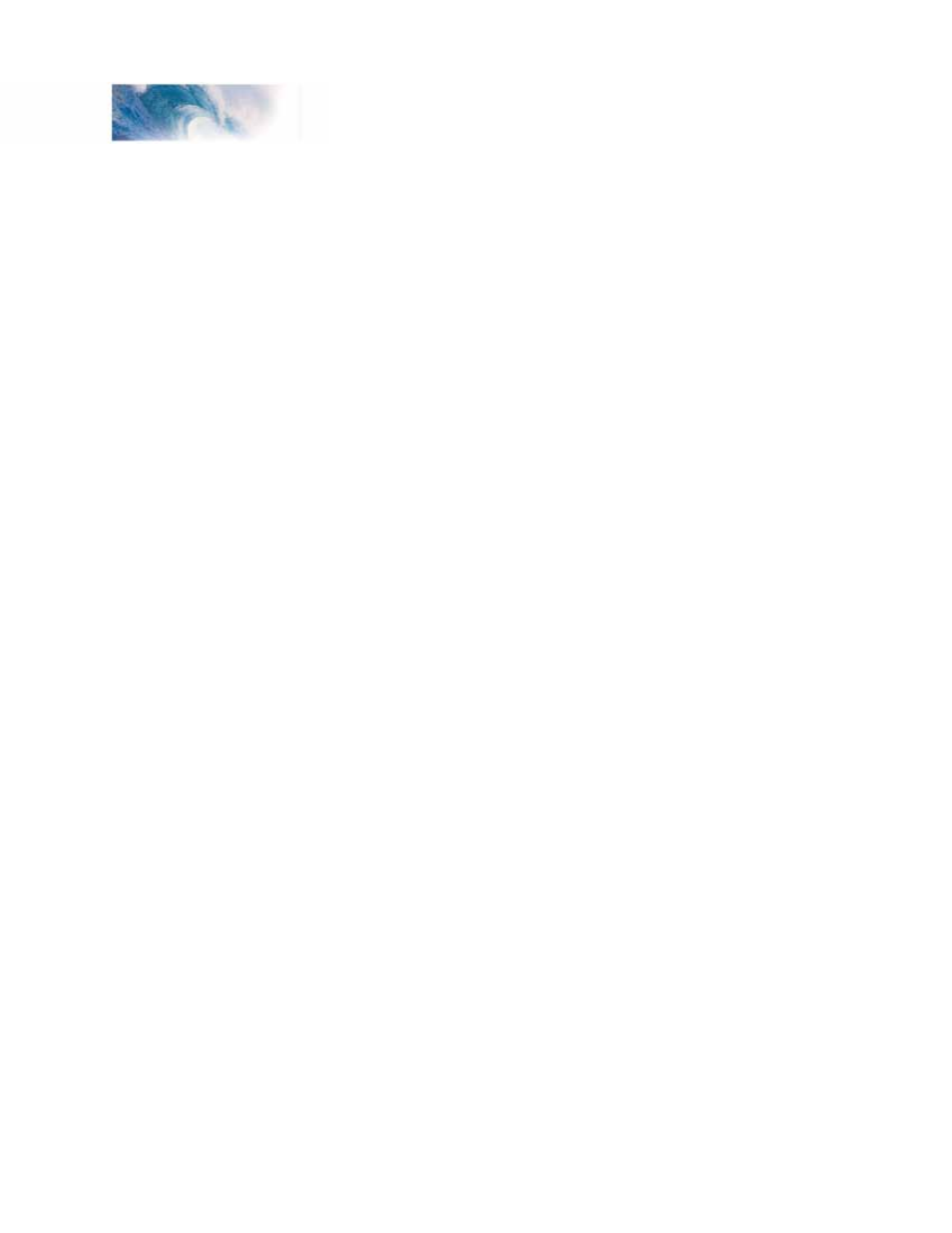
Tsunami Steam Sound User’s Guide
Page 27
A Better Method
In order to more fully utilize the Tsunami with an 8 Function cab, it is
necessary to free up some function keys by doubling up on some functions
and/or turning other functions over to automatic control.
We begin by noting which sound functions may be relegated to automatic
control (see page 62 for details):
Short Whistle (F3)
Steam Release (F4)
Brake Squeal (F11)
The Injector sound (F10) may also be automatically triggered by Fireman
Fred (see page 48).
The Mute function (F8) may be automatically set by way of the Quiet Mode
(page 48).
Next, we look to see which outputs could be combined so that they are
controlled with a single function. There aren’t too many of these but it might
be reasonable to decide to use F0 to turn on all lighting outputs including
FX5 and FX6 as well as the Dynamo sound. Or you could use one function to
control both FX5 and FX6 as was done in Example 2.
Finally, we could decide that some functions aren’t needed and simply
discard them.
We now have seven or so functions that can be juggled about. Since we
need to make room for only four, this provides us some flexibility to pick and
choose to best meet our requirements.
Example 3:
In this example, we will let Fireman Fred run the injectors so we no longer
need F10. We’ll also set up the Short Whistle for automatic signaling so F3 is
now available. Let’s presume that FX5 will be used for number board lights
and FX6 for a cab light. We can gang up FX5 and FX6 with Function 0 so
that these lights are on whenever the headlight or backup light is on freeing
up functions F5 and F6.
Using Table F, we can proceed to re-map functions as follows. Starting with
F0, configure the forward direction to control the Headlight, FX5, FX6 and
Dynamo:
Set CV 33 = 1 + 16 + 32 + 64 = 113
For the reverse direction, set F0 to control the Backup light, FX5, FX6 and
Dynamo:
Set CV 34 = 2 + 16 + 32 + 64 = 114
Basic Programming
