Advanced programming, Dde control cvs – SoundTraxx Tsunami Steam Users Guide User Manual
Page 53
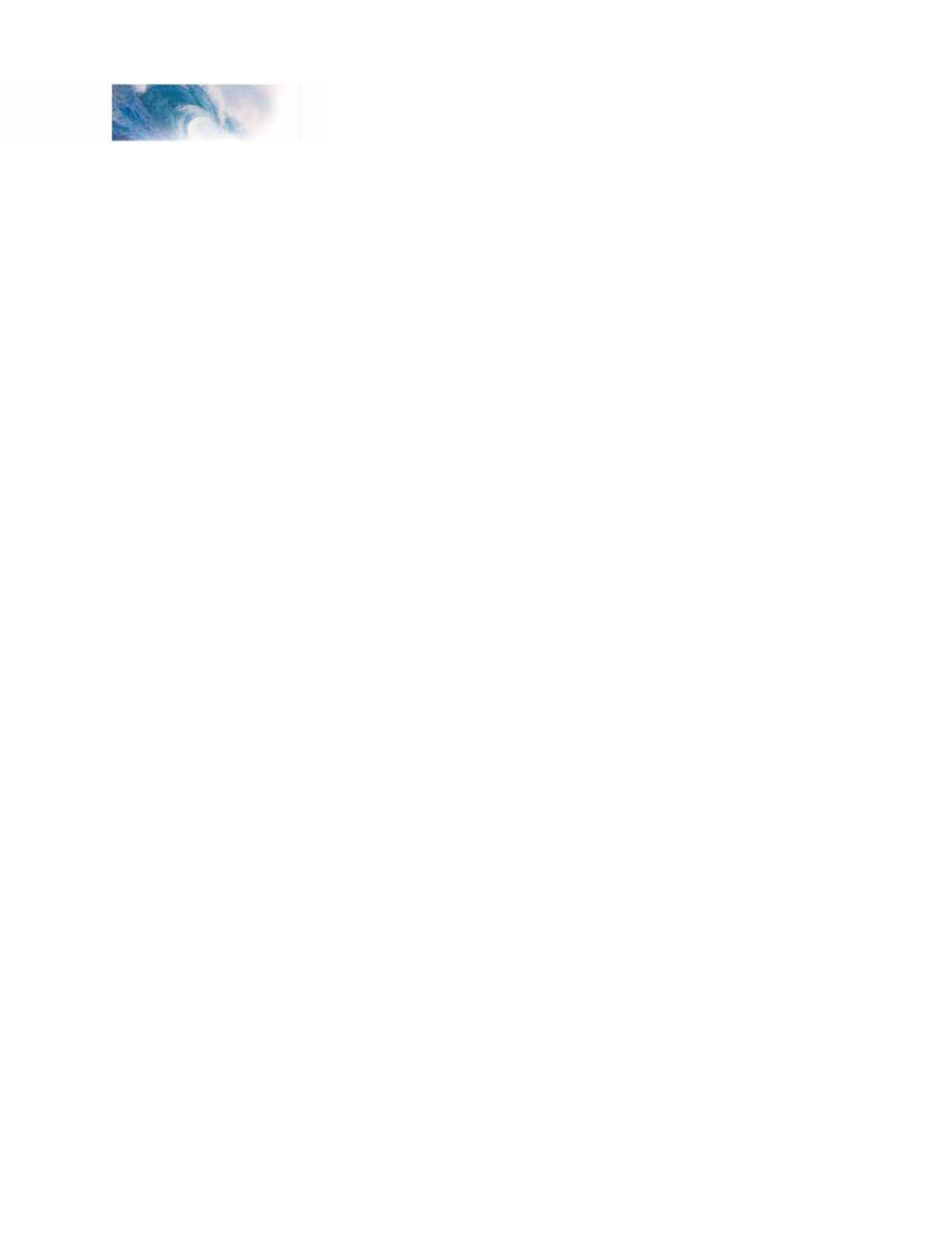
Tsunami Steam Sound User’s Guide
Page 50
Step 8: Configuring the Dynamic Digital
Exhaust (DDE)
One of the more exciting features found in Tsunami is the Dynamic Digital
Exhaust or DDE. With the DDE properly set up, the timbre and volume of the
exhaust chuff as well as the side rod clank will vary in response to changes
in the locomotive load. Now, when your locomotive is climbing a steep grade,
the exhaust chuff will be deep and powerful only to turn into a soft hissing
when drifting downgrade! The DDE is also sensitive to throttle changes
much in the same way that an automobile’s exhaust note changes when the
accelerator pedal is pressed down or let up.
As every locomotive and installation is different, the DDE may not work
perfectly straight of the box even using Tsunami’s default settings and some
care and patience will be needed on your part to get the desired results. In
the text that follows, you will be guided through each of the DDE’s features
a step at a time such that you should be able achieve satisfactory results in
relatively short order.
Important: The DDE effect will work best when Tsunami is used in
conjunction with as large a speaker as possible. Small speakers (especially
those under 1” diameter) have a limited bass response and cannot reproduce
the low frequency effects the DDE is capable of creating.
DDE Control CVs
The first step is to become acquainted with the DDE CVs. There are 12 of
them:
CV 177, DDE Throttle Sensitivity
CV 178, DDE Load Sensitivity
CV 177 is used to set the DDE’s sensitivity to changes in the throttle position
and CV 178 set the sensitivity to changes in the motor load. Either CV
can be set between 0 and 255 with larger numbers equating to a greater
sensitivity to a given throttle/load change.
A value of 0 disables the corresponding DDE control input. Setting both CV
177 and 178 to 0 disables the DDE altogether.
Take care to not make the DDE overly sensitive, especially to the motor load
signal. Doing so may result in “saturation” of the DDE effect whereby the
DDE will simply appear to be unresponsive. This is because even a slight
load signal can be amplified to a point that sends the DDE to the extreme
end of its settings and thus any additional increase in motor load will have no
further effect on the sound.
CV 179, DDE Attack Time Constant
CV 180, DDE Release Time Constant
Advanced Programming
